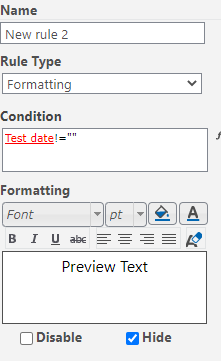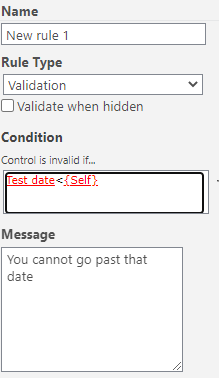I want to be able to not allow end users using a date control to go passed the date of 31/03/2023. What rule can I use please or can you help me
Nintex Forms rules date control
Enter your E-mail address. We'll send you an e-mail with instructions to reset your password.