Hi everyone, i'm stucked on a issue with Internet explorer. This issue appears only with SharePoint 2019, it worked on SharePoint 2013.
On a list, i can access to the ribbon and choose the Nintex Forms menu :
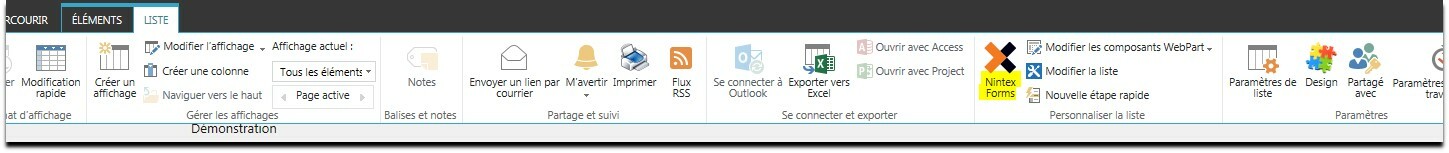
But then, i am redirected to a white page ....
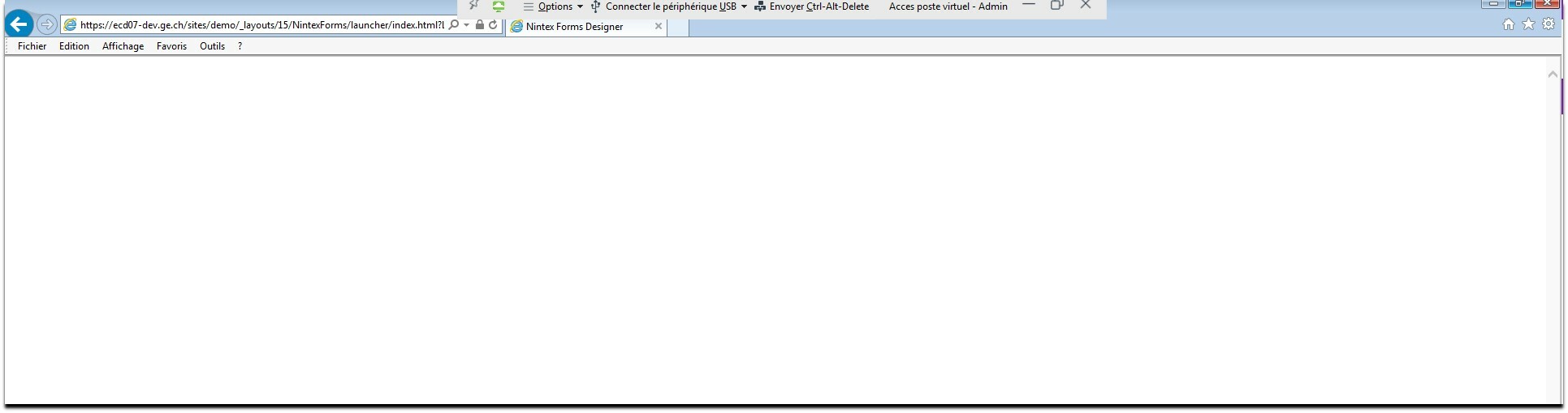
Here are our Internet Explorer configuration :
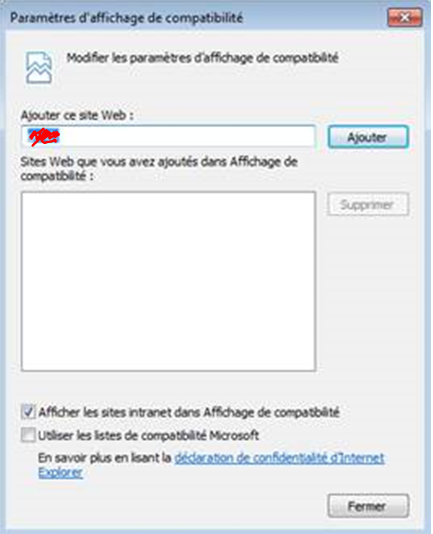
If i set the parameter and uncheck the option "Display websites in compatibility view", it works.
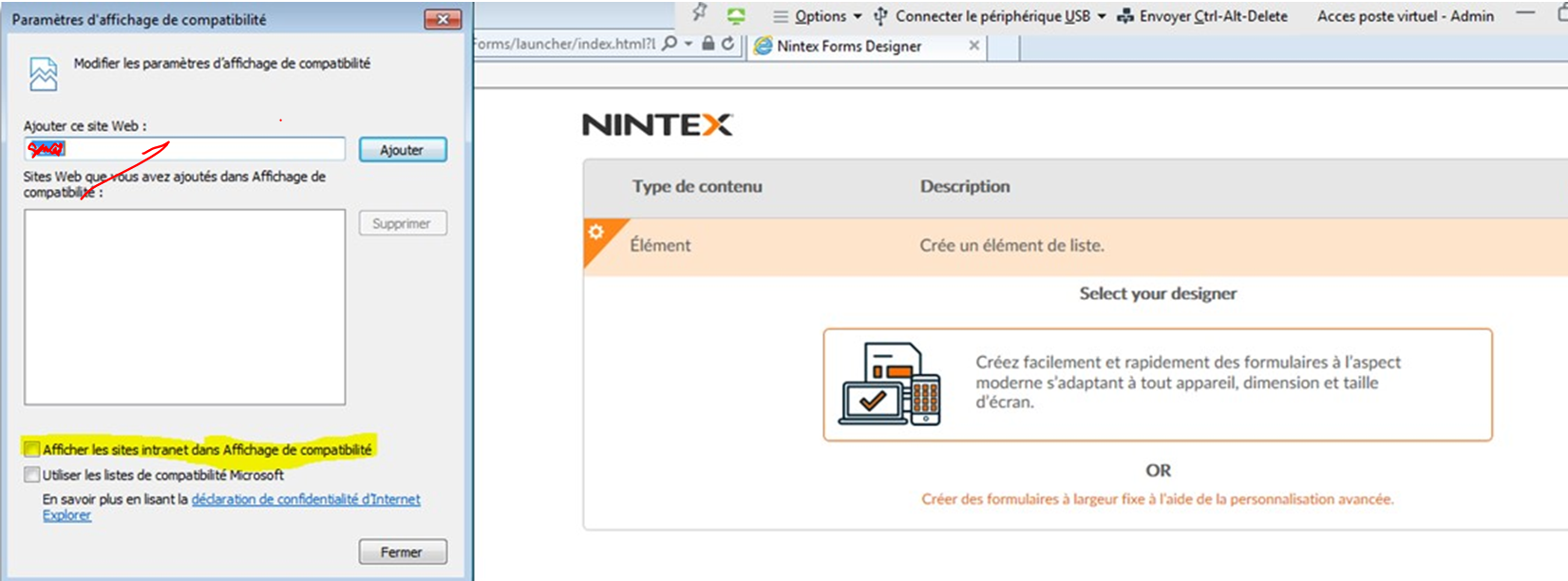
Nevertheless, this solution can't be used because we need the initial configuration for other topics (no GPO possible to set it for all users). It works on SharePoint 2013 but not in SharePoint 2019. It works on other browsers as well (Edge / Chrome).
Have you any idea which might resolve it ?
Thx a lot !
Xavier.


