Hi there Nintex community,
We have been using Nintex Forms 2013 on my IE11 browsers until recently and now starting to change to use Microsoft Edge Chromium as standard across our organisation. Unfortunately we have noticed that a number of our forms to do not render correctly in Edge with many panels being rendered with scroll bars 😞
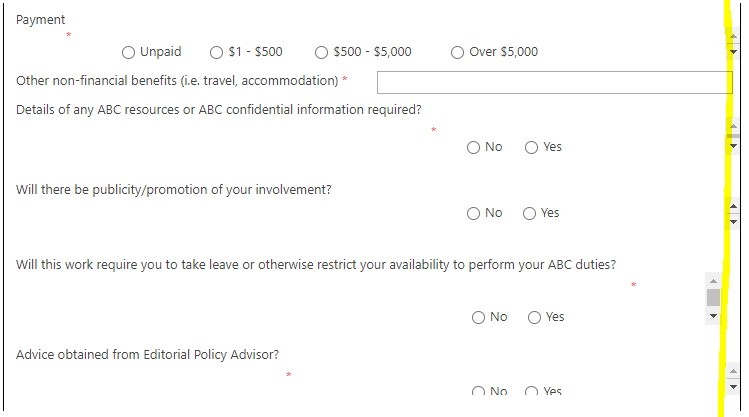
The page should look like this (Edge in IE mode)
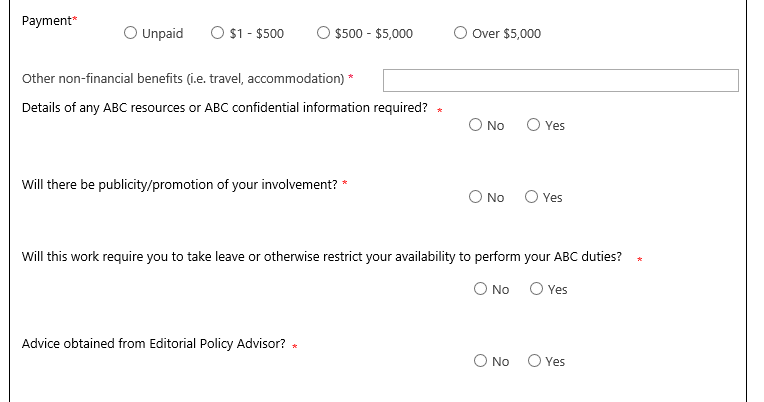
I have tried to rectify this expanding the panels and moving the panels, but that has had no effect. Does anybody know if there is a way to fix the rendering issues with Edge easily or will we have to redesign the whole form to be compatible with Edge?
Any advice on this?


