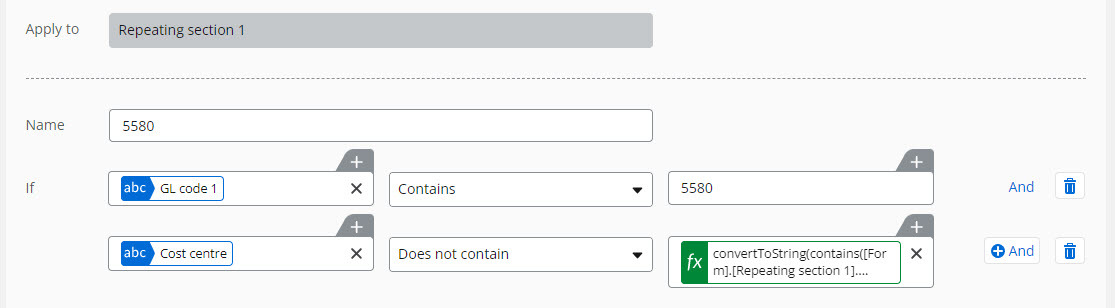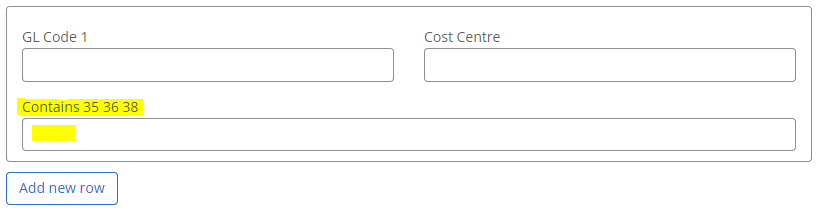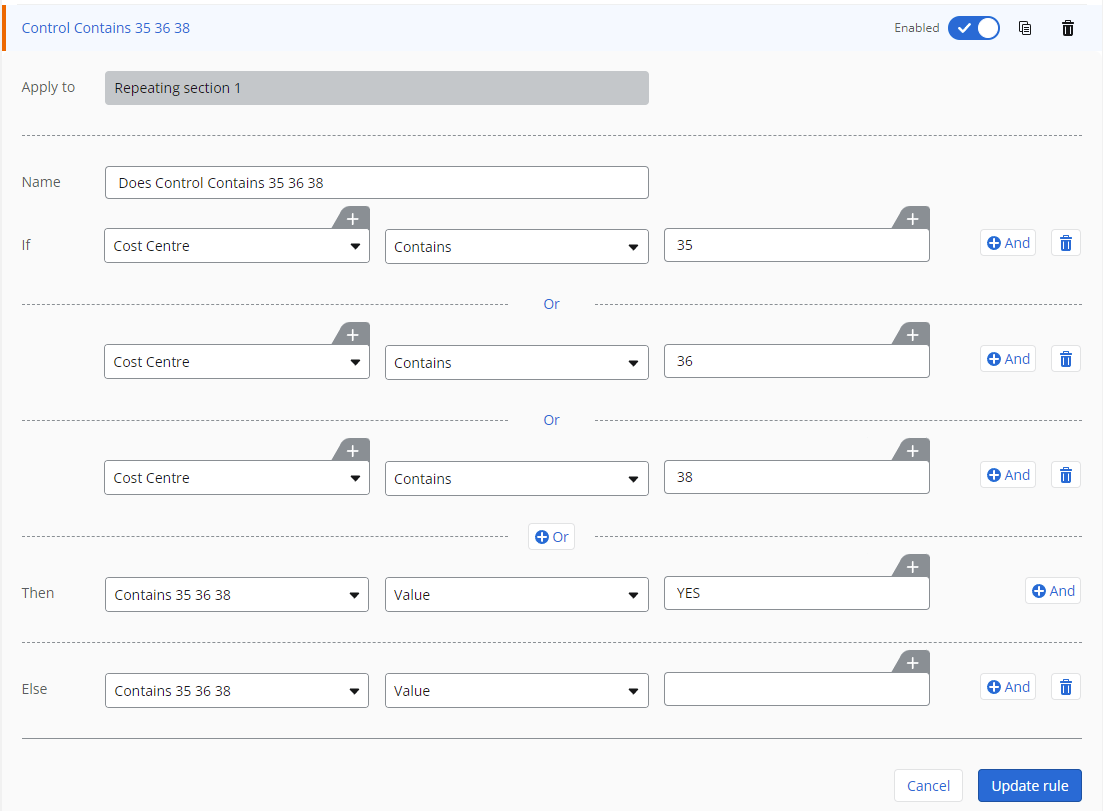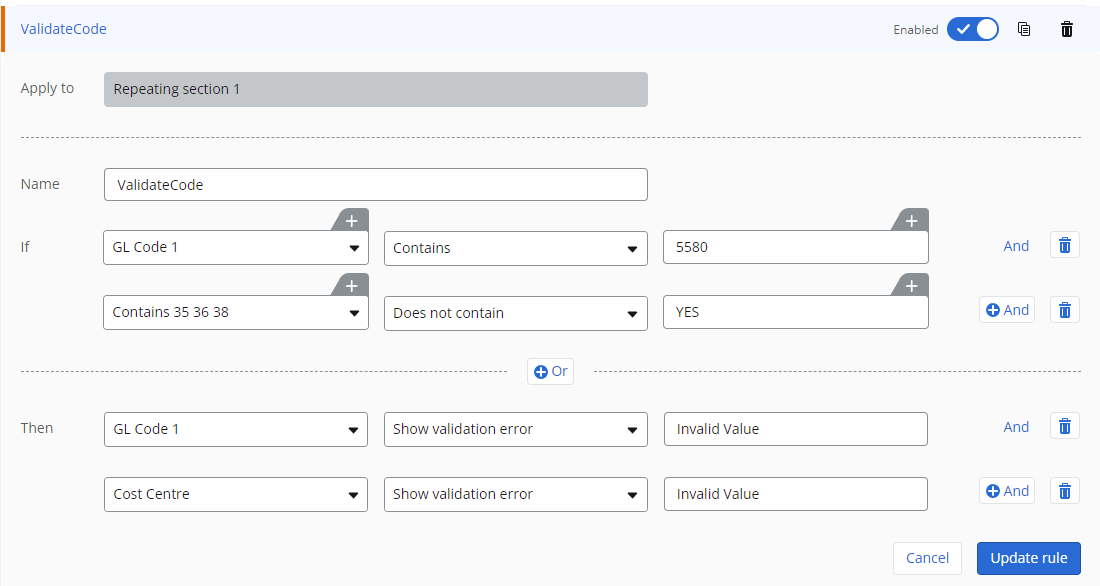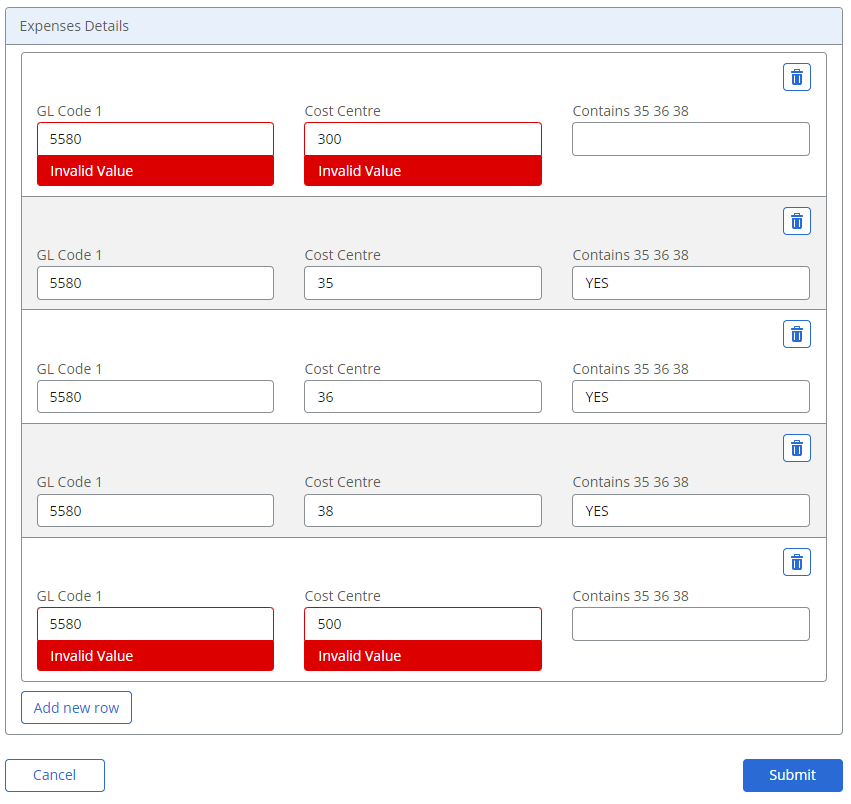I'm struggling with a validation rule on a new responsive form. In the classic form that I'm replacing, the rule applied to the Cost Centre control was:
contains(GL code, "5580")&¬(contains(Cost Centre, "35")||contains(Cost Centre, "36")||contains(Cost Centre, "38"))
The function was to invalidate the control if GL code contained 5580, but the Cost Centre control did not contain 35 or 36 or 38.
Any ideas how to replicate this in a new responsive form?
I've tried various combinations of this type of formula, but I can't get it to work.
convertToString(contains([Form].[Repeating section 1].[Current row].[Cost centre], "35") || (contains([Form].[Repeating section 1].[Current row].[Cost centre], "36") || contains([Form].[Repeating section 1].[Current row].[Cost centre], "38")))
Any suggestions appreciated!