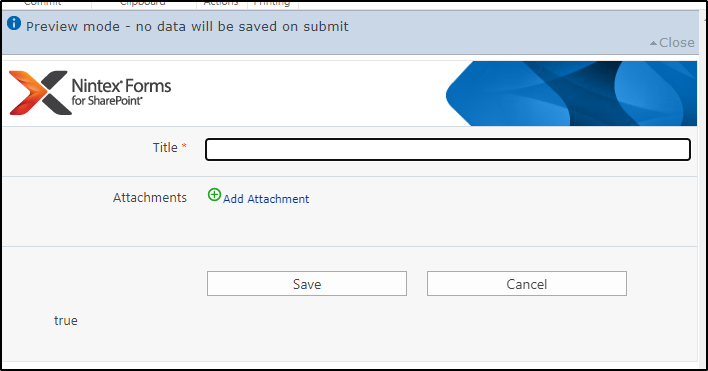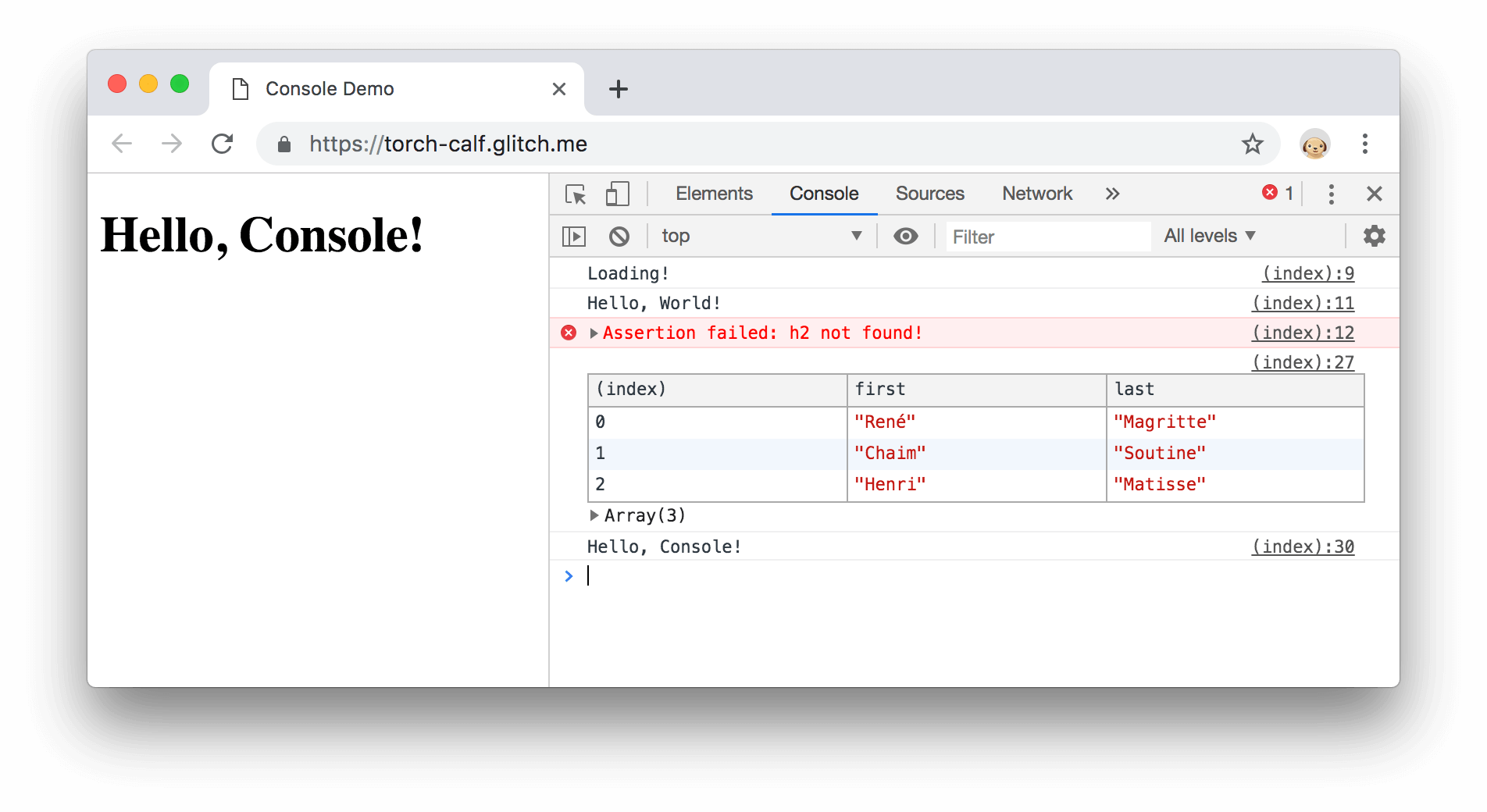The following statement in a form control rule breaks the form upon rendering (blank page):
!UserEquals({Common:CurrentUser},personA)||(!equals(varB,"c")&&!equals(varD,"e"))||!equals(varF,"g")
While this one is working:
!UserEquals({Common:CurrentUser},personA)||!equals(varB,"c")||!equals(varF,"g")
Is it possible to nest an AND statement within an OR?