I have a “multiple line of text” column in a SharePoint list and would like to grab its information and save it into a word file which already exists in a document library in SharePoint (this part is already taken care of). I used the following steps to modify the text.
- Using “Set Variable”:
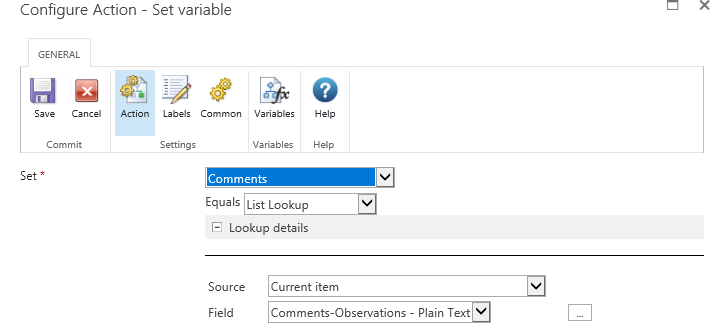
- sing “Regular Expression” in order to add a line before the word “ITEM” in the text
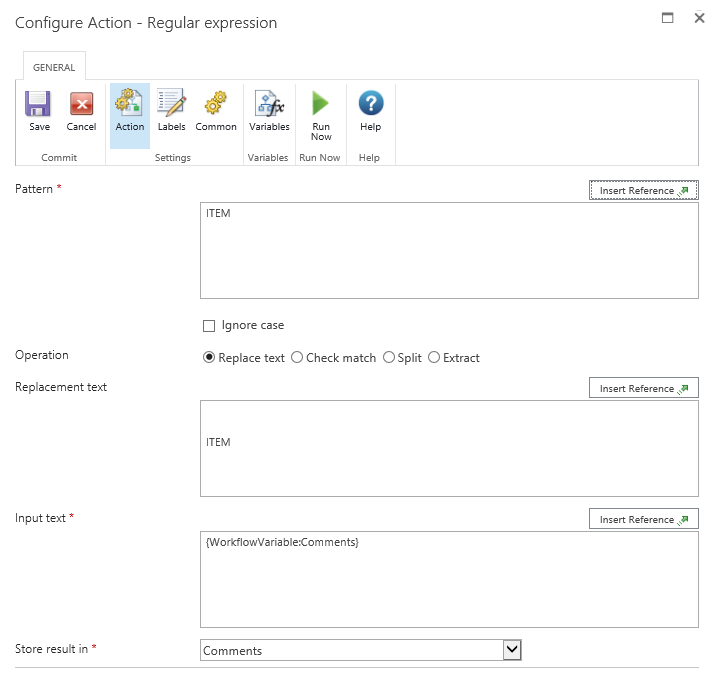
- The input column and the output are shown below:
Input:
Item 1- WO#7127709: Slopes & benches along the road. This is a test.
WO#7133456- CLEAN OUT SED/VEG FROM NORTHERN MOST DITCH THAT RUNS ALONG LEACHATE AND SOUTH ES/SWM PONDS.
ITEM 4-WO#8125888- This is the second Test.
Output
Item 1- WO#7127709: Slopes & benches along the road. This is a test.
WO#7133456- CLEAN OUT SED/VEG FROM NORTHERN MOST DITCH THAT RUNS ALONG LEACHATE AND SOUTH ES/SWM PONDS.
ITEM 4-WO#8125888- This is the second Test.
I want to have the exact text as input in my output without additional characters such as : or &
Any help is deeply appreciated.



