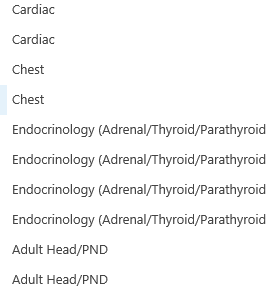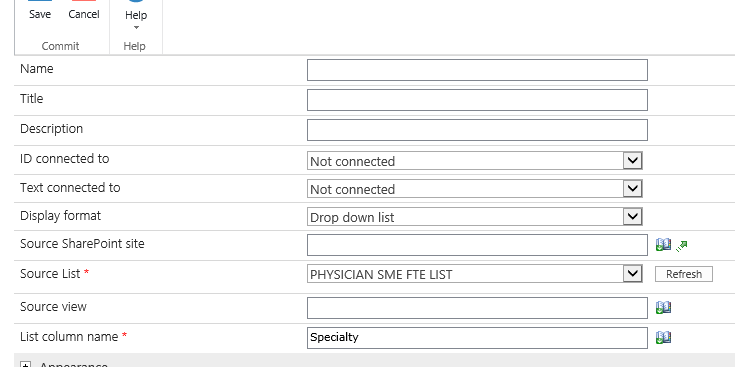Sadly there is no real easy way of doing what it is you're trying to do. It's easier in fact to reorganize the data so that the list you're looking up from is designed so that each item is unique. That is, create a list called Specialties where each item (Specialty) is unique.
This is especially true if you're using the result of whatever is selected in that Specialty Dropdown as a value-to-filter-on in a different Lookup Control.
The reason for this involves the backend on how one filters a lookup query. For instance, if you have another Lookup being filtered by whatever you select from the Specialty dropdown, because the filters are relying on the underlying ID value of the selection in question and not the human readable text, each item then HAS to be displayed because each one of those entries resolves to a different ID.
If you're NOT using the Lookup Dropdown to do any filtering with of any kind, and just want a list of options, create a Choice Control. That comes with the added baggage of needing to update in the event of a new Specialty being created, but if those options are pretty set in stone with no risk of moving around, then it could also solve the problem.