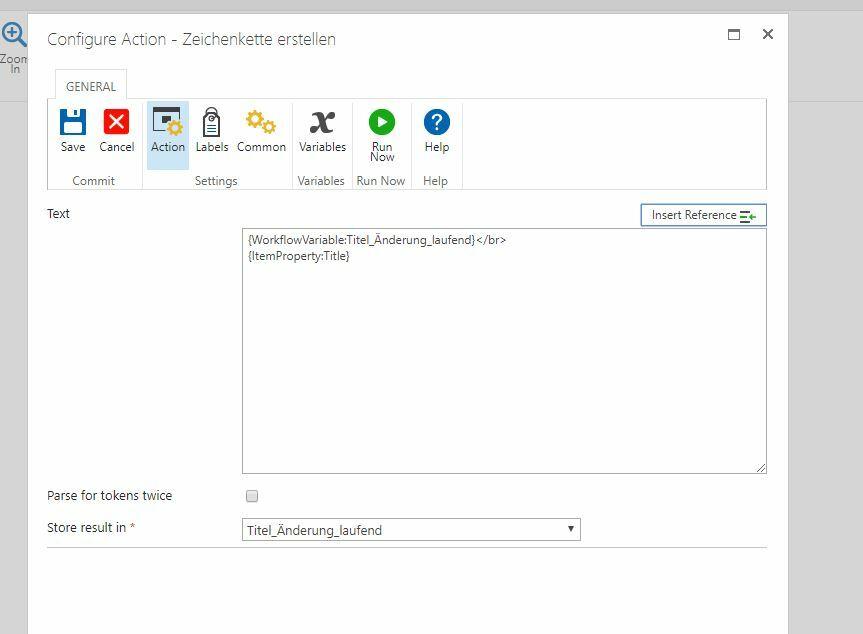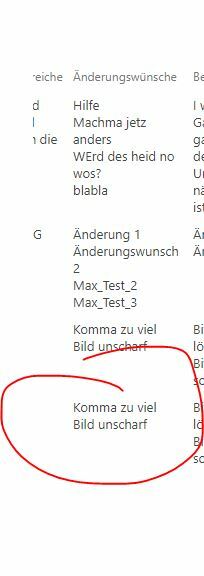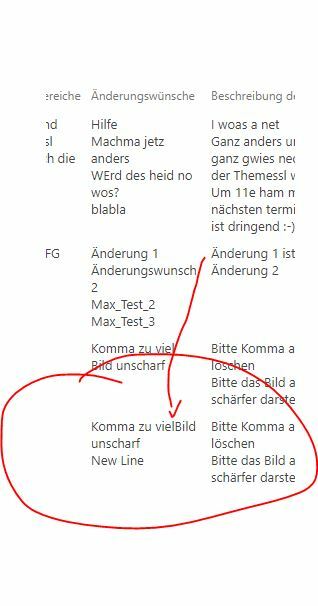Hi everybody,
I have a Multi Line Column with:
A
B
C
To this Multiline Column I'd like to add a new row ("D").
I do this with "build string".
It work's great, BUT the "old" Line Breaks (between A / B and C) are gone and the result is:
ABC
D
Any idea what I'm doing wrong?
Thx!