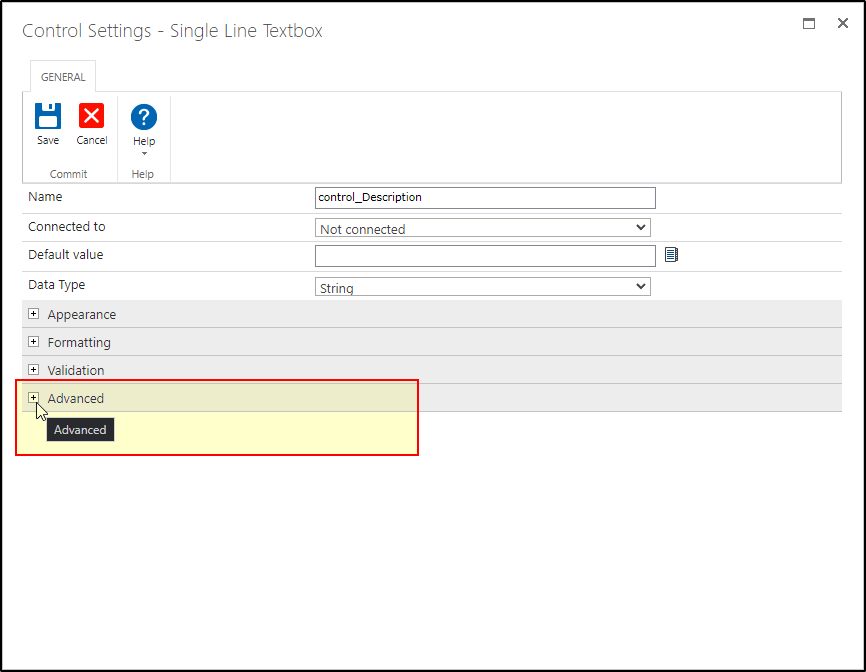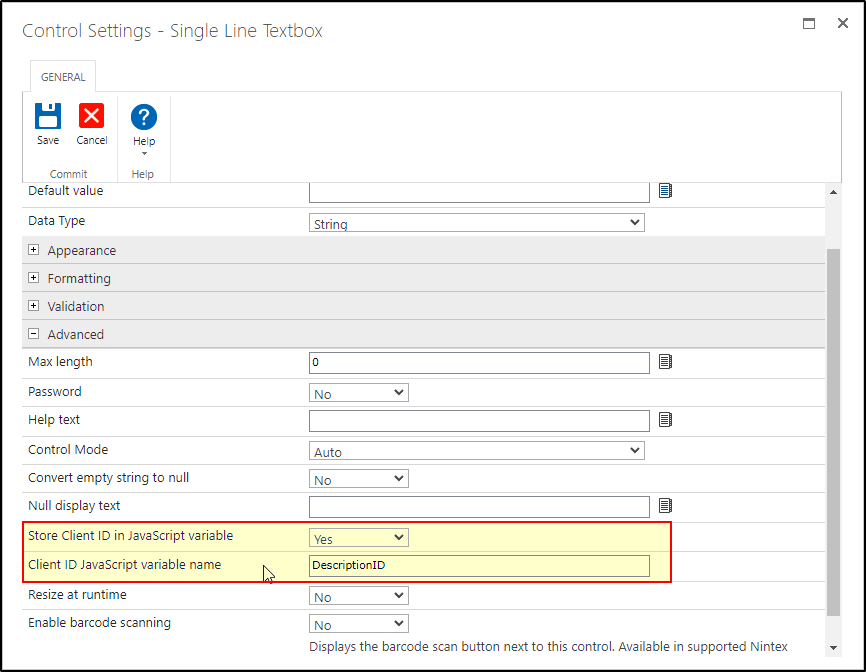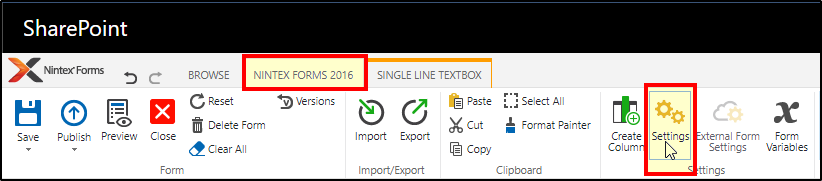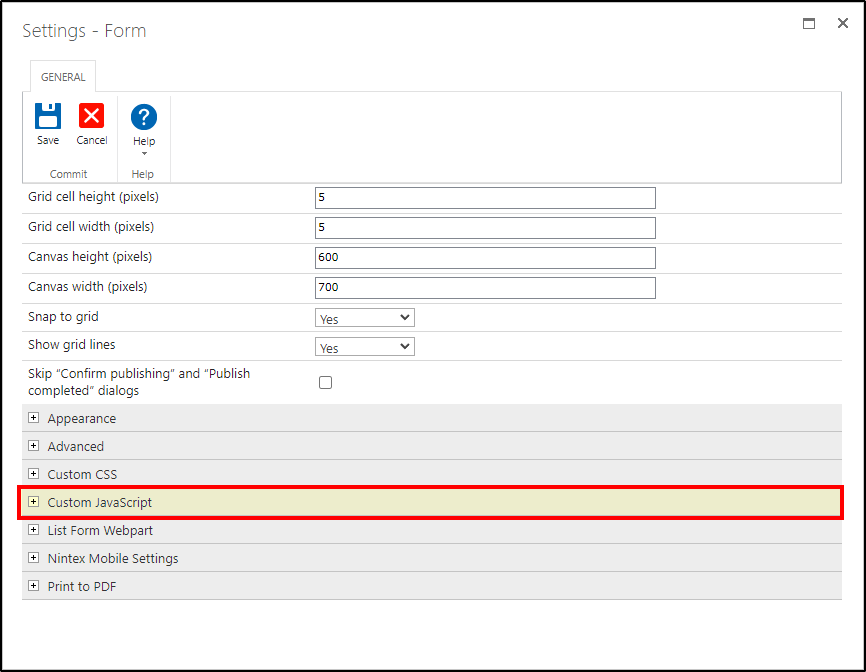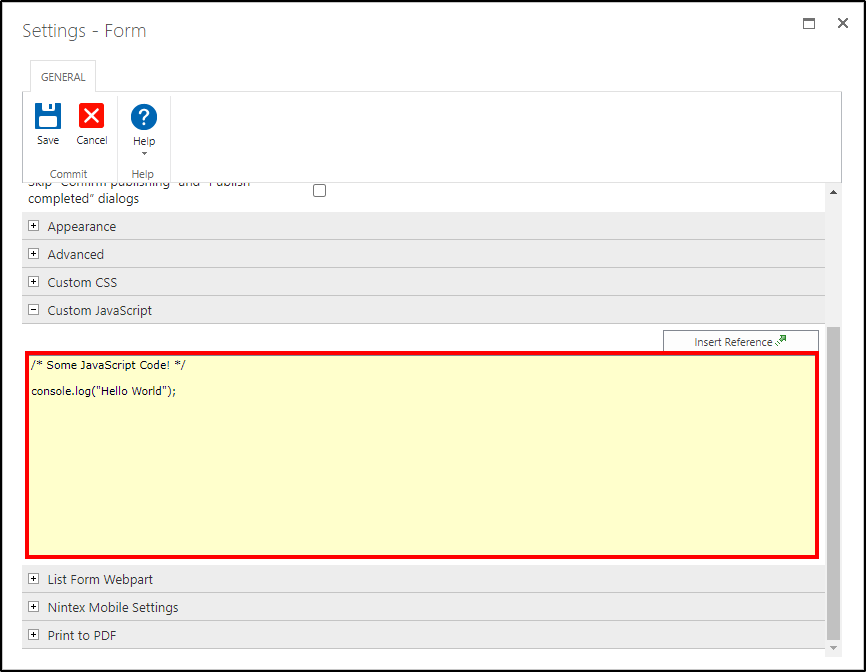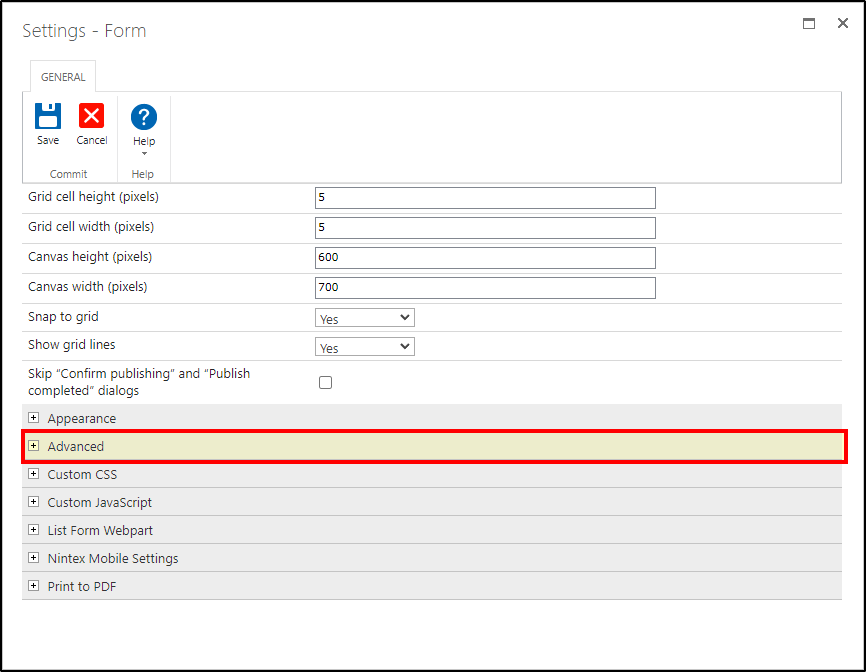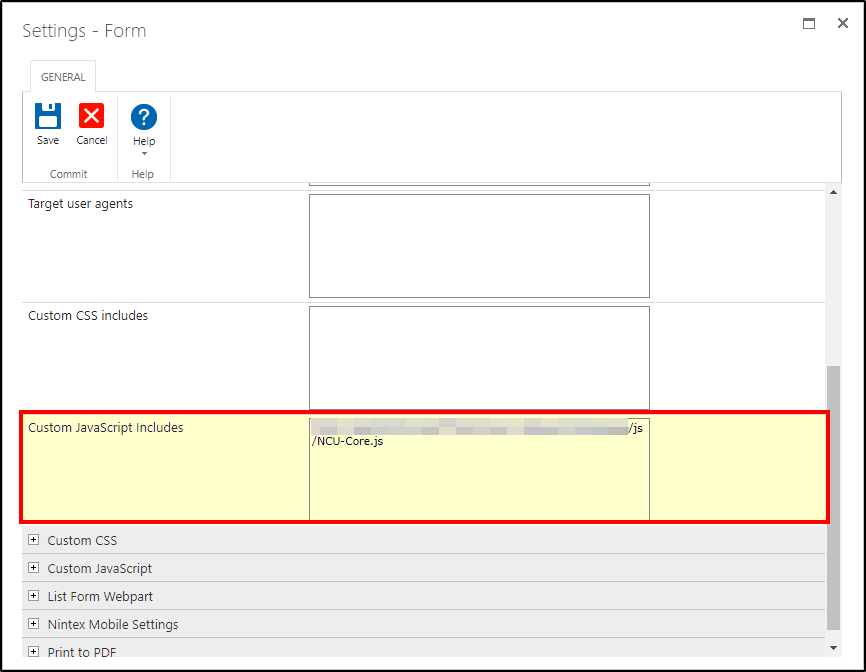I have the following form which was created by another user, and it contains 3 main fields (Article, Description & Returnable), as follow:-
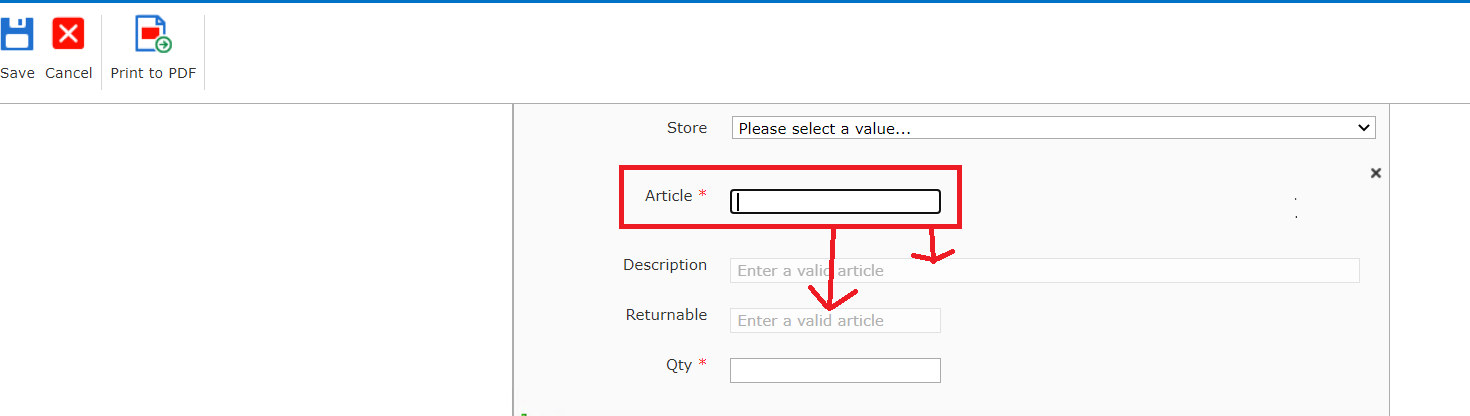
now if we enter the Article >> then the Description & Returnable fields will get auto populated. so how i can check how this is been implemented inside nintex form? here is the form in design mode:-
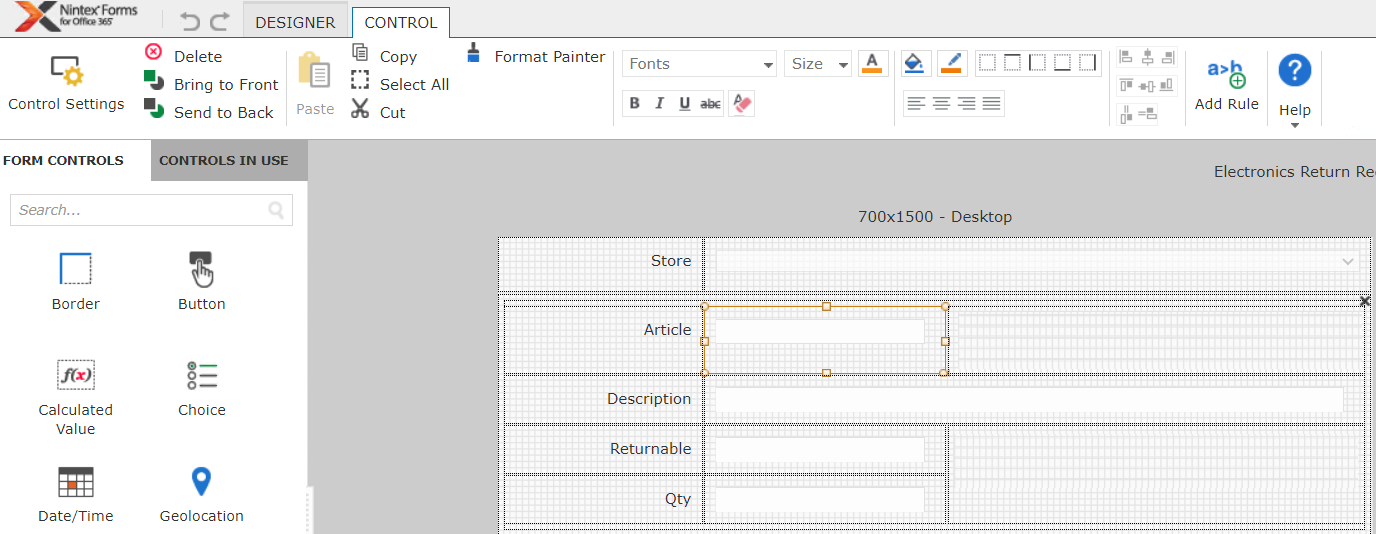
Thanks