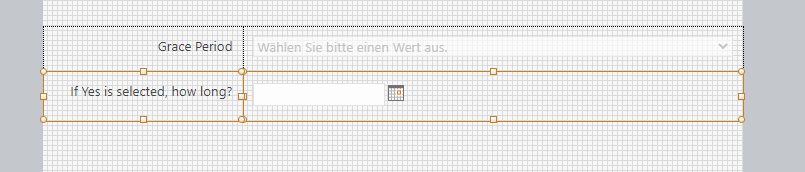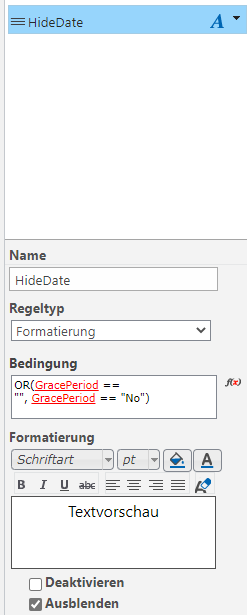How can I show/hide panel from a Yes/NO Drop-down in Nintex form? I want this to happen in real time and not when the user hits the submit button. This is for SharePoint 2013. I'm thinking this can be done with JavaScript but don't know how. See Attached for the image. When the scroll bar is on NO, the Grace Period Calendar shouldn't show unless they select Yes. Can this be done? I'm also down to change it to a check mark if that makes things easier.