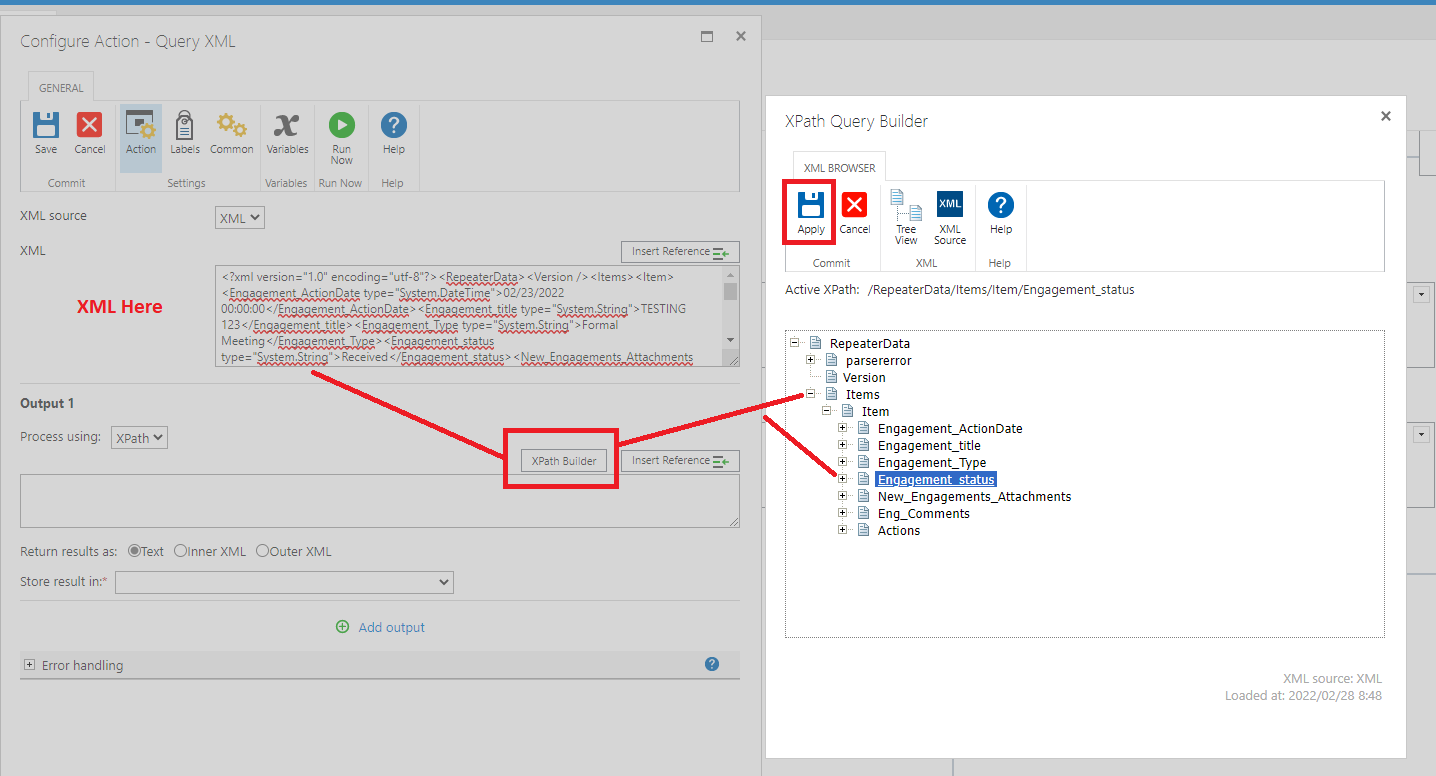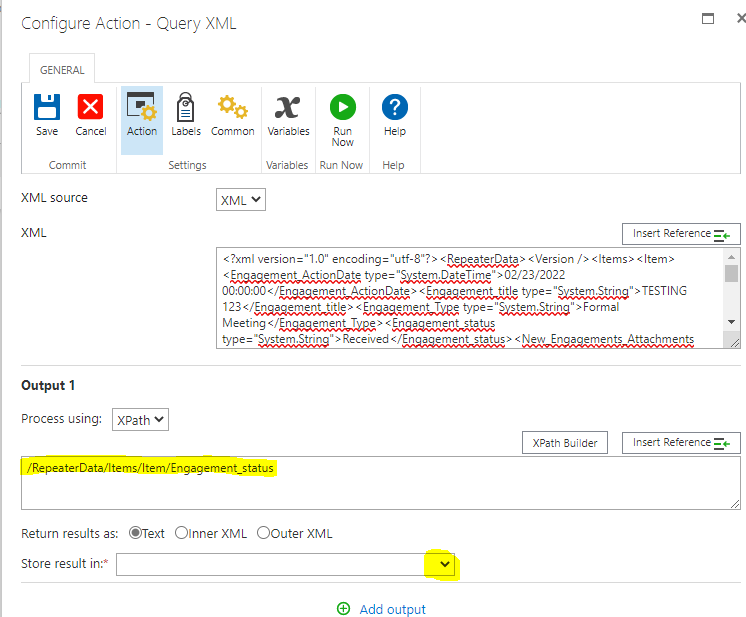Hello everyone,
I am trying to get xml of SharePoint list item, using web request. The list item is getting created when we submit an InfoPath form. When I use web request it gives me xml but it just consist the columns that are in SharePoint list not the one which are in form.
Web request works fine when I use current item (the nodes comes are like my: name, etc.), but when I use URL, it shows unauthorised or give xml like d:name, and not contain the required xml.
My Scenario is : I am copying a list item in same list using copy to SharePoint action, then I need to update the xml of new item (copied). I want to do this in same workflow, as if new workflow will be used it will wait for 5 minutes to run, and I want to reduce this time. I try to use update xml directly, by providing URL to xml, as a source, but it shows unauthorised error (I have full control).
Thank you
@cju , @fccrous , @kchaluvadi , @vadim_tabakman
Could you guys please try to help me