Hi,
I'm new to the Nintex world. I've just approached to Nintex Form and Workflow 2016. In this forum i have seen lots of information regarding my problem and i tried to set up my solution but i've come to a dead point and i need some help.
My solution is the following:
- First of all i created the form. I named the Repeating Section as "Repeat Section ins". I created a new column "RepeatedSectionMLT" as multi-line text and configure it as plain text. Then i connected the Repeating Section to the new column just created.
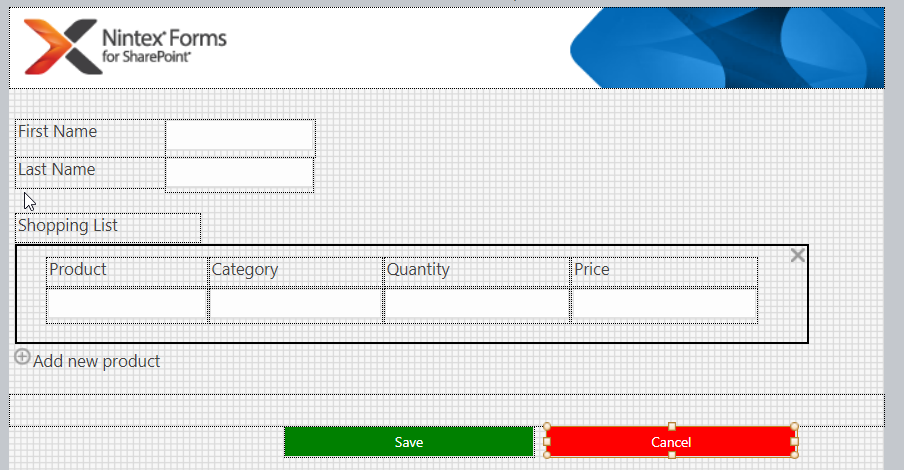 Problem: i want to show in the list view on Sharepoint only the list of product inserted into the Repeating Section.
Problem: i want to show in the list view on Sharepoint only the list of product inserted into the Repeating Section. -
After that i tried to put some information into the form to see what happens, but the result was the following:
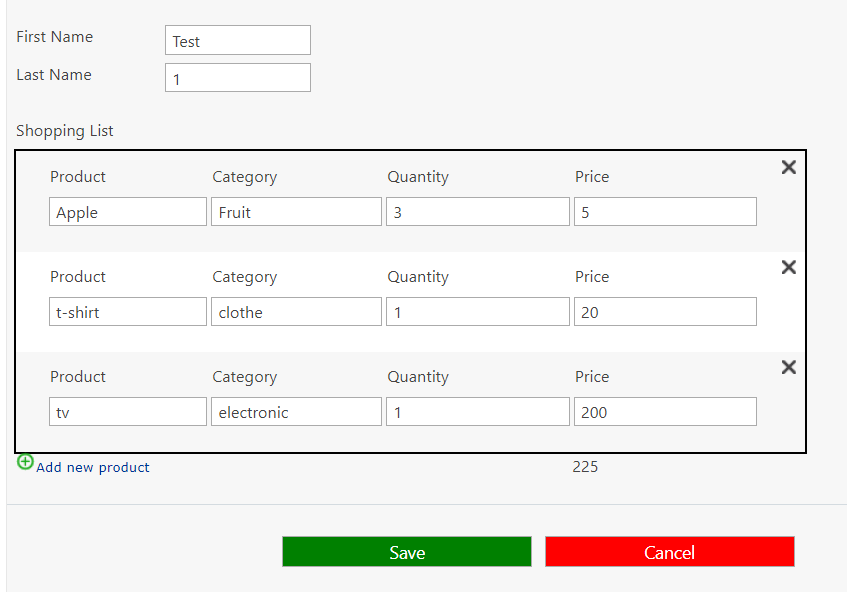
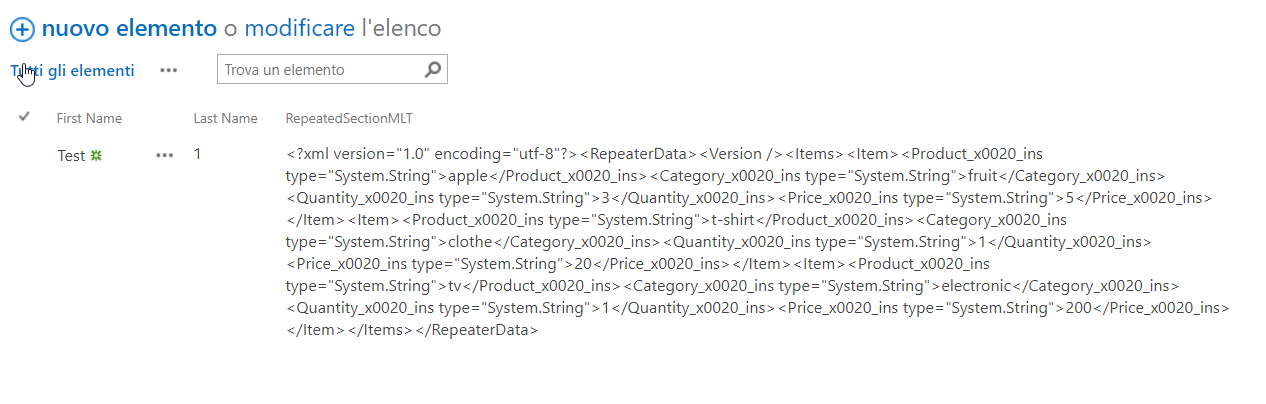
-
So i passed to Nintex Workflow 2016 and entered the command "Query XML". Then i copied and pasted the XML code in the XML section and used the XPath generator to extract the information that i want to show in the list view (Product only). Then i created the variable varRpSec as multi-line text to archive Output 1.
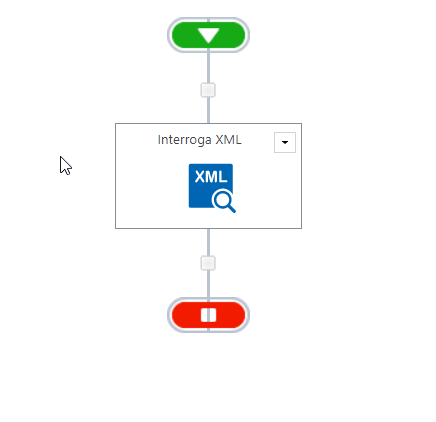
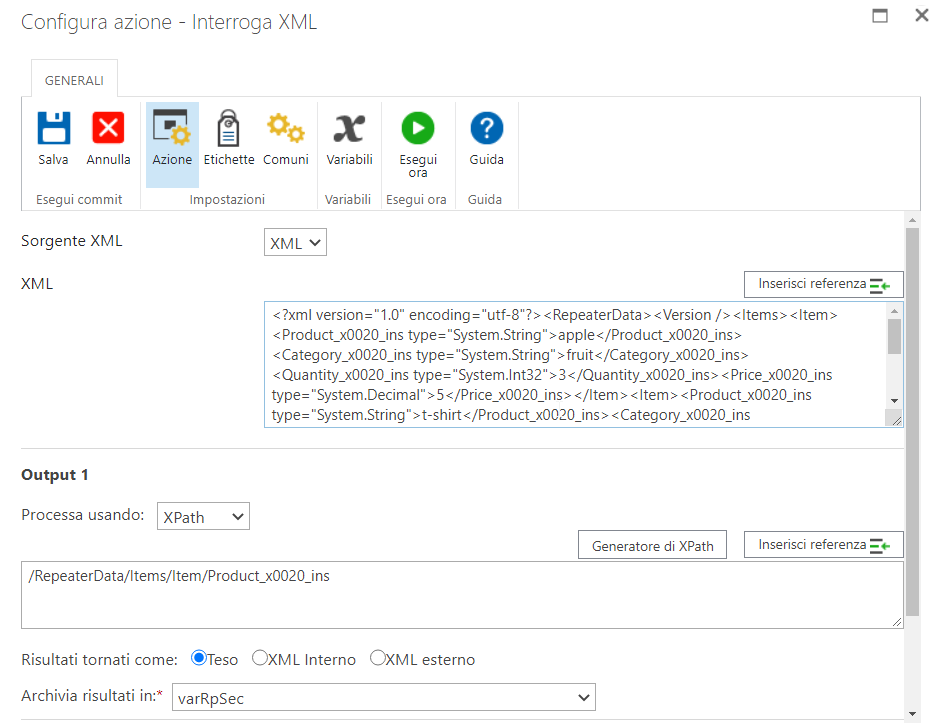
-
After that i clicked "Run now" and the result in Output 1 was exactly what i want to show in the list view.
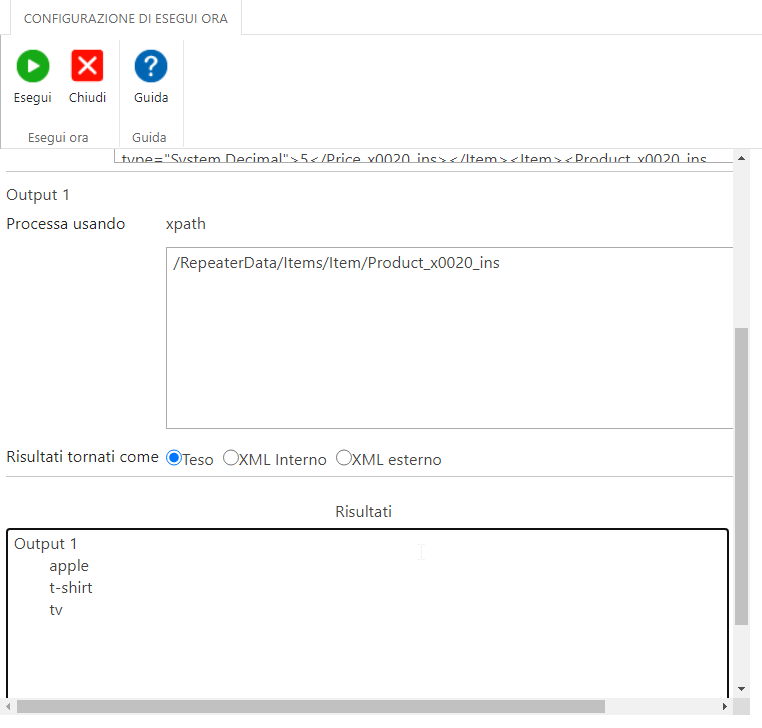
-
Now....I don't know how to link the Workflow variable "varRpSec" with the Form column "RepeatedSectionMLT" so that i can show in the list view the Output 1.
Please help me! Thanks for the support.

