On a list page, how do I count the number of items for a specific date (that I get from url querystring) using jquery?
Count number of items on a list page
Best answer by SimonMuntz
Hi.
In the advanced section of the Calculated Value control you can configure the control to capture the output in a variable.
Also as you are capturing the date from the URL you can populate a control on the form with the value and then add the control name to the formula I previously provided to make it dynamic.
Something like: count(lookup("NameOfList","Date",ControlNameHoldingDateFromURL,"ID",true)).
1. The form loads.
2. A control is populated with a date from the URL
3. The calculated value control returns the number of items with that date.
4. The custom javascript Pops up a message if the value equals a certain limit and the submit button is disabled based on a rule which looks at the same value from the calculated value control.
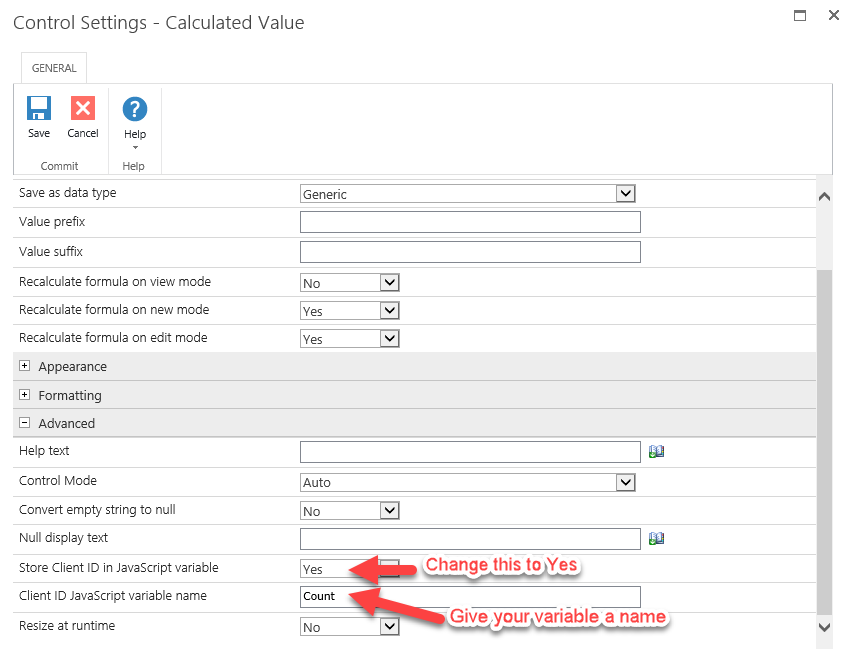
Enter your E-mail address. We'll send you an e-mail with instructions to reset your password.

