I've created multiple content types for a list. There are a group of shared columns across all content types, so I created a base CT that includes only those columns and then created child CTs that include the base CT columns and their own unique columns.
Now, when I try to set up rules in any of the forms for the child CTs, only the base CT columns appear in the Item Properties tab.
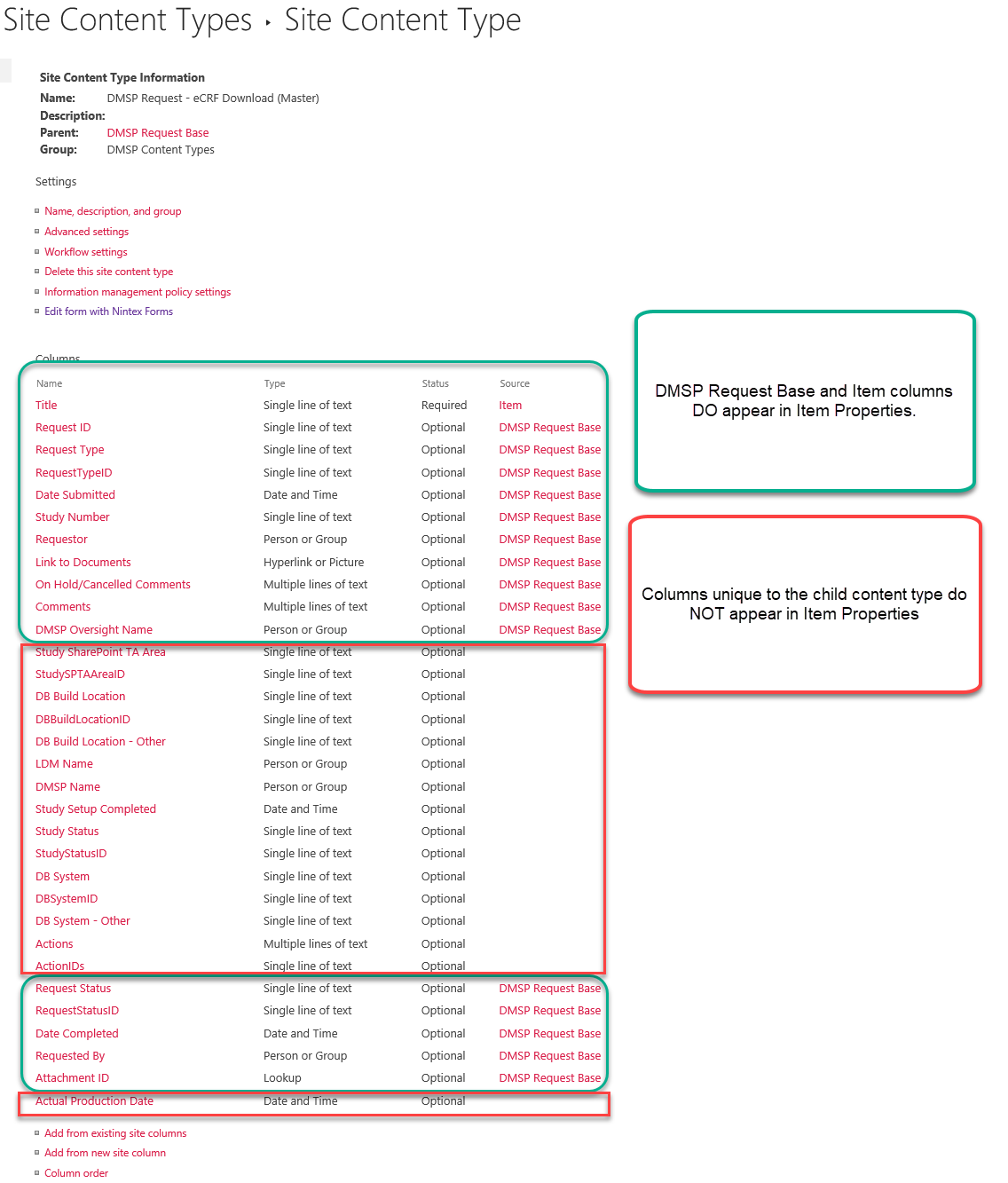
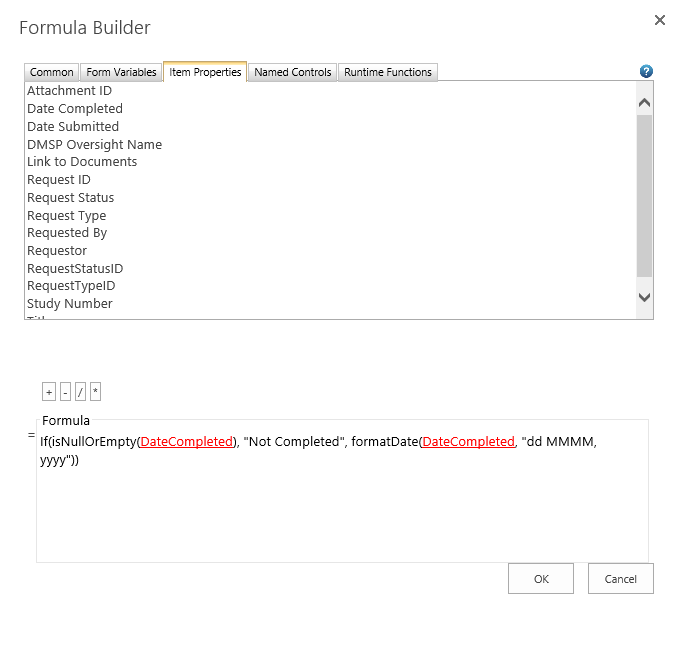
I've tried using the Named Controls, but have found that the rules/formulas work with the Item Property fields that are available, but not with the Named Controls for date fields (using IsNullOrEmpty() and dateFormat() ) even if I use a Named Control for an available Item Property. Is this a known issue or is there a logical reason why Item Properties for a child CT would not appear?

