Hi all,
I just took charge of some old Nintex workflows.
Is there a way to check how the existing variables are constructed?
Hi all,
I just took charge of some old Nintex workflows.
Is there a way to check how the existing variables are constructed?
Best answer by MegaJerk
You can see all of the Variables for a workflow by navigating to the Variables menu:
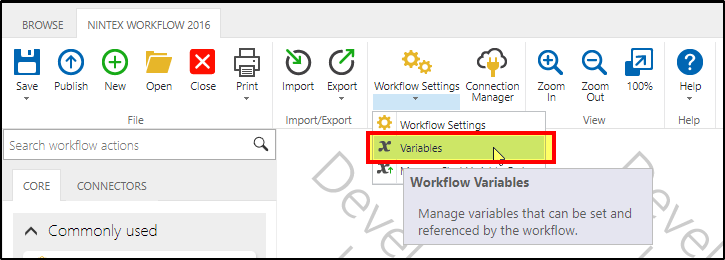
To see if they have an existing value, you can double click on the variable, or highlight and then click on Modify in the top ribbon:
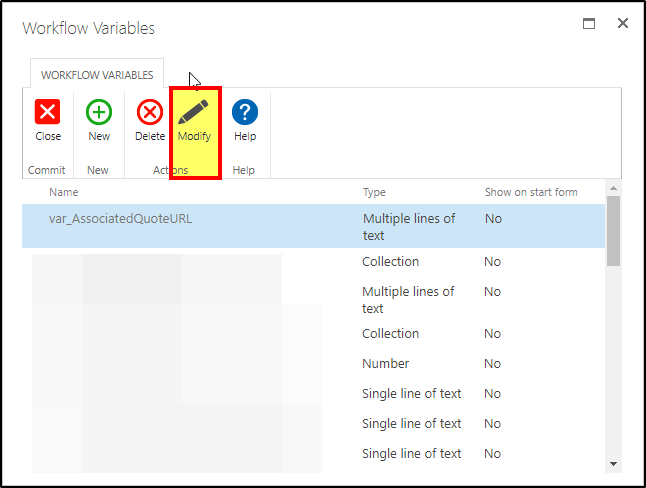
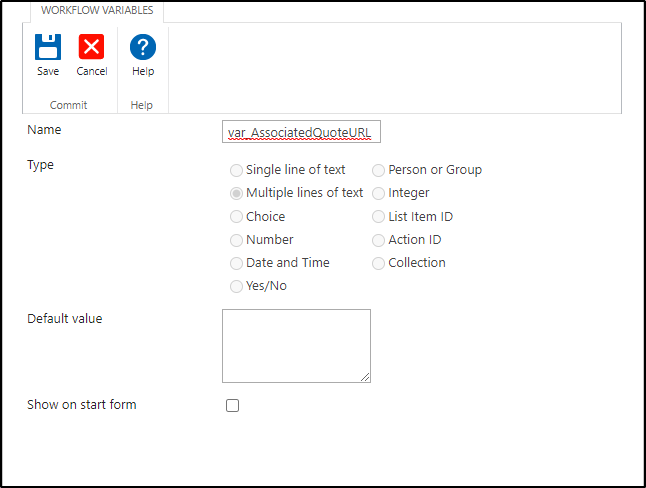
From the main Workflow Variable dialog you can also see if you have any variables set as "Starting Variables" which can be filled out with values before the Workflow is initiated proper:
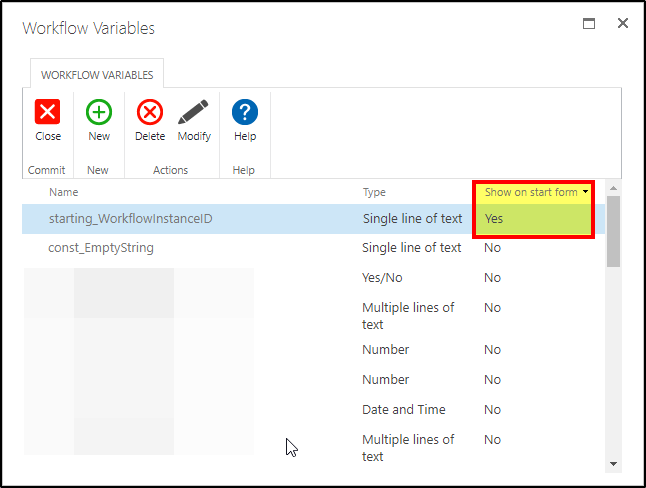
However you will need to go through your workflow and see how variables are being set to really understand how they are meaningfully used. Unfortunately there is no easy way of doing that beyond learning how it was put together action by action.
If the Workflow Actions are not given descriptive labels that could better help you to understand which variables / values each action is manipulating, then I recommend taking this opportunity to fill out those text blocks to make your life easier in the future. This is an example of how I fill out the labels for my workflows to show what each action is doing without having to go into each one anytime I wanna find the action that is concerning a particular execution or variable value setting:
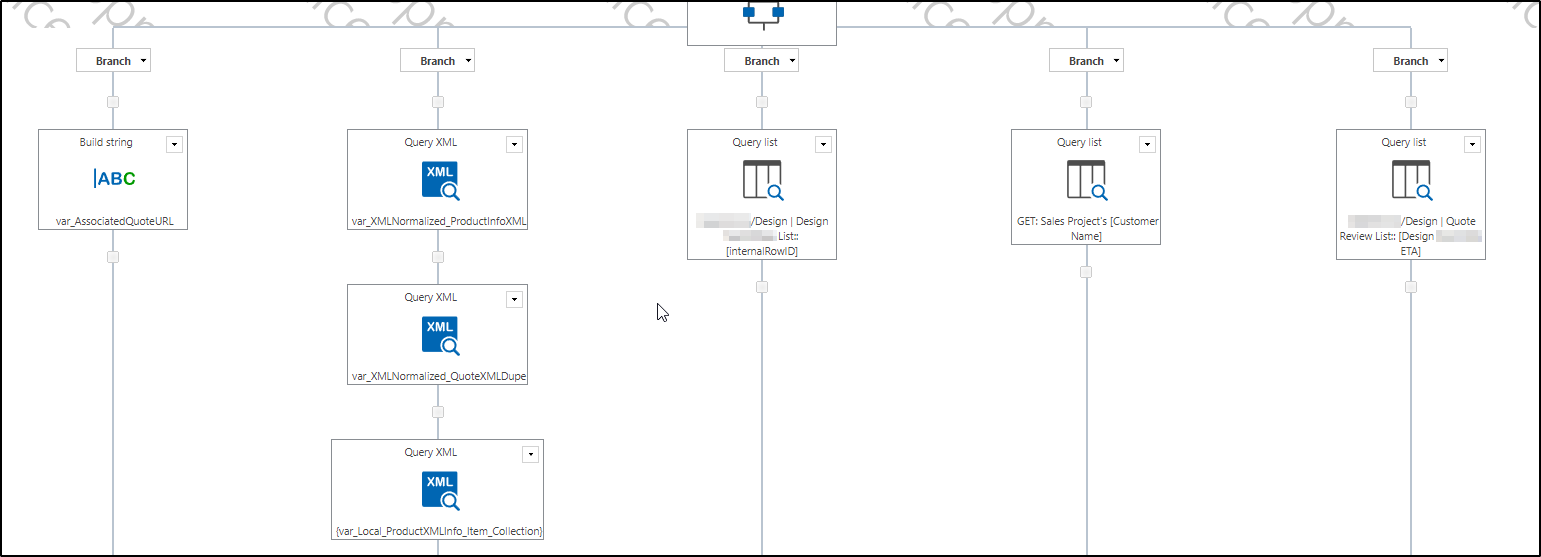
Enter your E-mail address. We'll send you an e-mail with instructions to reset your password.