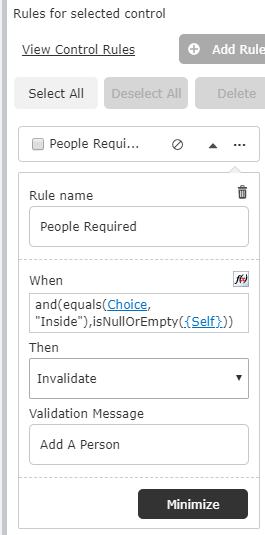This has me stuck for 3 hours now... I'm missing something!
Using "old" responsive form builder, SharePoint Online.
I have a mandatory choice field named "Type" - two choices: "Field" and "Inside".
When "Inside" is picked the initiator must fill in a name on a "people" field called "Director". Because that field is not needed if "Field" is chosen, I couldn't make it mandatory in SharePoint.
I'm looking to build a validation rule on the "Director" box that stops the form from submitting if "Type=Inside" and "Director" is null/void.
Please, someone come to my rescue!