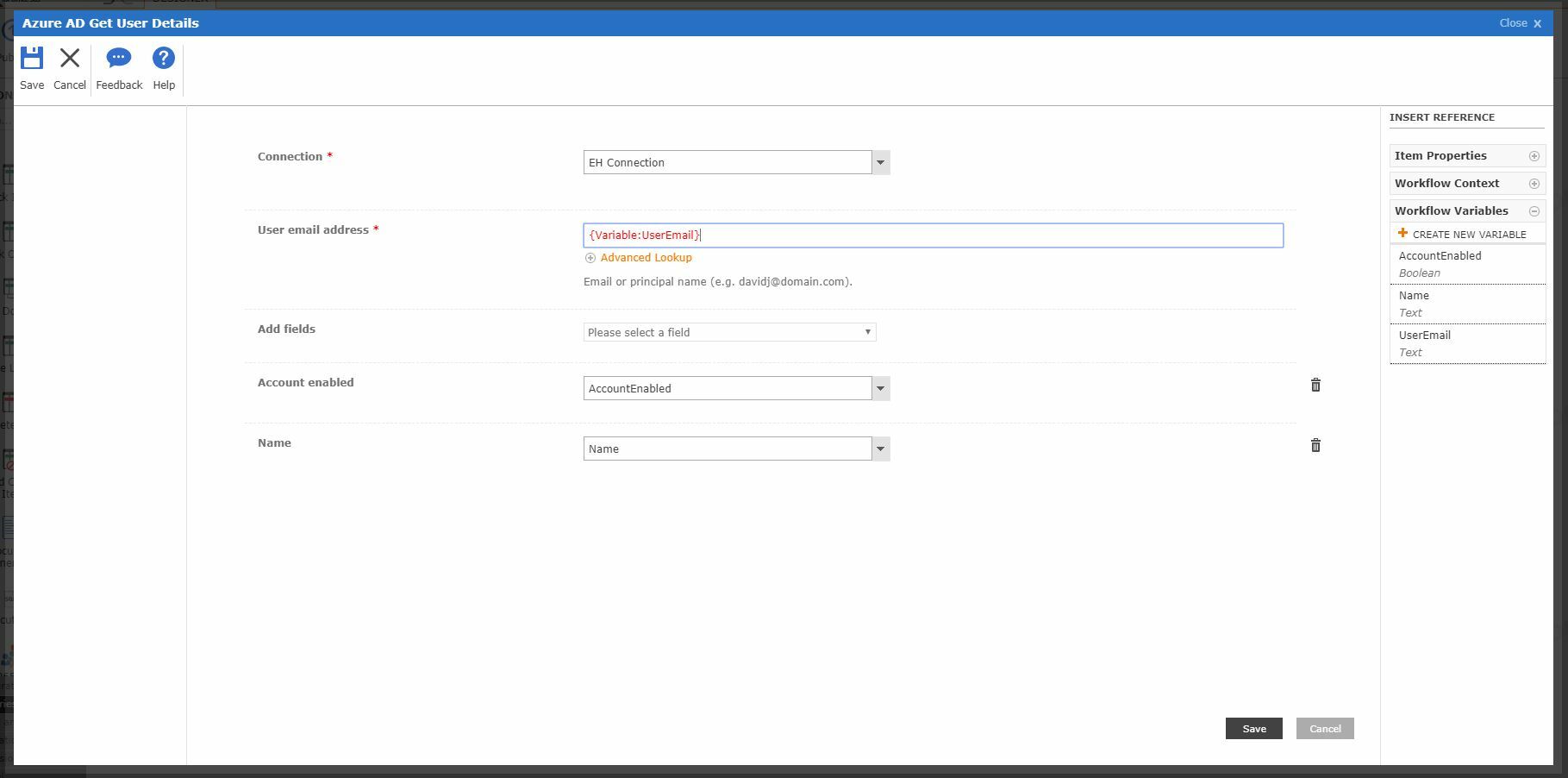I have about 2000 people that use a workflow (soon to be more as we expand to the whole department). There is no way to keep track of who comes and goes for bureau chiefs and various approvers in my workflow unless they notify me.
Is there any way to verify if a user is still valid in the workflow? Sharepoint still keeps their info as an entry so if it went blank that would be easy but it doesn't.... I tried a profile query but it errors and tried to look for something else but I don't see anything. If the invalid user gets assigned a task or has his profile queried then the workflow errors.