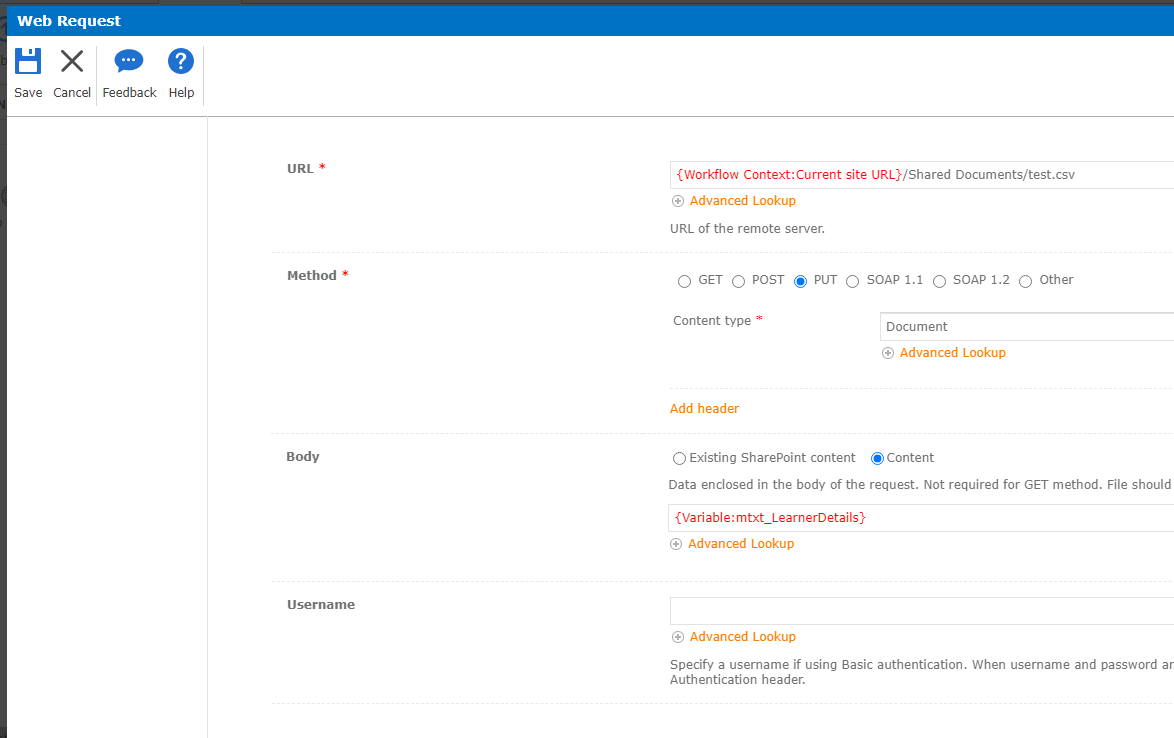Hi, I've got some text that I've gathered in a Workflow and I'm trying to create a .csv file with it using a "Web Request". I've watched THE Vadim Tabakman video but his example is for on premise and I just can't work out how to do it with O365 - I don't even know what to use for the content type.
Has anyone seen an example of how to set up the web request action in O365? I've not done this before so apologies if the answers are really obvious.