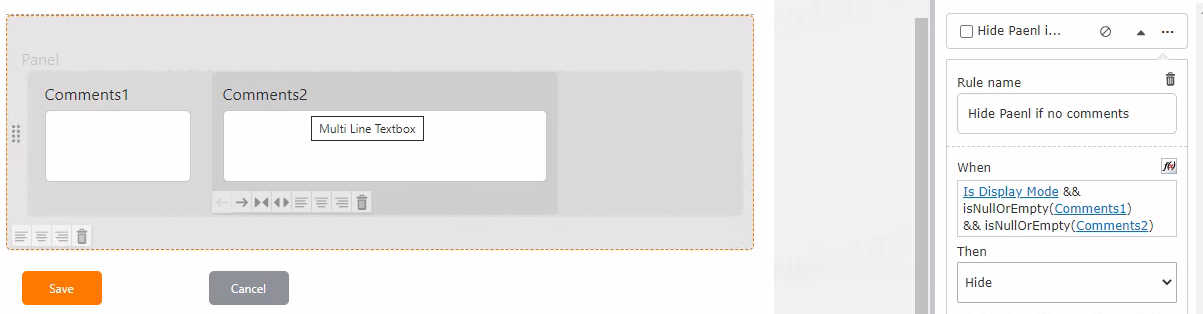Hello,
I am using Nintex365.
Working with flexi tasks, I'm trying to hide text fields when these fields are empty. These fields are only a FYI for the users.
below are an example of fields I want to hide when they are empty
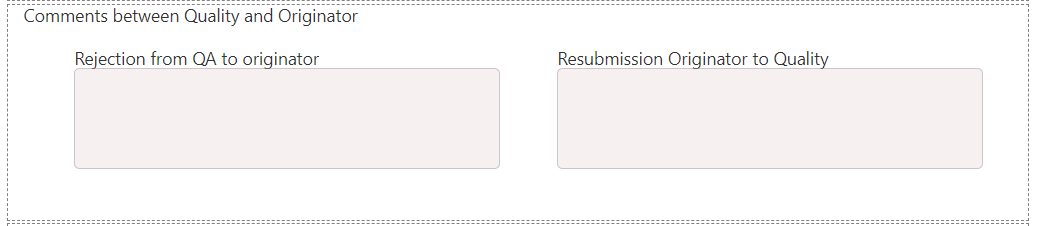
I tried different ways to make it work without success:
example 1 is done with selecting the panel with both comment fields
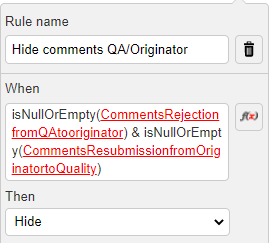
Example 2 is done selecting each comment field instead of the panel that contains for comment fields. I added a condition with MWR status just to try, but I also tried with the "IsNullOrEmtpy(self) only without success
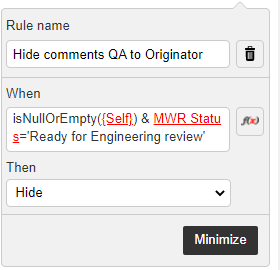
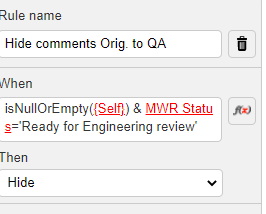
can someone tell me what I am doing wrong?
Below is the set up of my comments columns:
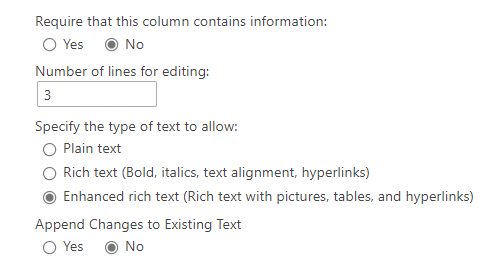
Thank you for your help!
Cynthia