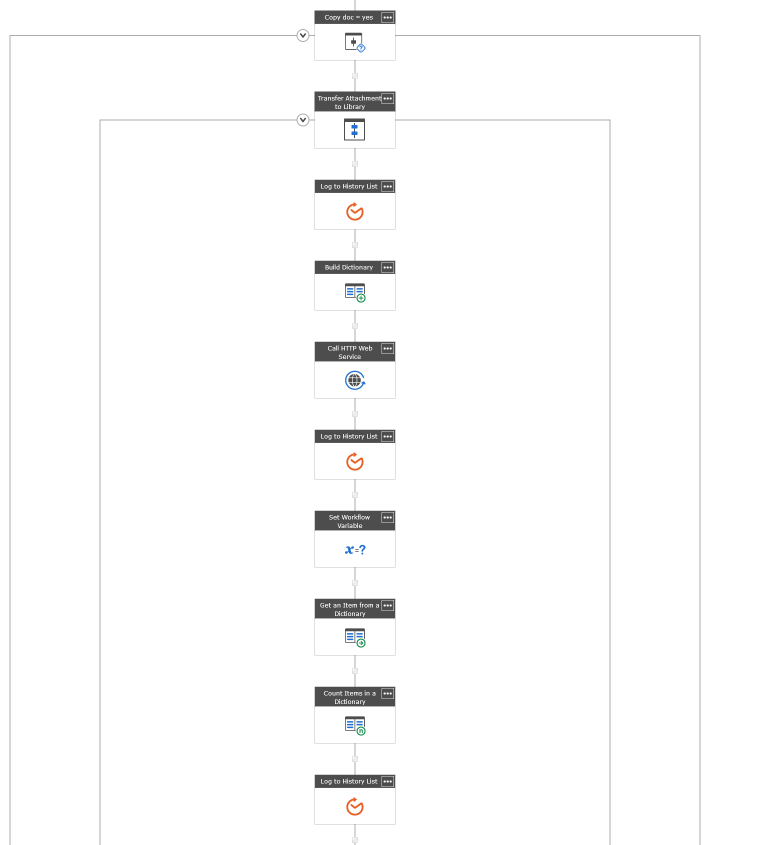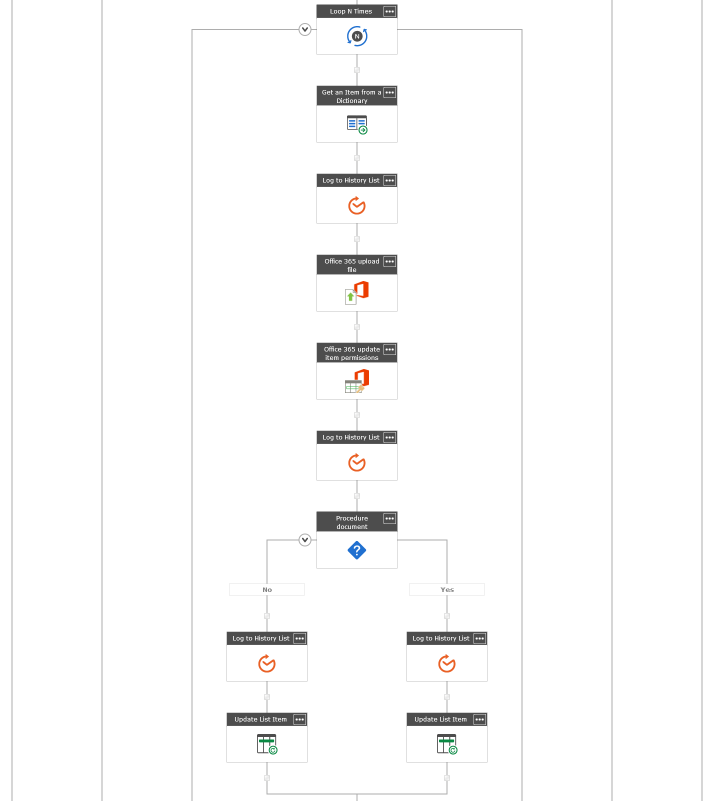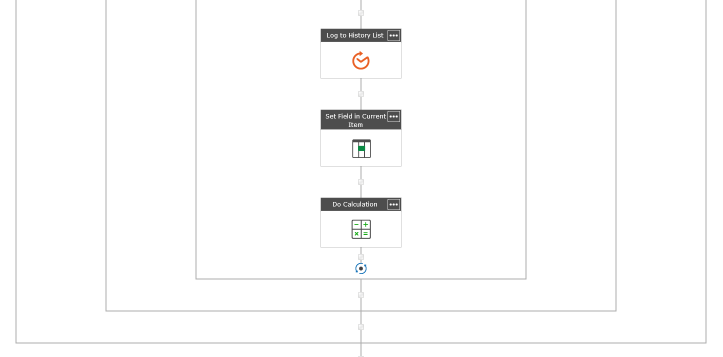I have a form where I user attaches a document, and a workflow then places the document in an appropriate document library. It's possible for a user to upload another document later with the same name and settings, so it would go to the same place.
What I want to happen is for the new document to be saved to the library, replacing the old document as a new version number. I.e. the first time, the file gets uploaded and it's version 1, the user uploads the file again later, this replaces the current file as version 2.
The "upload document" action just replaces the file if I have overwrite set to yes. So the would still be called version 1 and the older version of the document would be lost. But if I set overwrite to no, the workflow suspends because there's already a file of the same name. Is there a way to get upload document to use SharePoint's versioning?
I've also found that when the workflow makes changes to the metadata, this isn't saved as a new version number either, but that's less important.