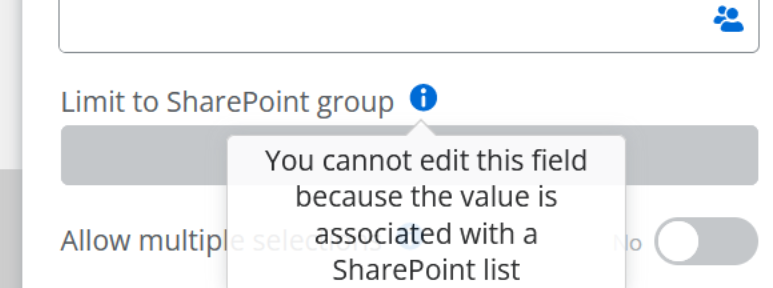I exported a form from one site as a template and imported it into to another. However, some of the fields are coming across and locked and not editable. I see no documentation on where it is controlled or set or how to remediate it. I see that both sites are configured the same so I don't know how this is happening or how to undo it.
The field is shaded and shows a message as follows;
"You cannot edit this field because the value is associated with a SharePoint list".
Since pretty much all of the fields are associated with lists or libraries, I find this to type of message to be very generic..