My first time setting a workflow on the O365 platform and I have an "Assign a Task" configured. The task is created and email notification goes out, but when user tries to indicate an outcome and click submit on the form, the following message appears.
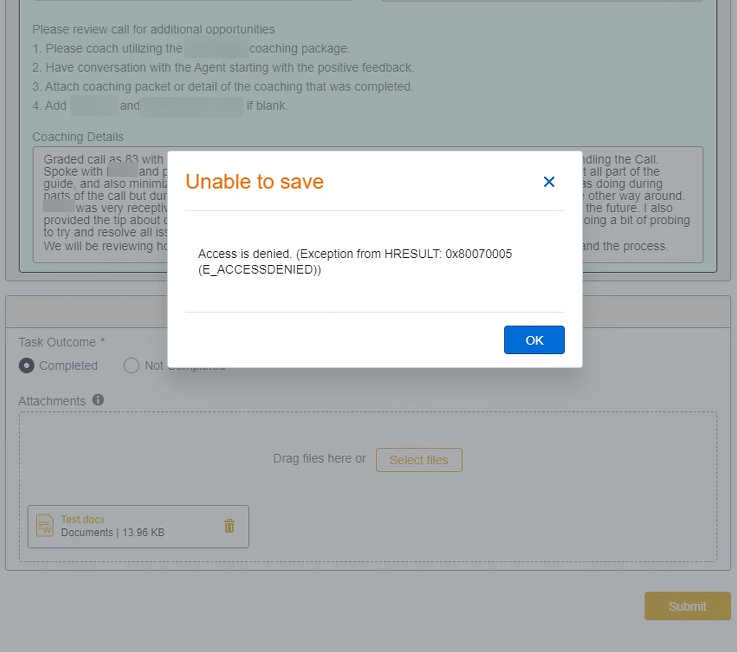
At first I thought it had to do with the attachment, so I removed that field and we tried again, but received same result.
User is part of a SharePoint group with "Contribute" access and Assign a Task is configured within an Action Set with Elevated Permissions.
Any assistance would be appreciated on how to get around this error.

