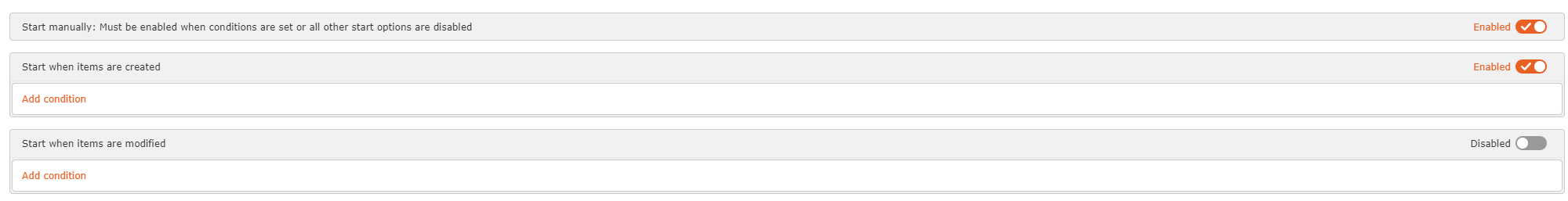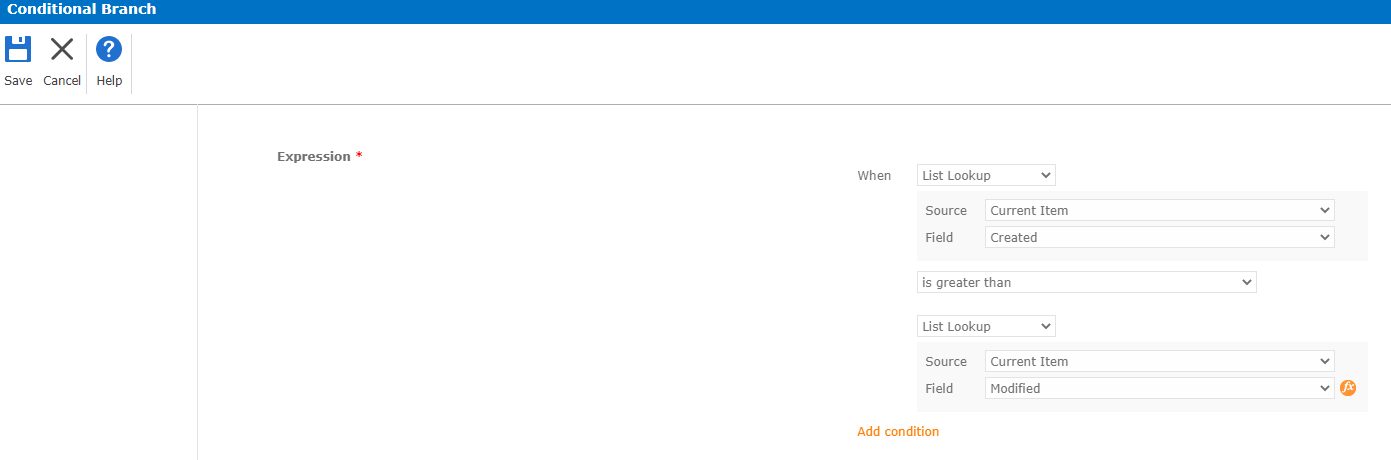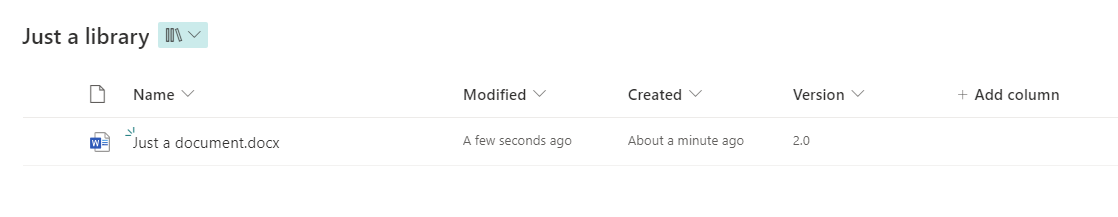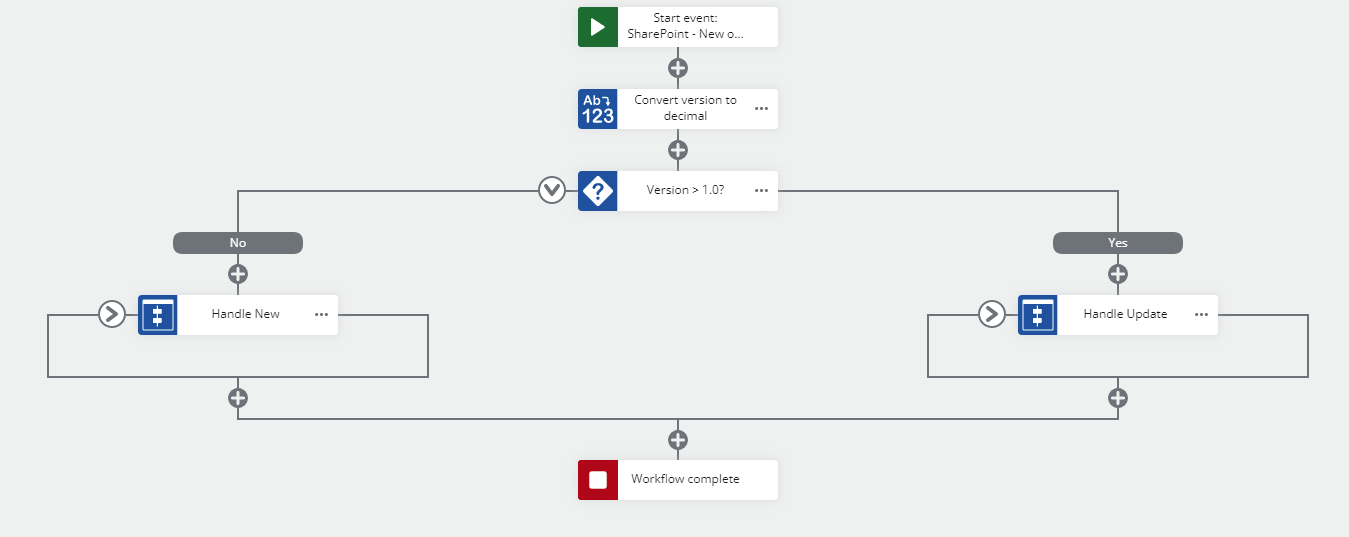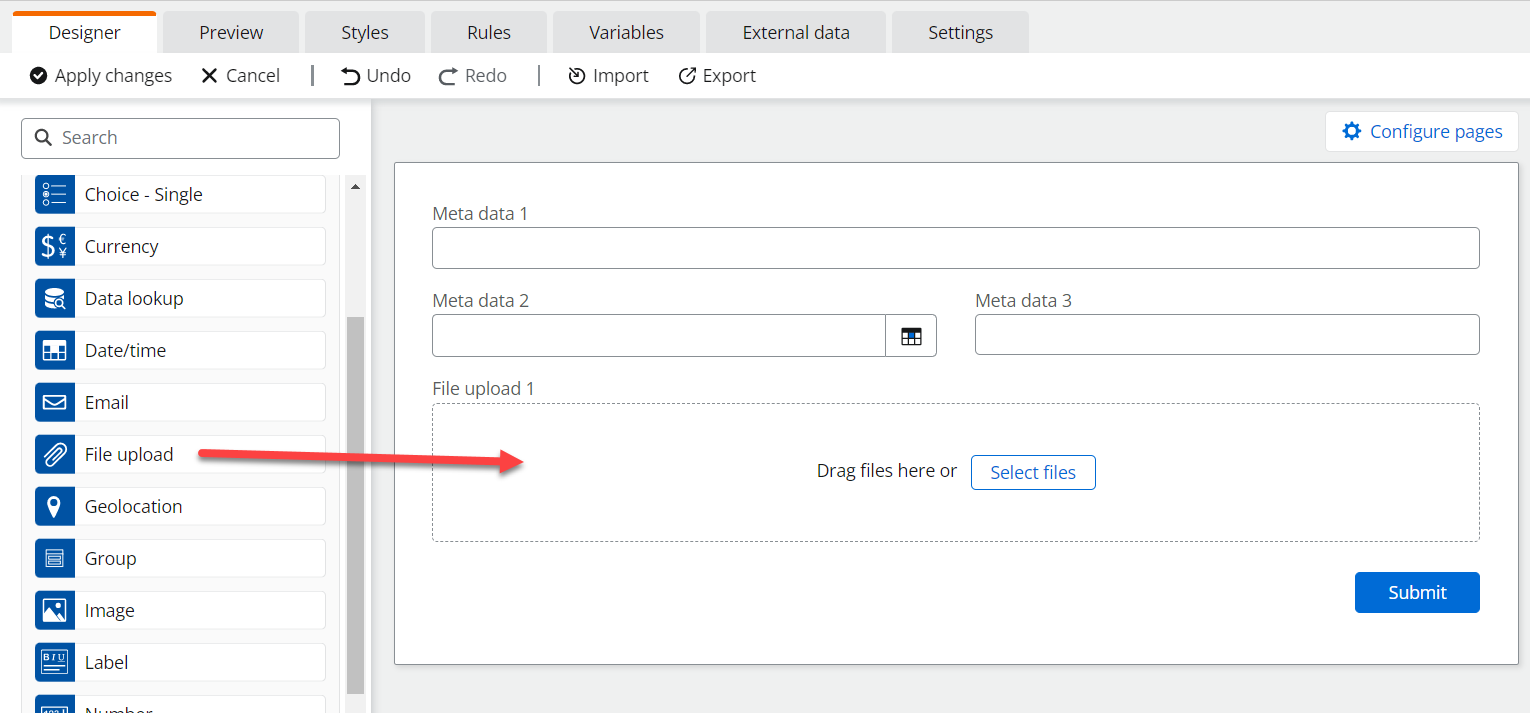Hi ,
I have a document library with some columns that capture some metadata. When a new file is uploaded and metadata is added, I would like to send an email that a new document is uploaded and include the metadata in the email. I would like to send a different email that the document is revised, if the file is overwritten and updated the metadata. This seems like almost impossible to do with Nintex. I tried enforcing checkout and setting certain columns to required. What is the best way to do this?