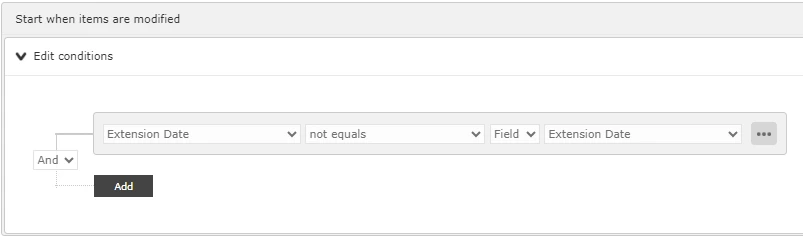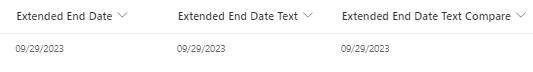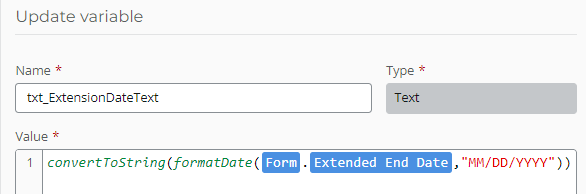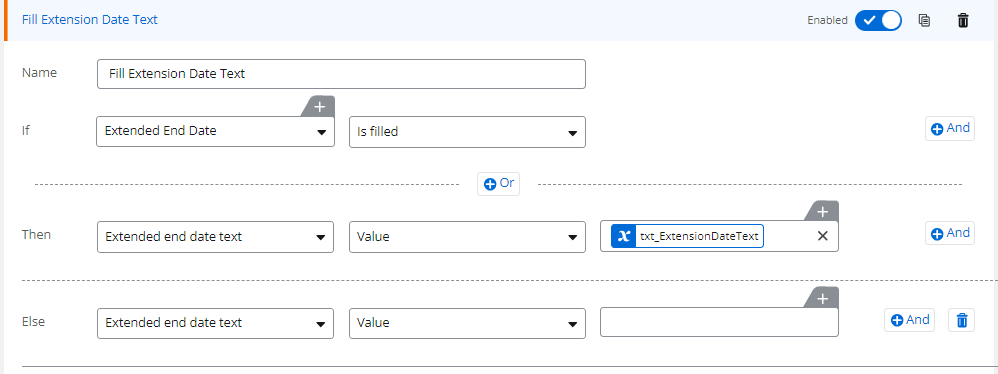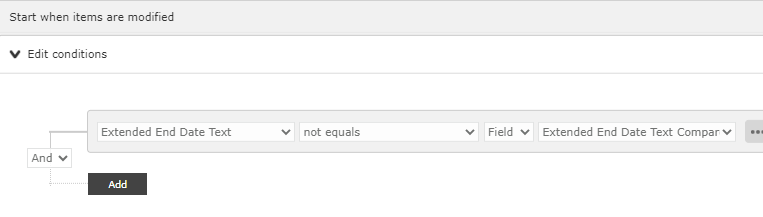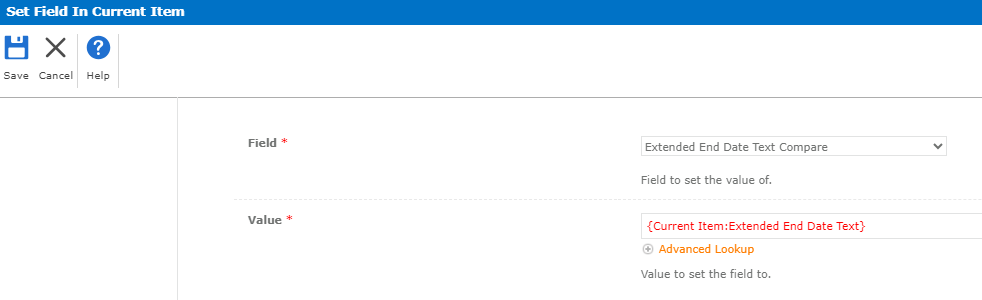How do you trigger a workflow to run anytime a Date control value changes? This could be changing from one date to a different date, or from a blank date to a filled in date.
I believe this was possible to do in Nintex Workflow for SharePoint 2013 as it had a “compare to previous value” option you could select.
In Nintex Workflow for O365 that option is not there for some reason. I have tried this simple approach shown in screenshot with no luck.
Is there any way to pull this off? Any chance the “compare to previous value” option could be added to this version of Nintex?