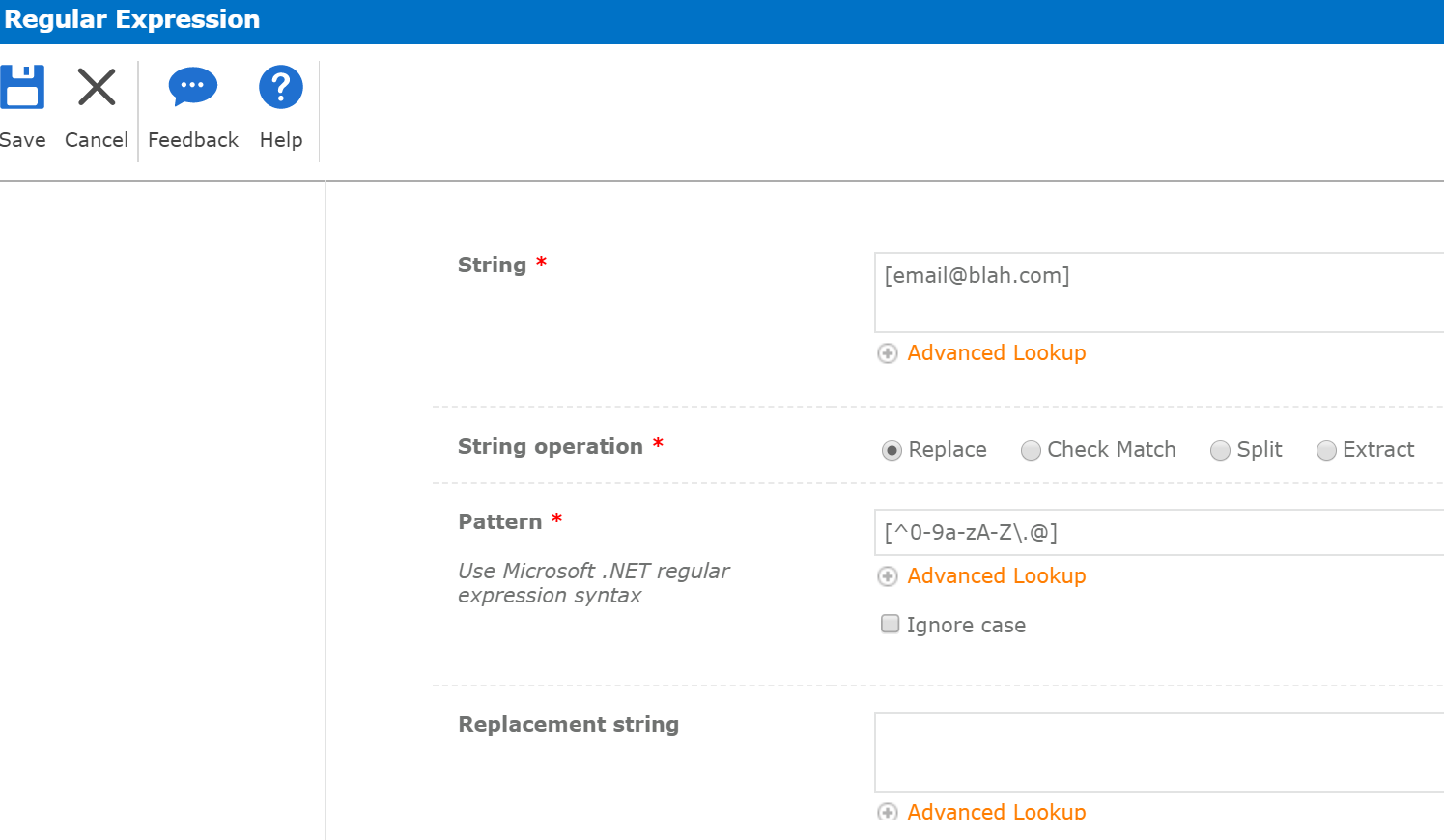Hi.
I am running a query list to pick up an email , it is stored in a collection. I found if i tried using it in an email it failed. Having looked at the collection with log to history it produces [email@blah.com]. The [] are the issue. I found that if i use For each and set the output value to a variable (person) then it works. However if the field i am looking at in the first place has the option of multiple people then the collection output is [[email@blah.com]]. So the option i used prior does not work as it only strips the first [].
Soooo I then used a "get from collection" creating a new collection that now only has [email@blah.com] which i can use in my For Each.
This works (took me many hours of fiddle) however there is no need for the for each loop beyond stripping the []. There must be an easier way to strip the [] or [[]] from my initial collection.
I suspect it may be a regular expression but have no idea how.
Help appreciated
Cy