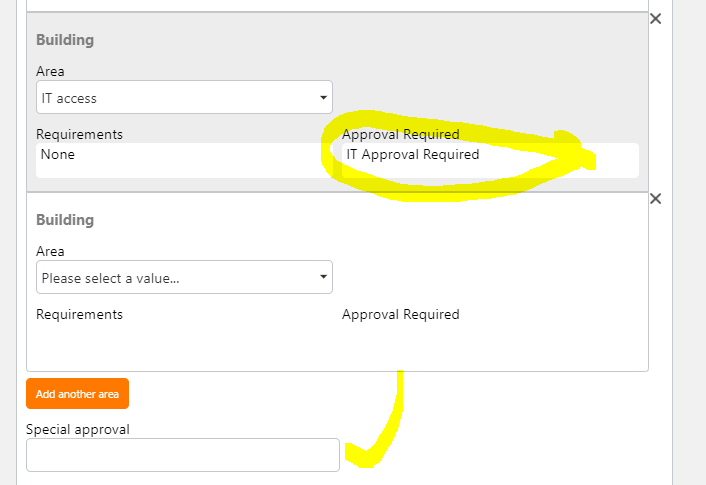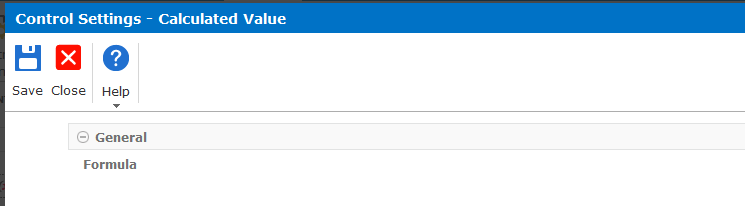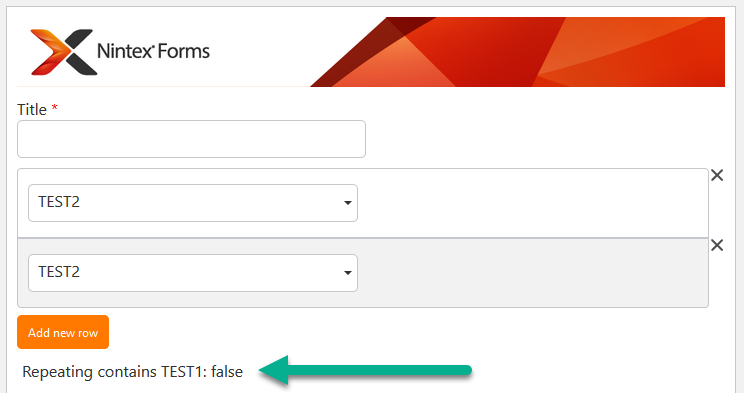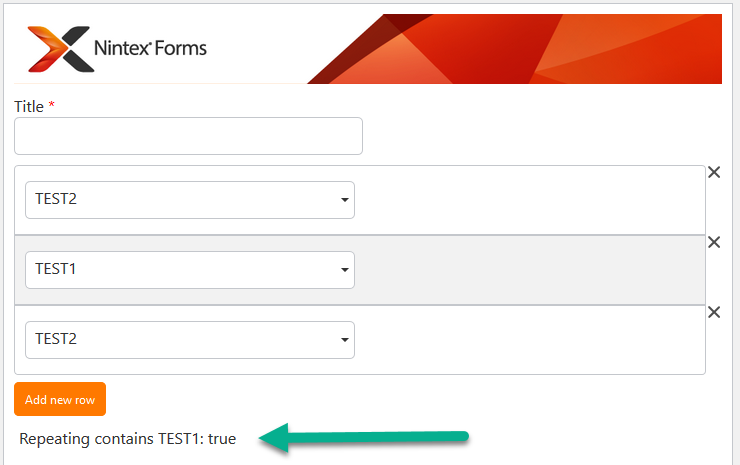Hello, I'm building a responsive form for restricted site access. The matrix of Area is kept in a custom list and accessed via look-up.
I have a look-up control for the Area with calculated fields to retrieve the competency and approver team for the selection. This forms the row of a repeating section, so the users can add multiple areas. Usually the approver is a superintendent, but there are some areas with special access requirements.
I was hoping to have the special access person field appear in the approval section only when the user selects an area requiring special approval.
e.g. IT Approval. The logic on the control - if all areas selected in the repeating section do not contain "IT Approval" then hide the IT Approver field.
However, there isn't an Eval or Concat operator in Nintex. Only numeric operators... e.g. Sum.
I thought I could place a number field in each row... If Approver = "IT Approver" then 1 else 0. Then sum the total... If >0 then show field. However, When I hid the numeric field, the calculation stopped working. The number shouldn't be visible.
Wondering if anyone has a better idea! Has to be a responsive form.