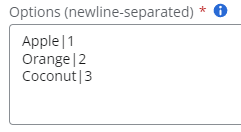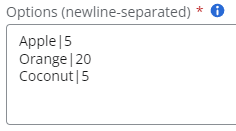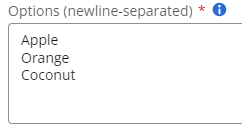Hi. Is there any way to set a different value for each choice in my Choice field in SharePoint List?
I noticed this is how to set a value if the choices is from Nintext Designer not from SharePoint field:
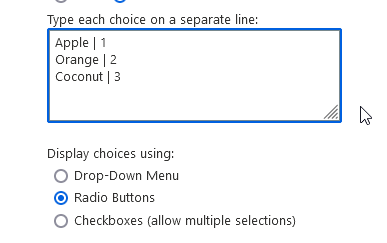
But when I try to do the same in List Settings of my field, it's not the way it works.