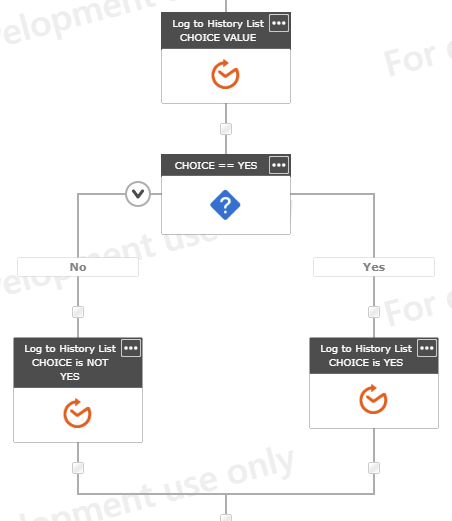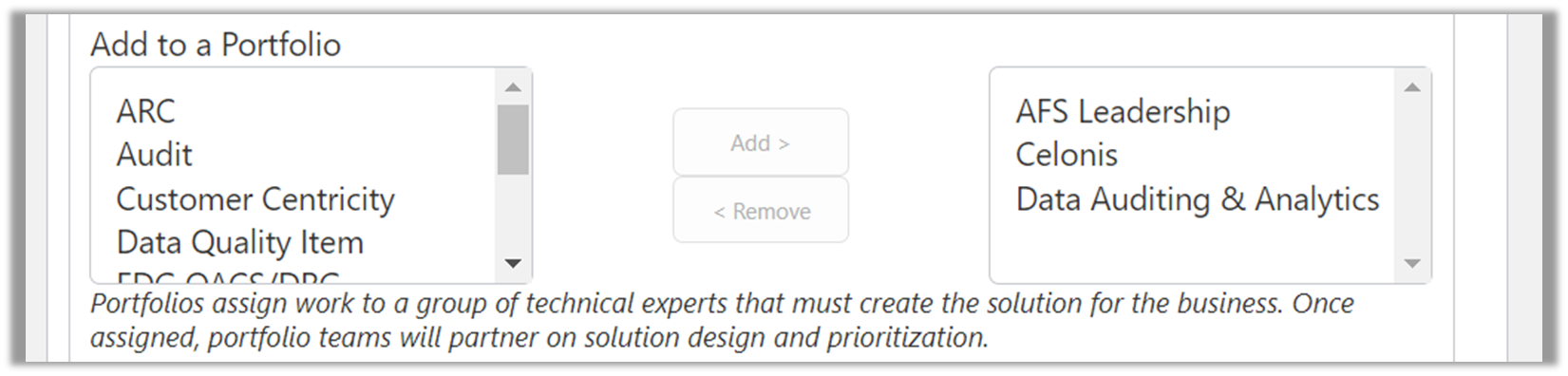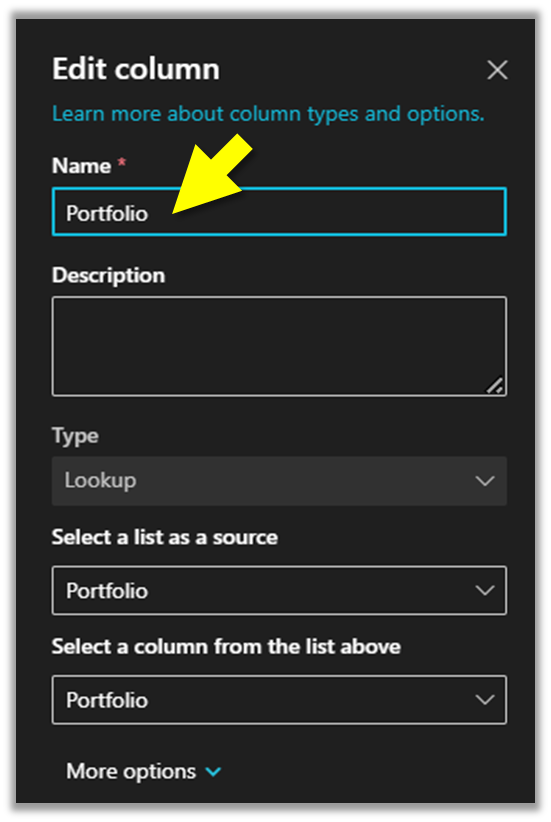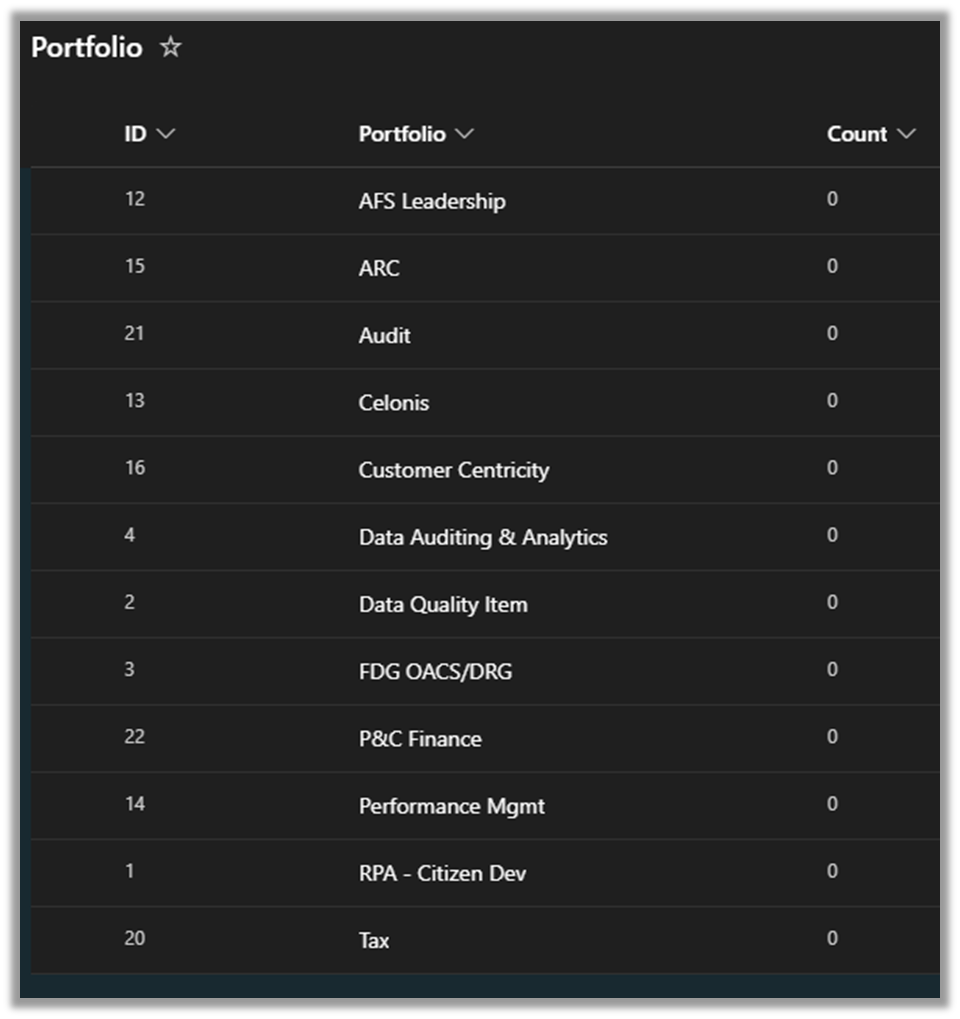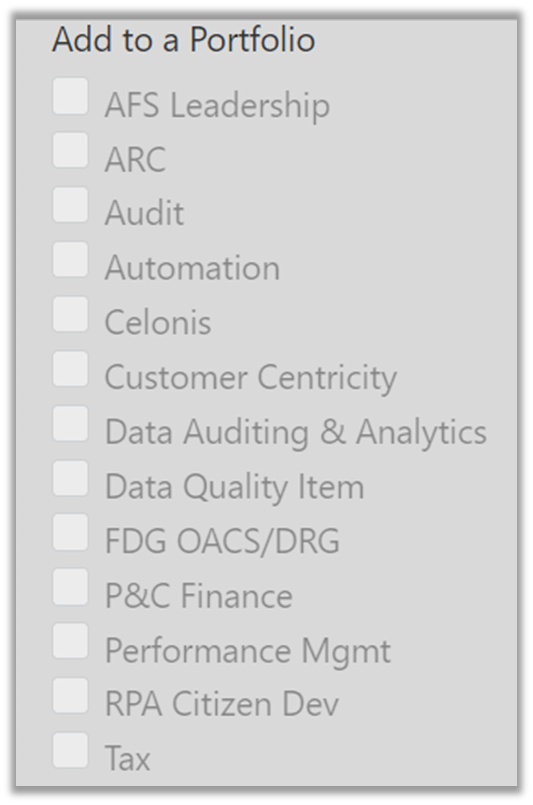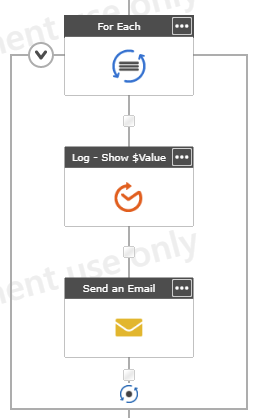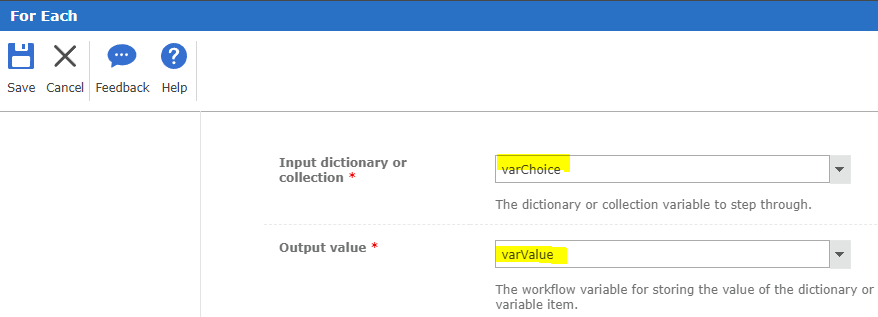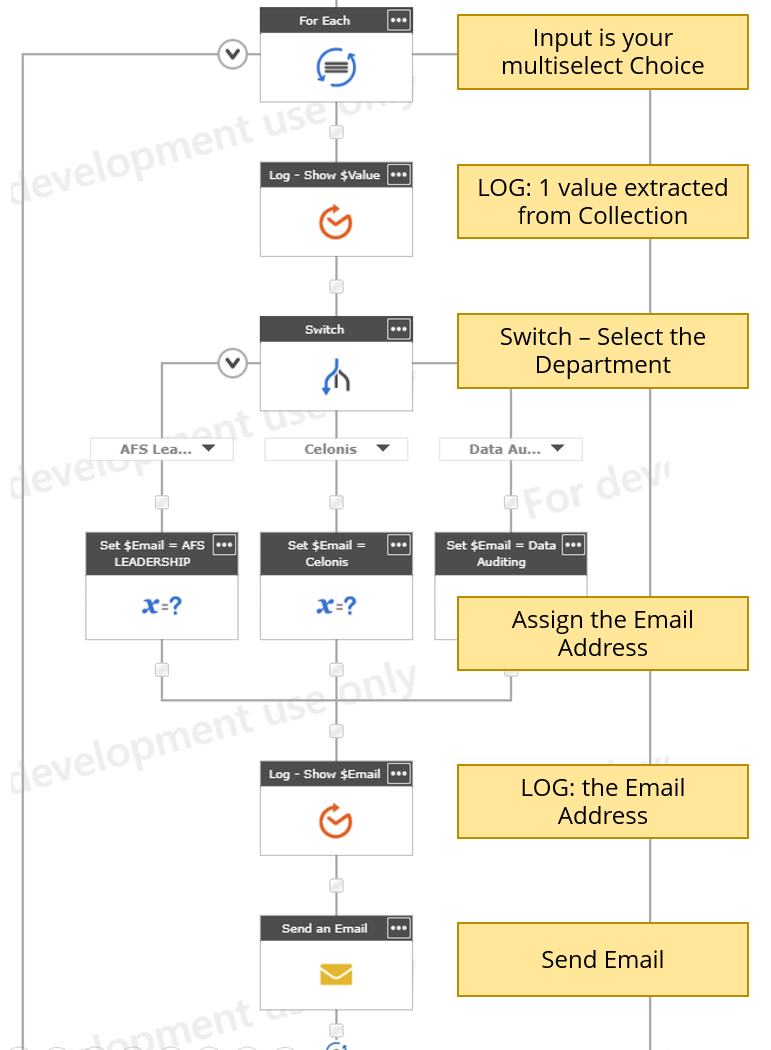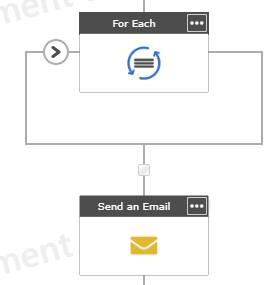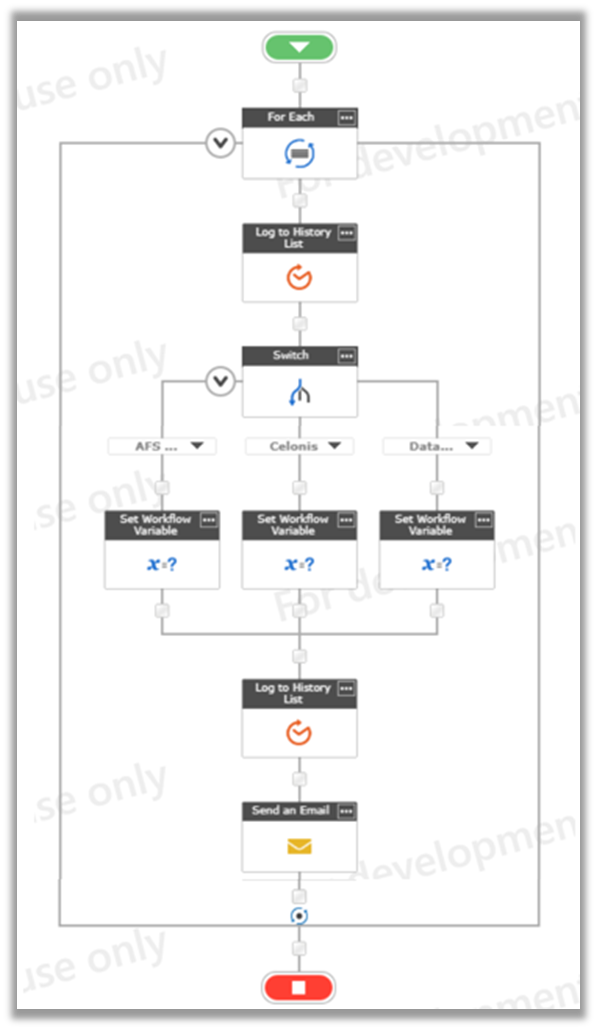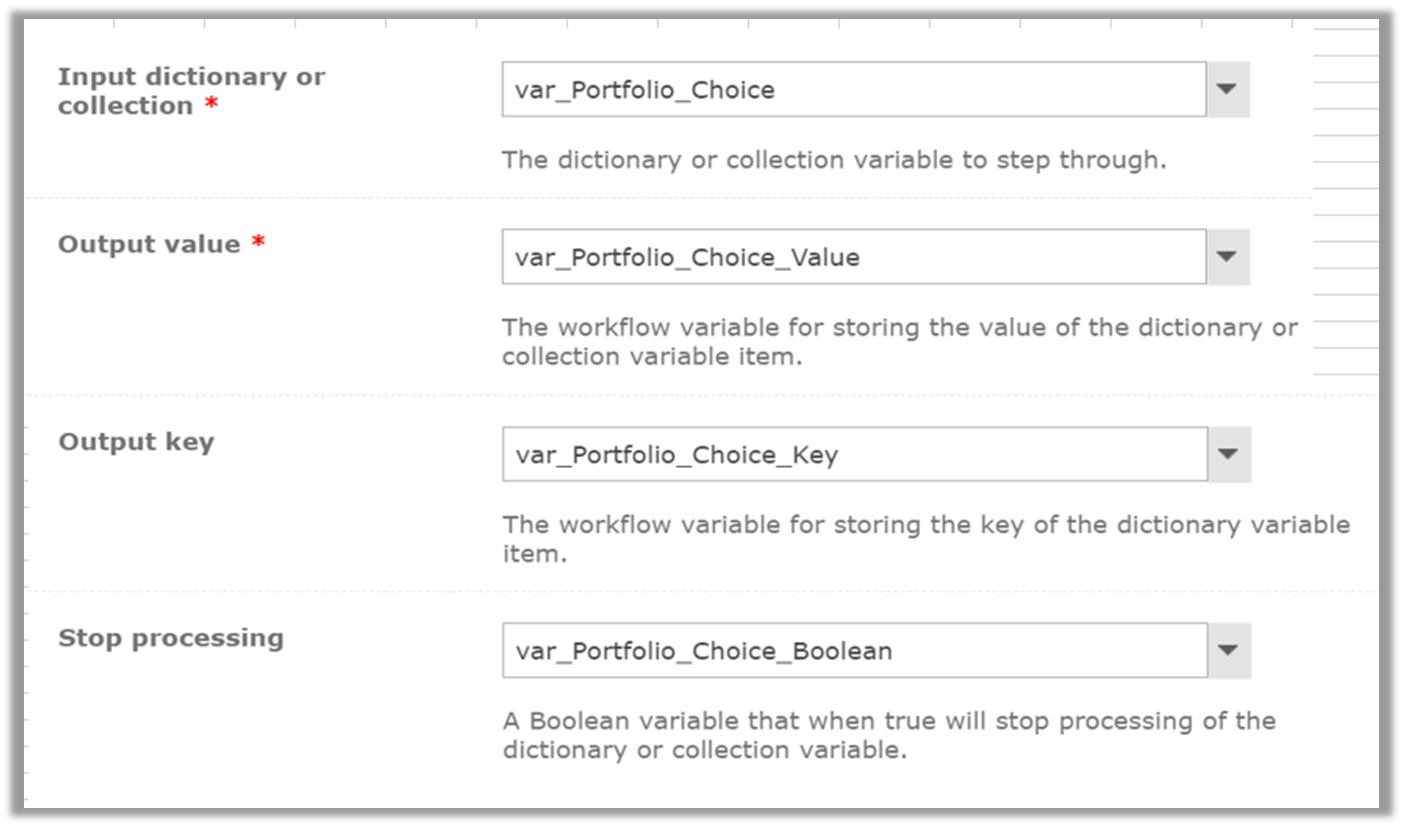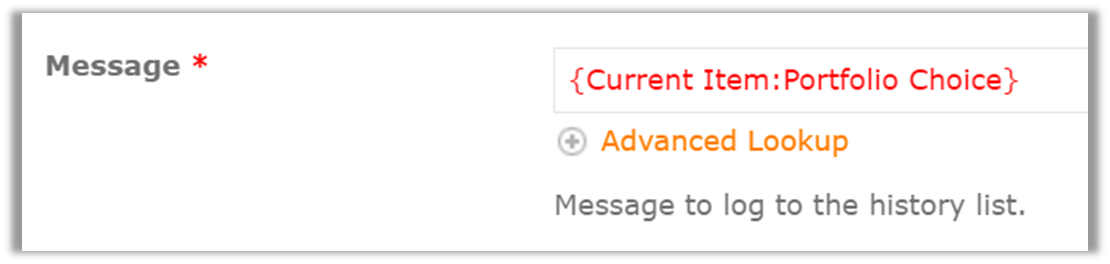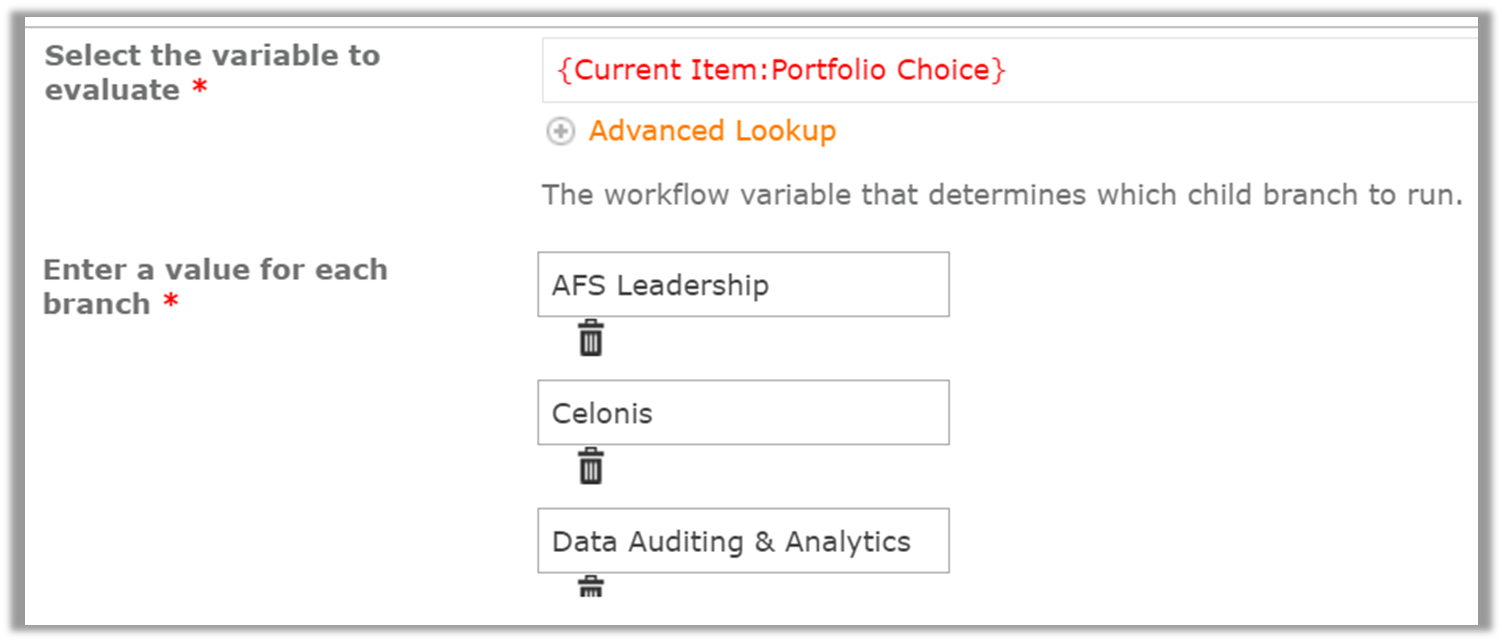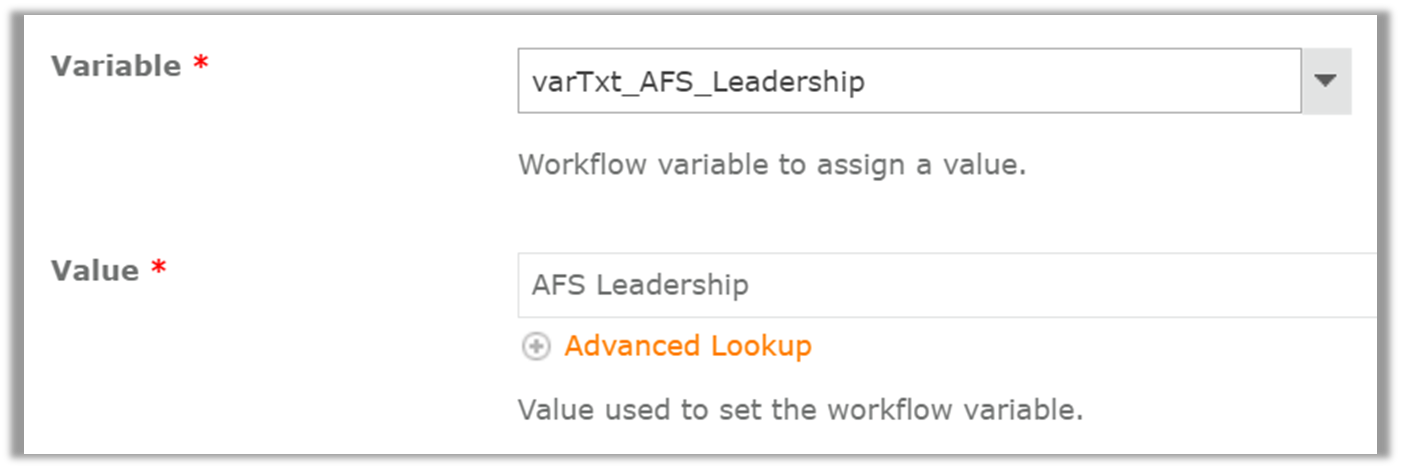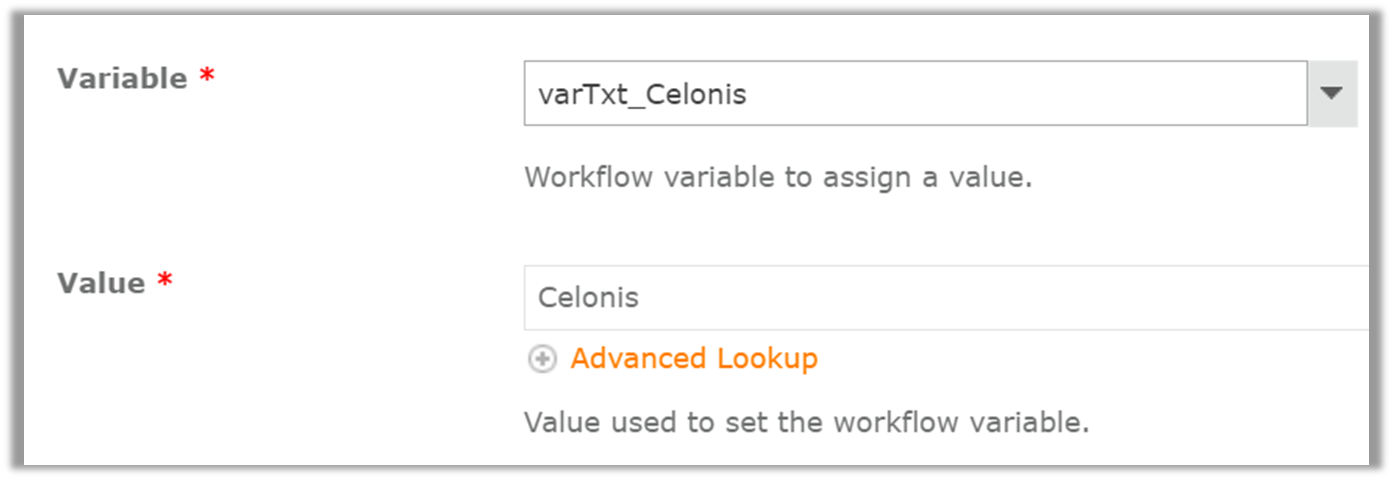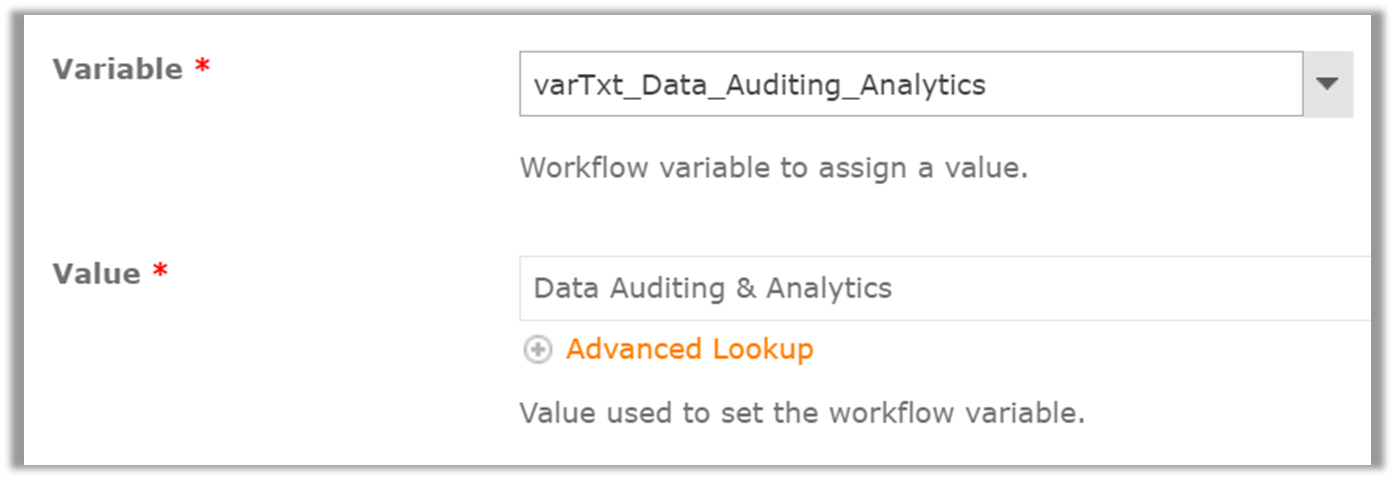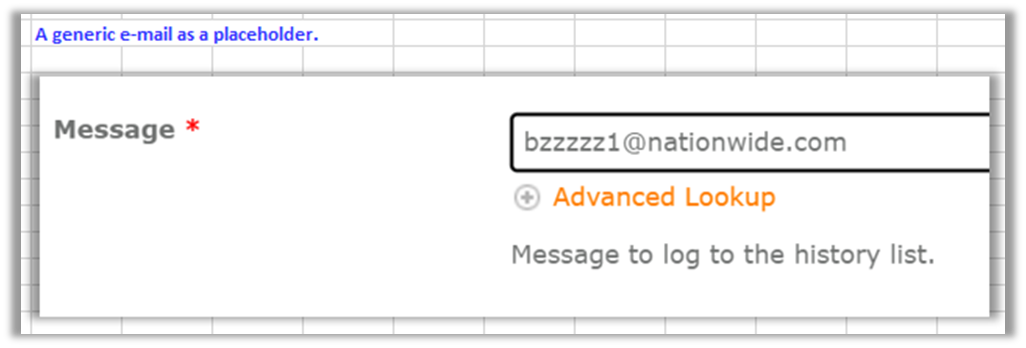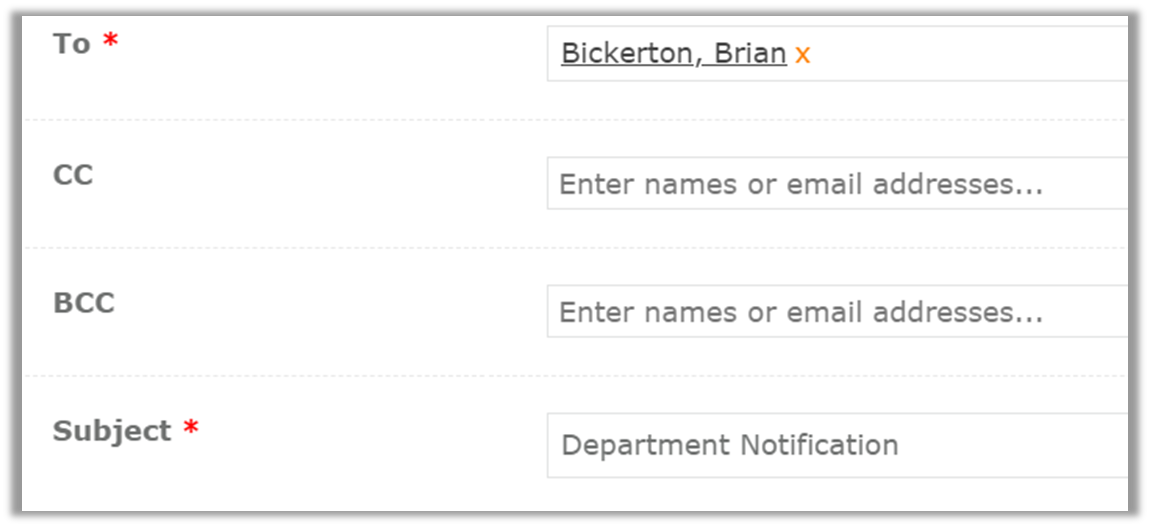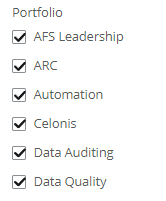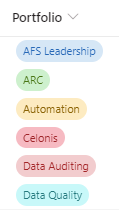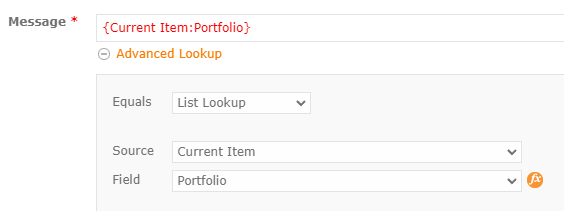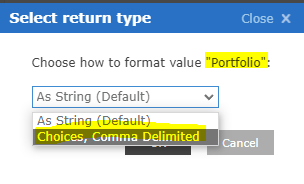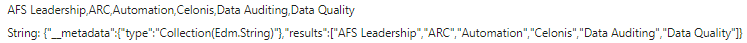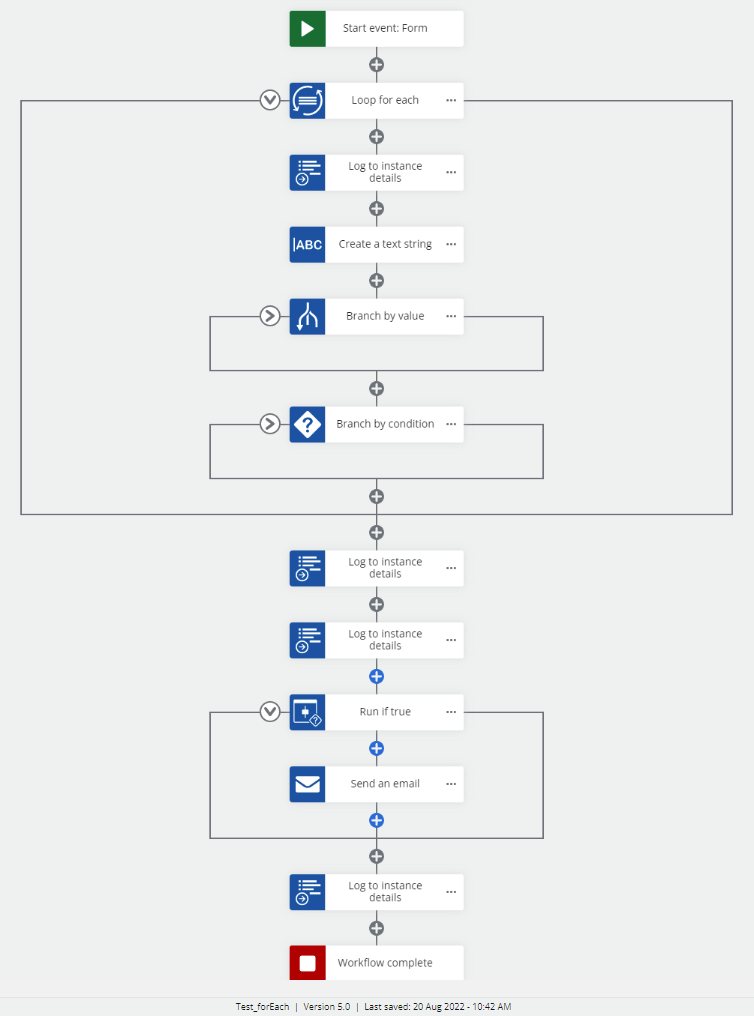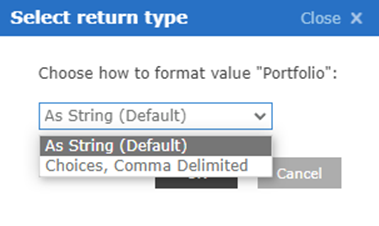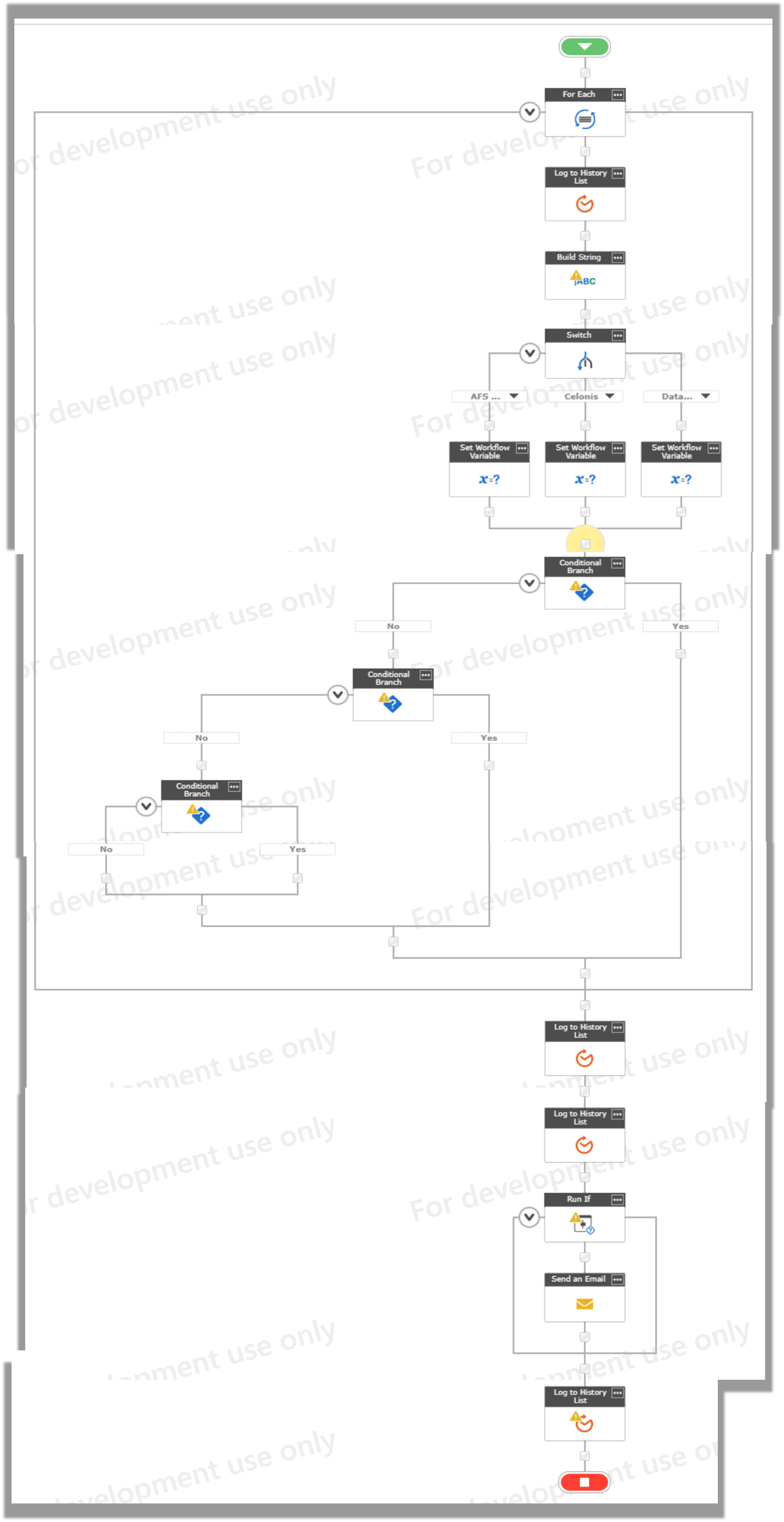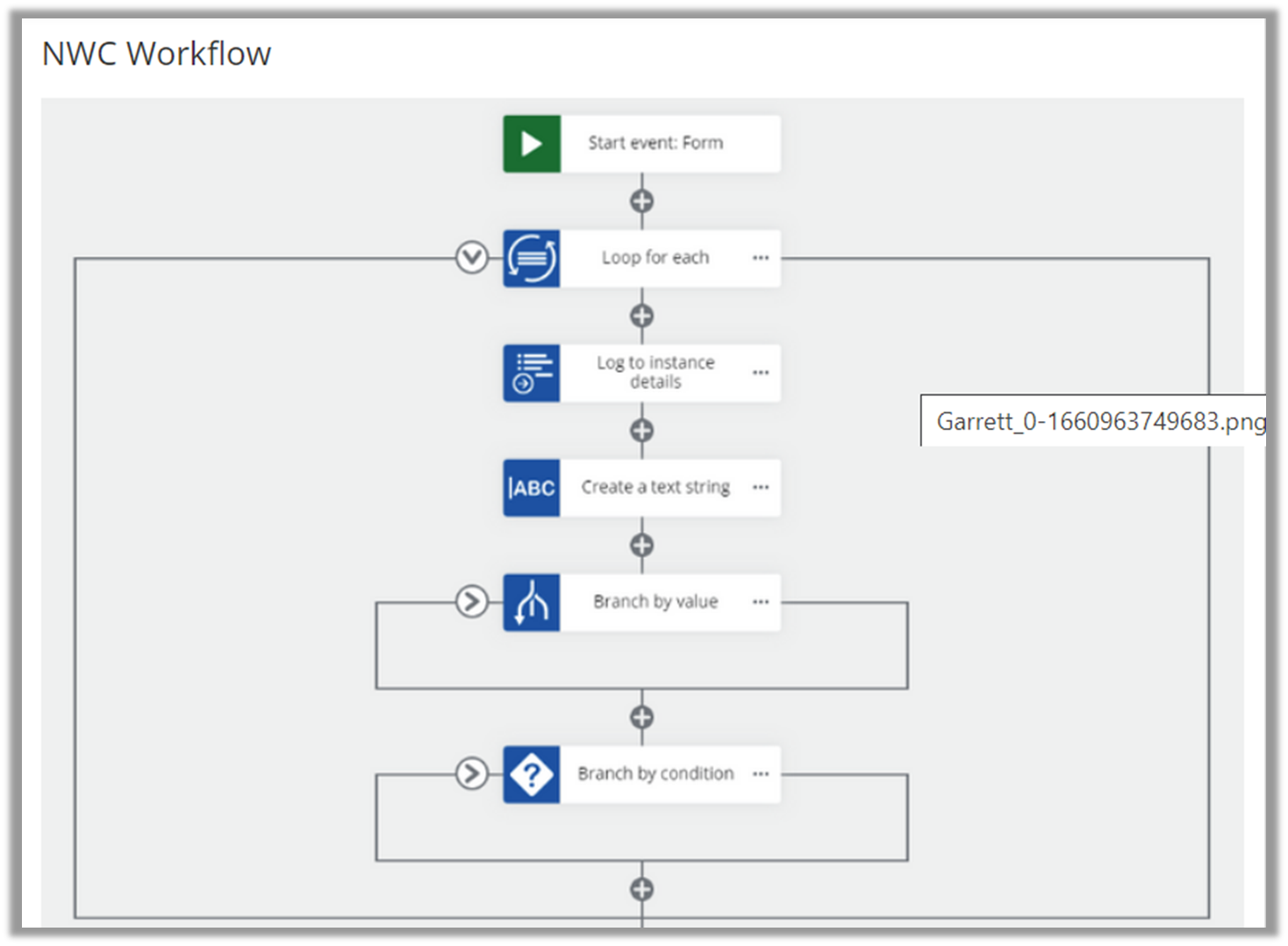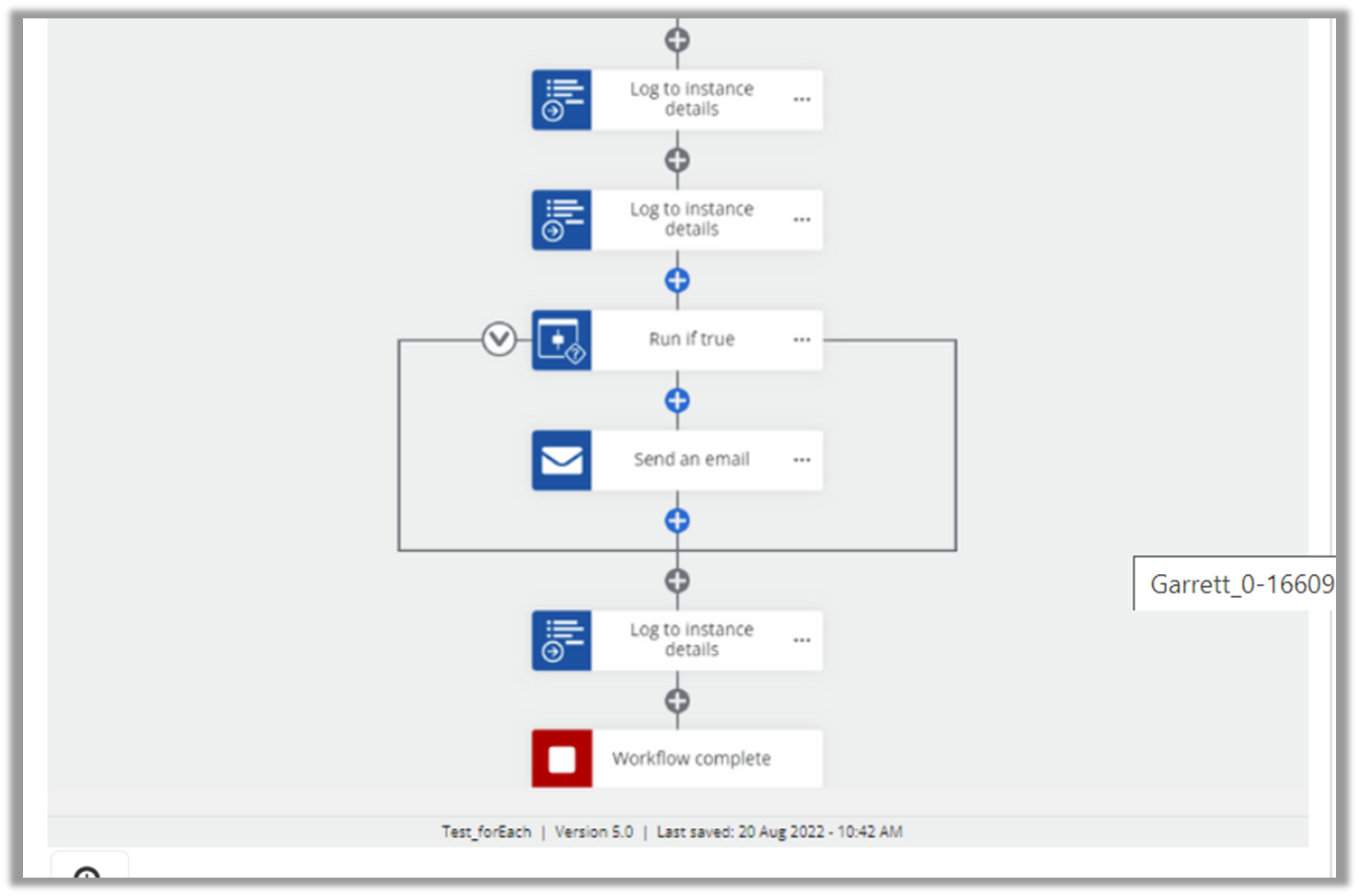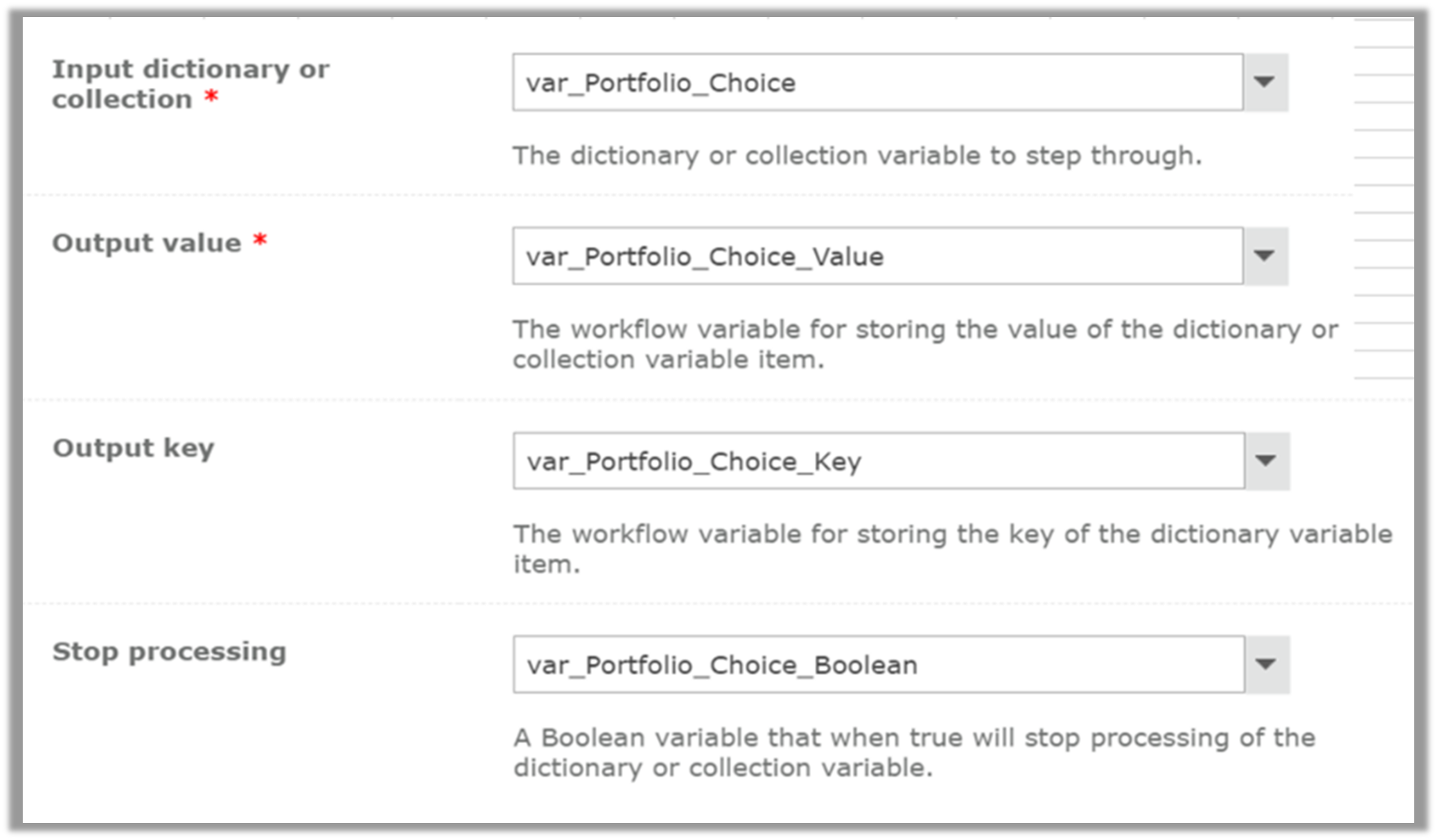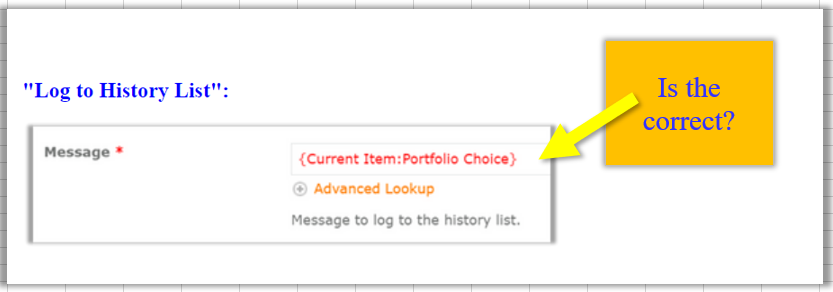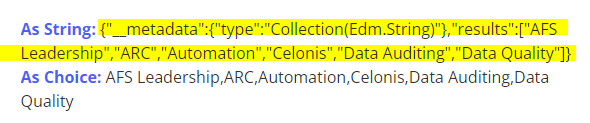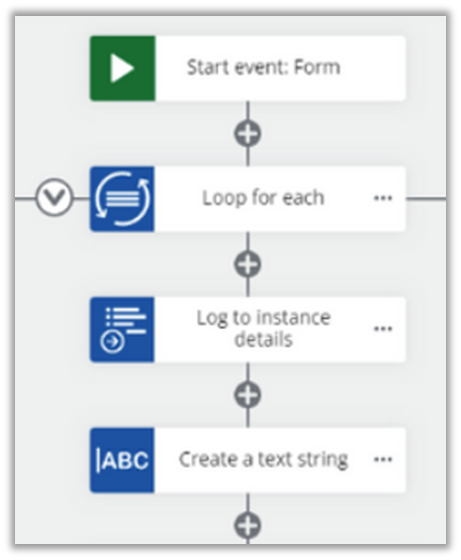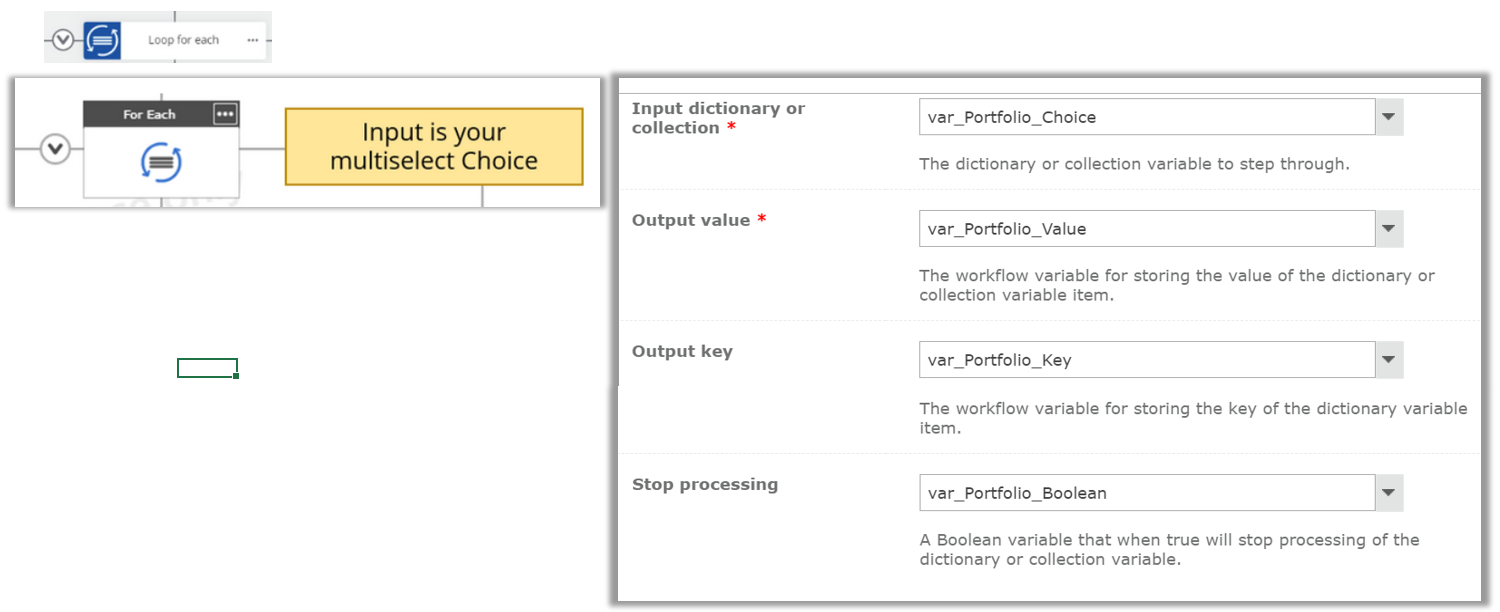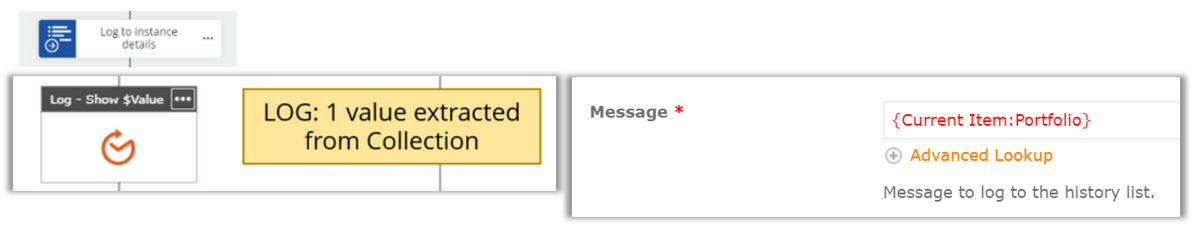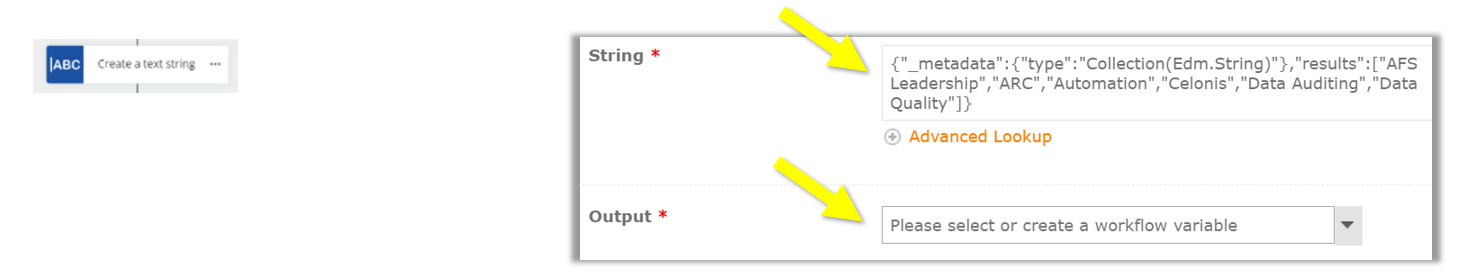Hello Everyone,
I'm setting up a Workflow starting with a "Switch" or a "Conditional Branch." The Workflow looks to a "Choice" column in SPO. Seems straightforward - yet it's not cooperating (it will not run). Is there something I'm missing?
Thank you!