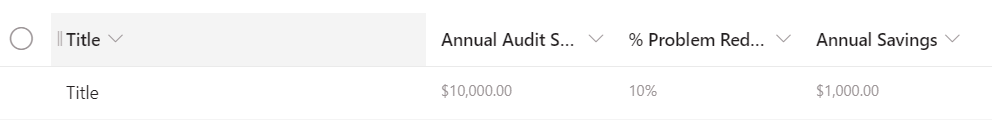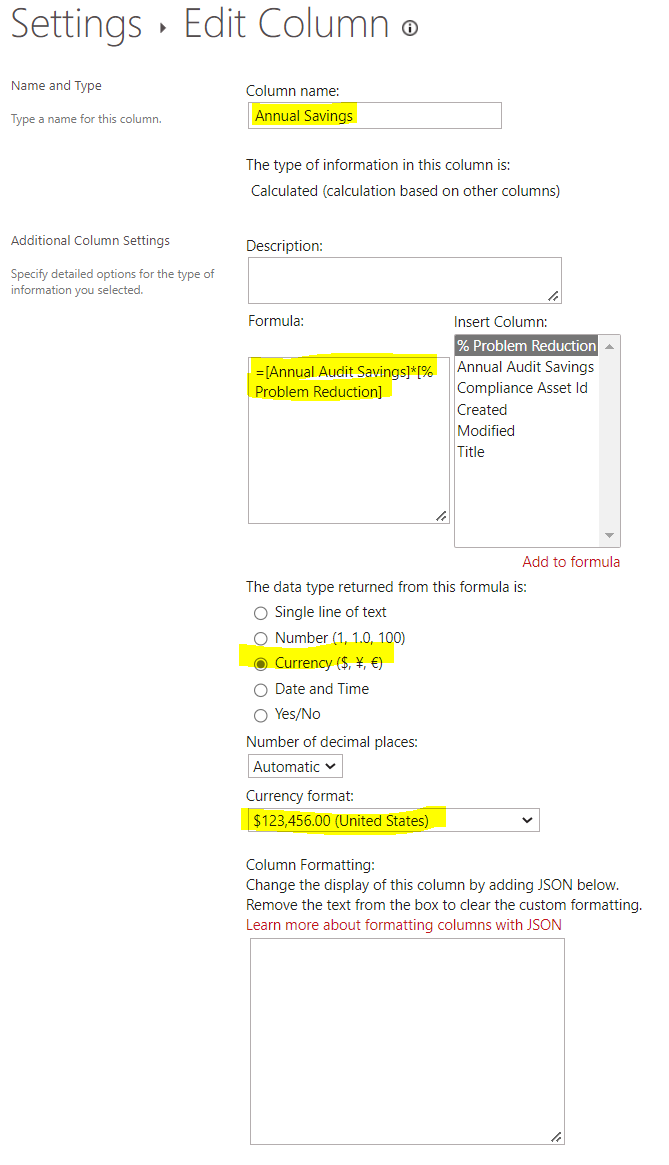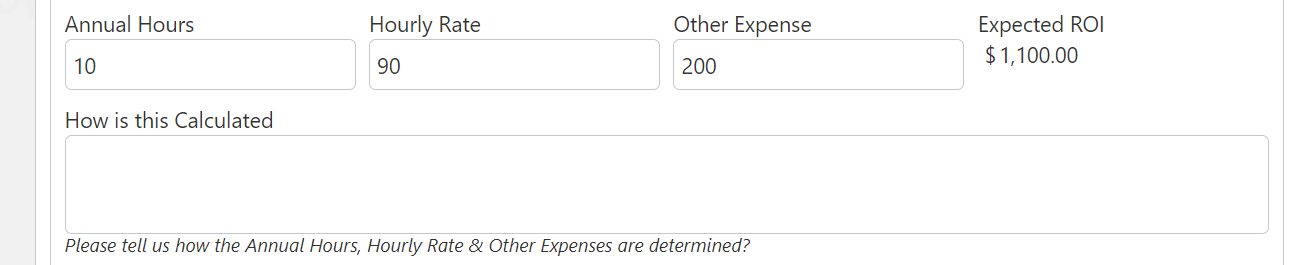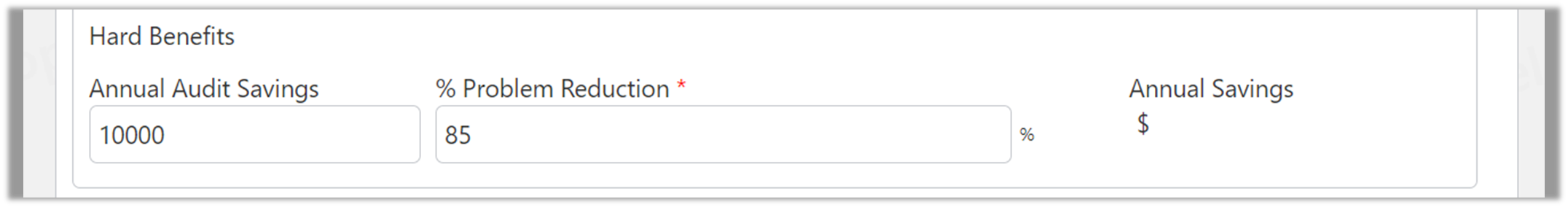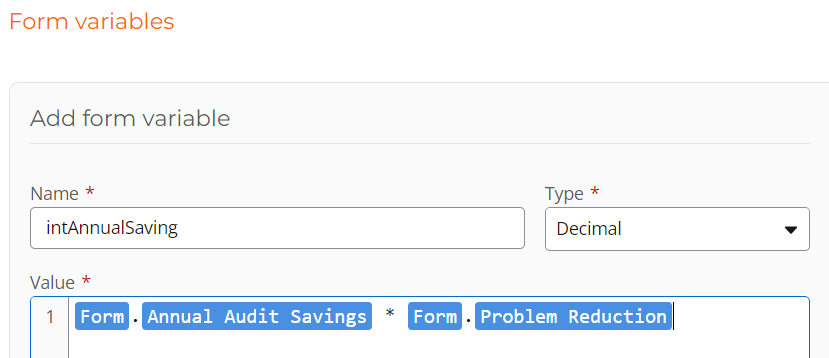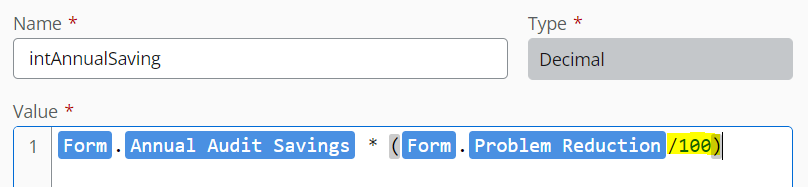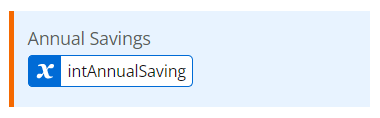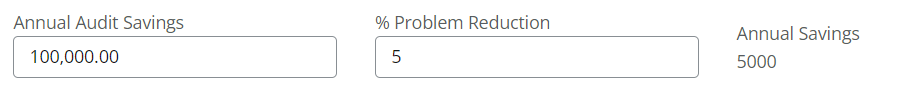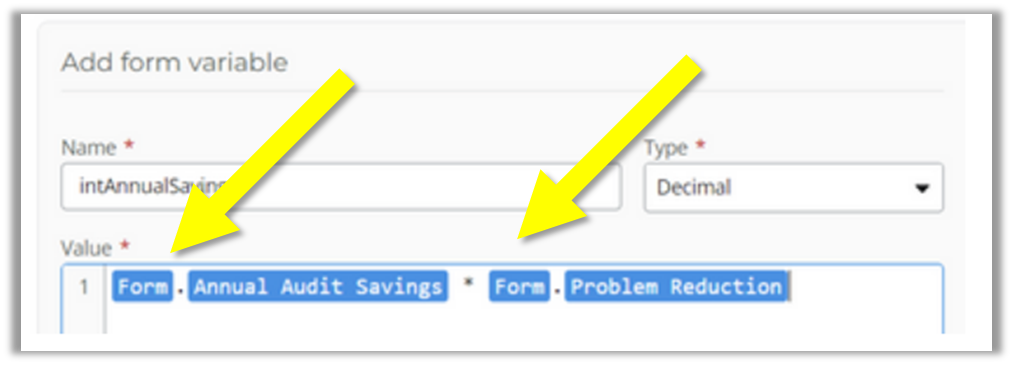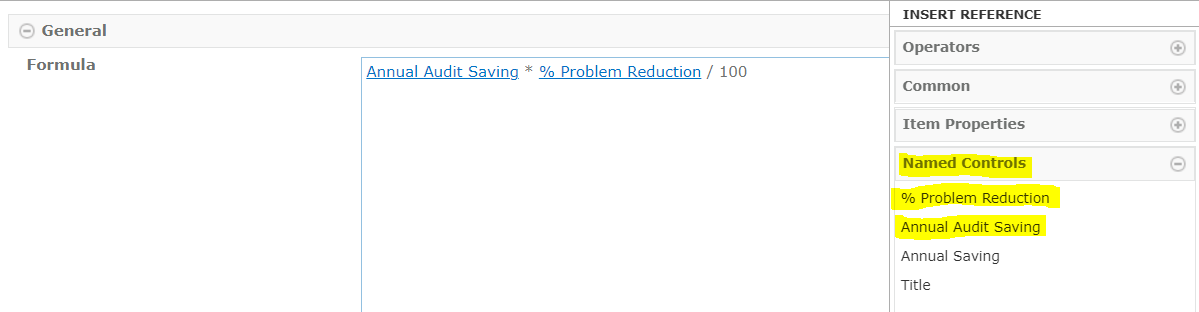Hello Everyone,
I hope Monday is off to a good start for everyone.
Question: Setting up a "Calculated Value." I'm using two "Single Line Textboxes" to multiply two numbers, to come to an "Annual Savings" Calculated Value. I put the amount in, yet the amount does not calculate or return in the "Annual Savings" Control.
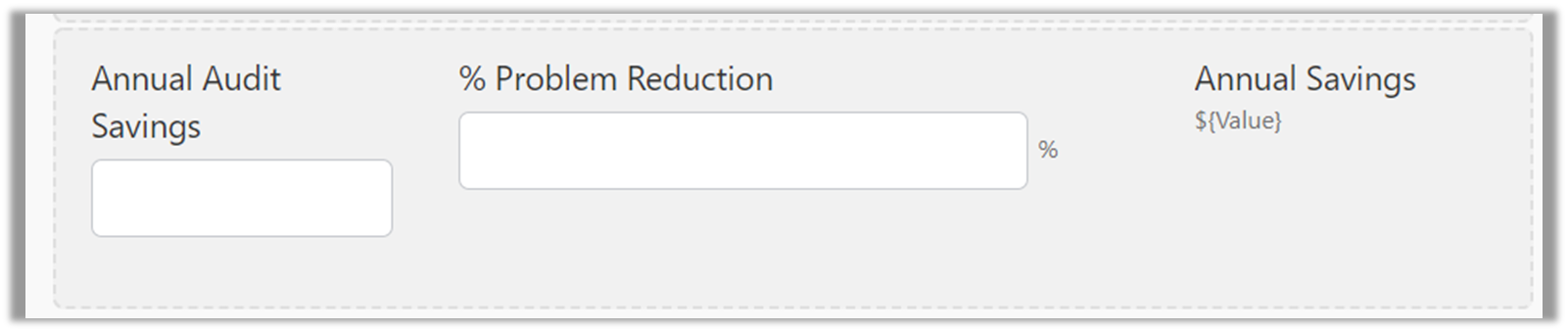
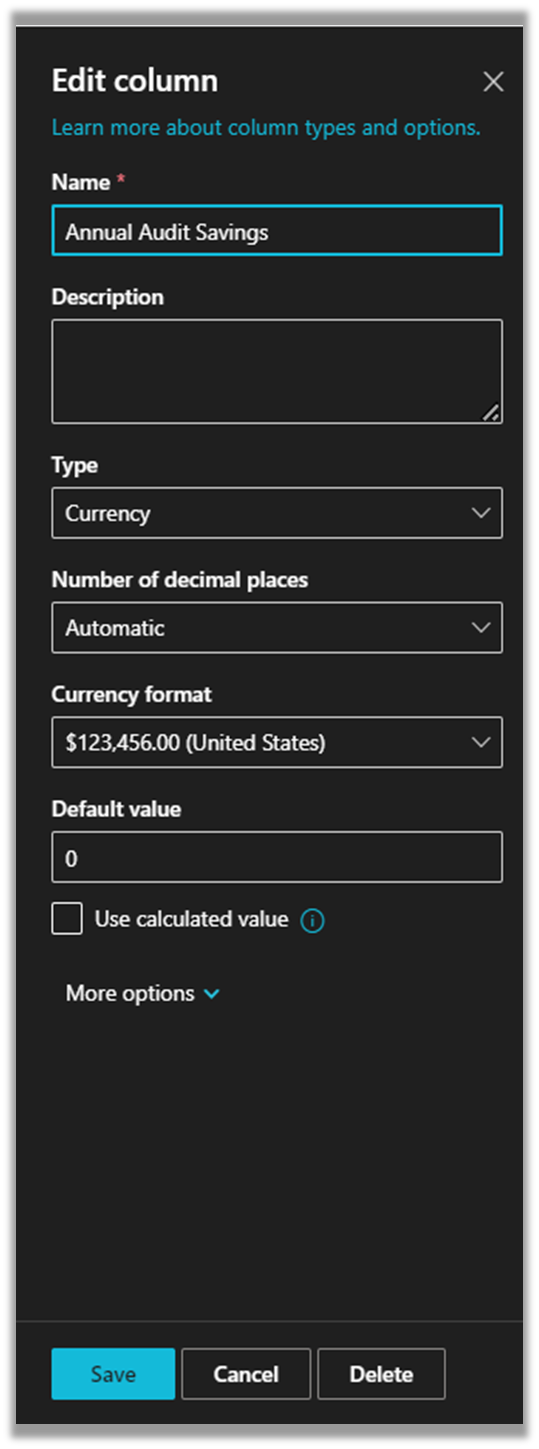
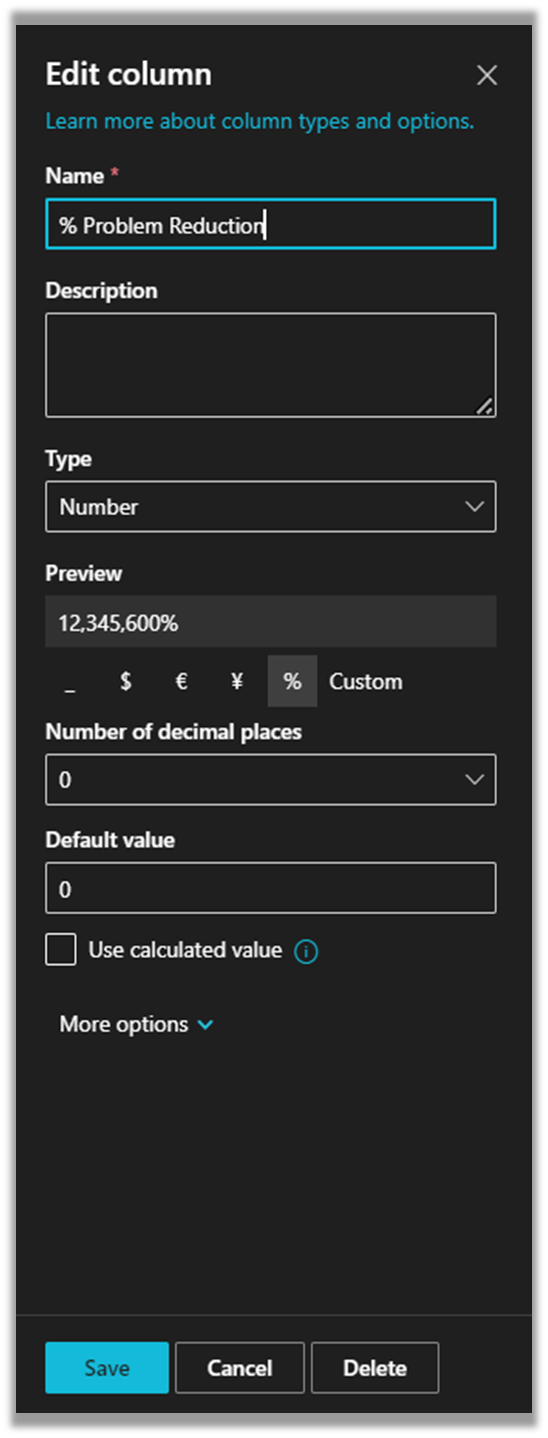
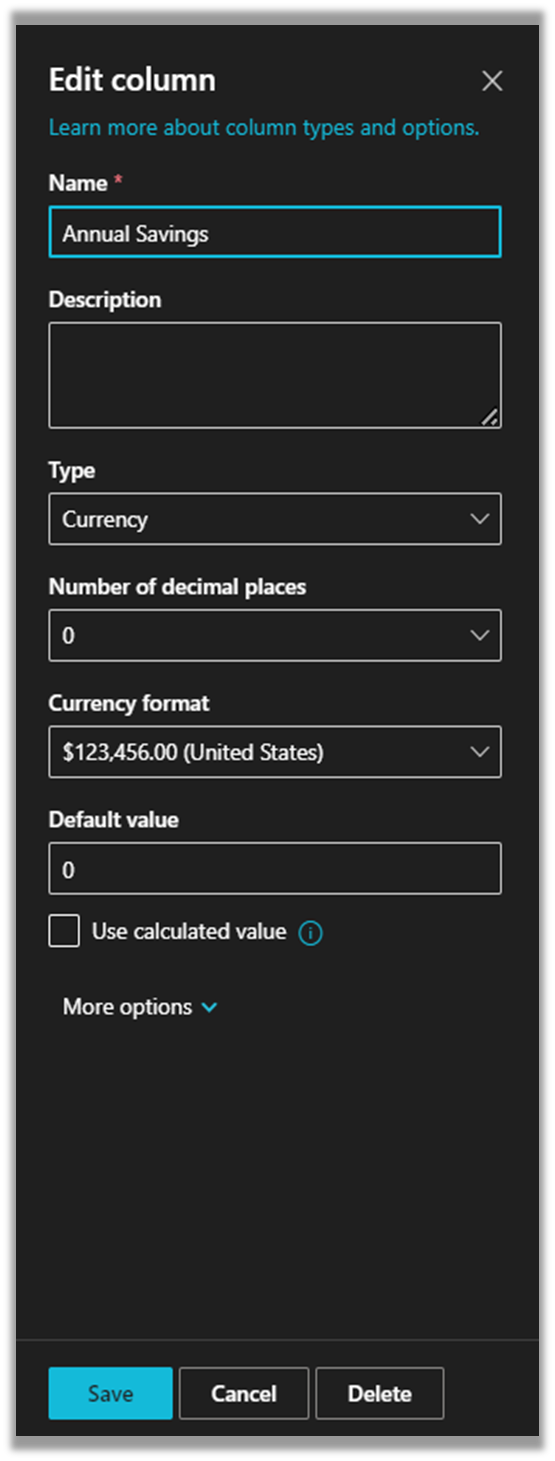
Thoughts?
Thanks!