We are building our first workflows in Nintex for Office 365, I've previously a large experiencia in Nintex for SharePoint 2013, and there's something that we cannot resolved. In NWF for O365 is missing the my workflow task webpart, so we are using directly the workflow task list to display to the users their tasks, however we don't know how to set the workflow name when a new task is created... Is there a way to do that??
Solved
Set workflow name in a field in task list
 +4
+4Best answer by philipplucas
Hi andersarria,
this is a bit tricky as there is no possibility i know about to set custom columns directly on task creation. But what worked for me is the following approach:
- Use parallel branches and use one of the paths to create your task
- use the othe branch to query your task list
- Add a 5 minute pause before your query to be sure your task is created (or loop up to 15 mins as it can take quite a long time in SPOnline to create a task)
- Use this query to get your task:
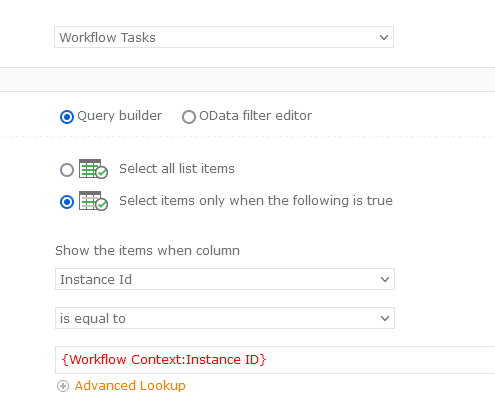
If your workflow is creating multiple tasks and you need to fetch a certain one you can also add things like title of the task to your filter. After you have queried the task list and received the itemID of the task you can use a simple update item action.
Hope this helps
Philipp
Enter your E-mail address. We'll send you an e-mail with instructions to reset your password.

