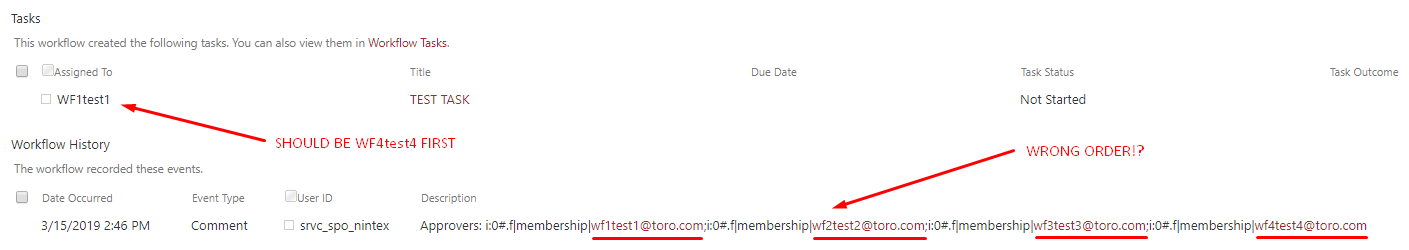Oftentimes, when initiating an approval process via a Nintex form, I will use a people picker control to allow end-users to include additional "Ad Hoc" reviewers/approvers (see sample below).
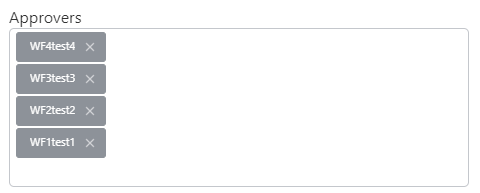
In my current use case, the approvers that are included in this way are bound to a Start a Task Process action within my workflow. The "assignment behavior" for this task is Serial (one at a time).
The Issue:
Nintex is not honoring the order in which these approvers are added to the people picker. As you can see from the above screenshot, my approvers were entered in the following order WF4test4, WF3test3, WF2test2, WF1test1. SharePoint also reflects this order properly within the list view and info pane:

Despite this, when the workflow executes, approvers are being sent each serial task in what appears to be alphabetical order. Has this limitation always existed or is this a bug?
From workflow history, you can see this order being executed incorrectly (see below). The first task should be assigned to WF4test4, but instead, the first task is being assigned to WF1test1. You'll also notice that when this people picker field is output to the log it's incorrectly ordered as well: