I have a classic Nintex form where I have multiple buttons that show depending on the status of the workflow on an item. Some of the buttons return a string to a field in the item which is used in moving the workflow along.
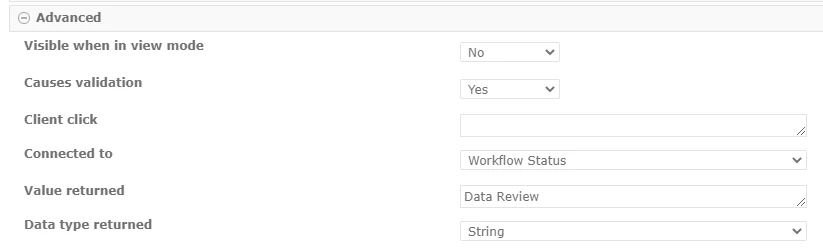
Those buttons all work great. The issue I have is the Save button in the ribbon in the upper left corner. Somehow that is linked to one of the Save buttons and when I save the item using the ribbon button, it writes a value to that field using one of the buttons on the form, even if those buttons are hidden and that option should not be available.
Can anyone explain how the Save button in the ribbon is tied to the Save buttons on my form and how to break that link? I just want a basic save without writing a value to that field and triggering the workflow to move.

