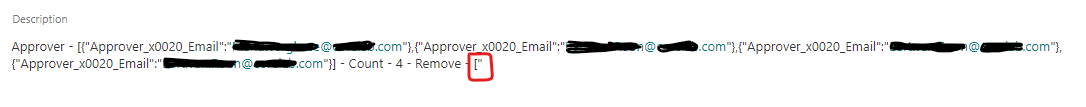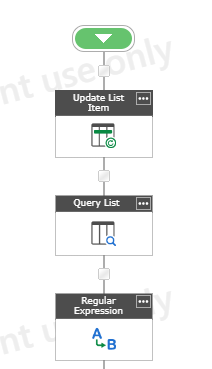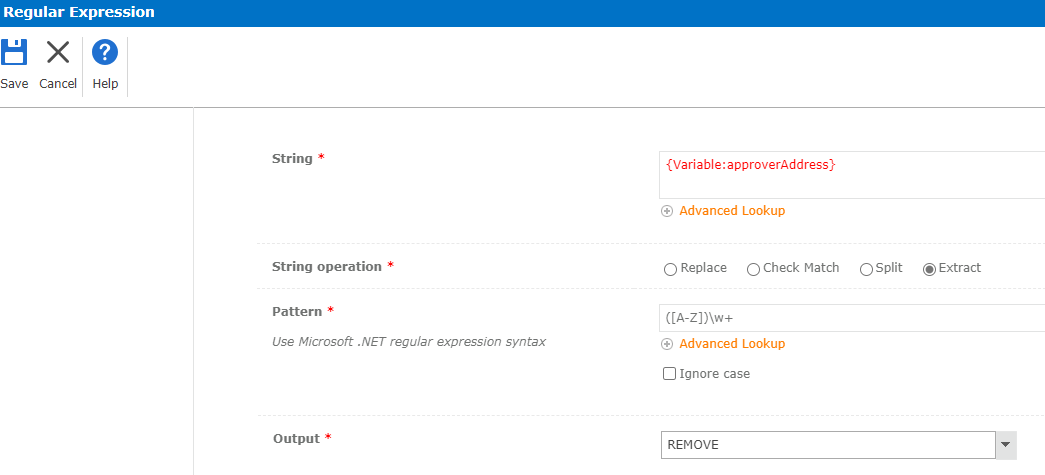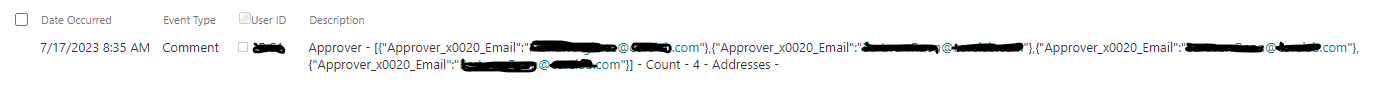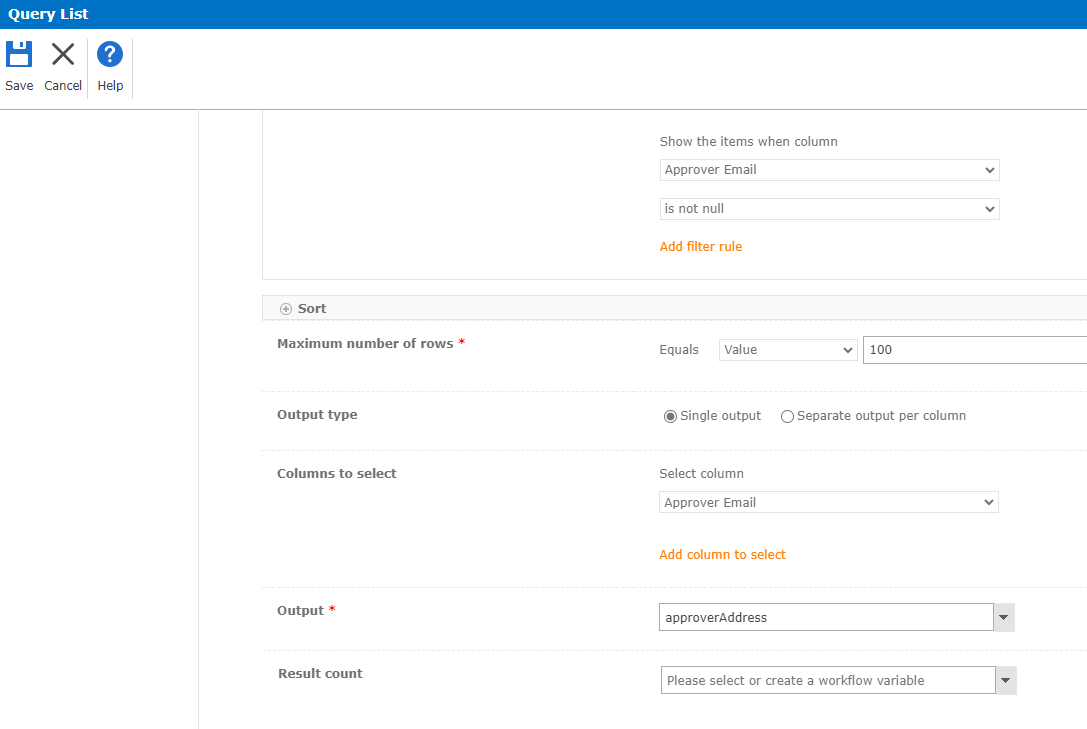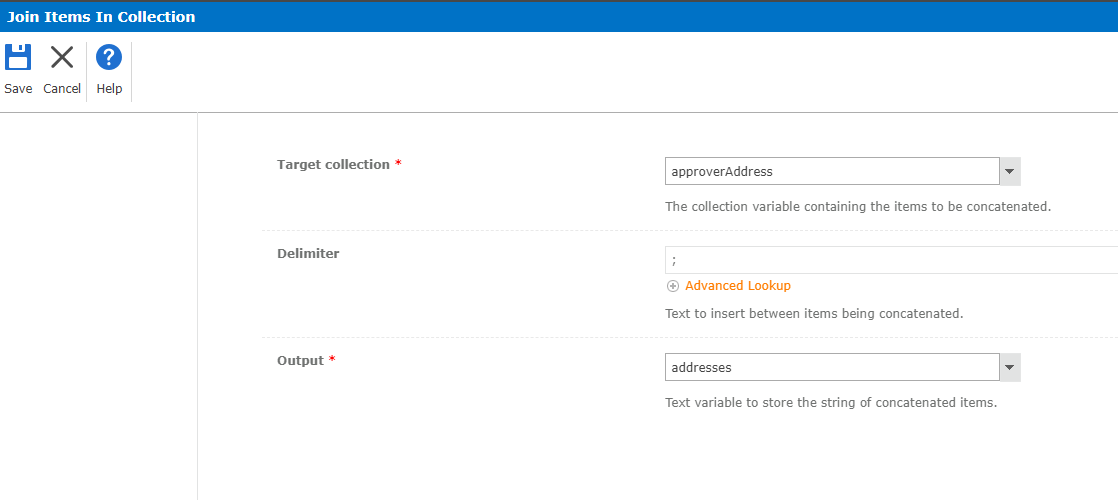Hello,
I have a workflow that Queries a List to grab email addresses but once the addresses are collected, I see in the log history that the addresses are displayed like such…
I used the below to try attempt to remove the “ [{"Approver_x0020_Email":"”} ” but was unsuccessful and only got what’s squared in red..
Help?