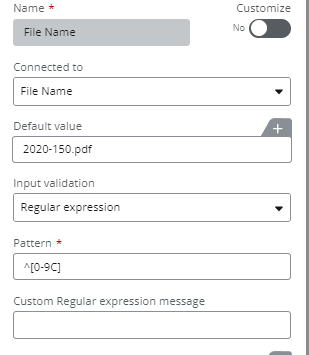I need some help with regular expressions on Nintex Forms for Office 365 for a SharePoint Online list, not a library.
Criteria for the list text field that is read only. We will make users rename file in library. This field is pulling the name from the associated file in the library.
- Can only start with numbers or “CUI “. This includes the space on CUI label.
- I got things where I need for the “starts with” using two variable and it will double check if this field starts with “CUI “ if the letter “c” or “C” is in the text on validation. Now I need to resolve the other issue, it can only have numbers or the letter “c” before the extension on the name.
Examples of file names that are acceptable:
- 2020-1.pdf
- 2022-150.docx
- CUI 2023-12.xlsx
My current pattern and combination with my variables and validation rules work fine. However, if I enter CUI a2023-12.pdf in text field the system allows it. I need to only allow “CUI “ (with the space) and numbers only before the “.pdf” in the text field.