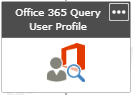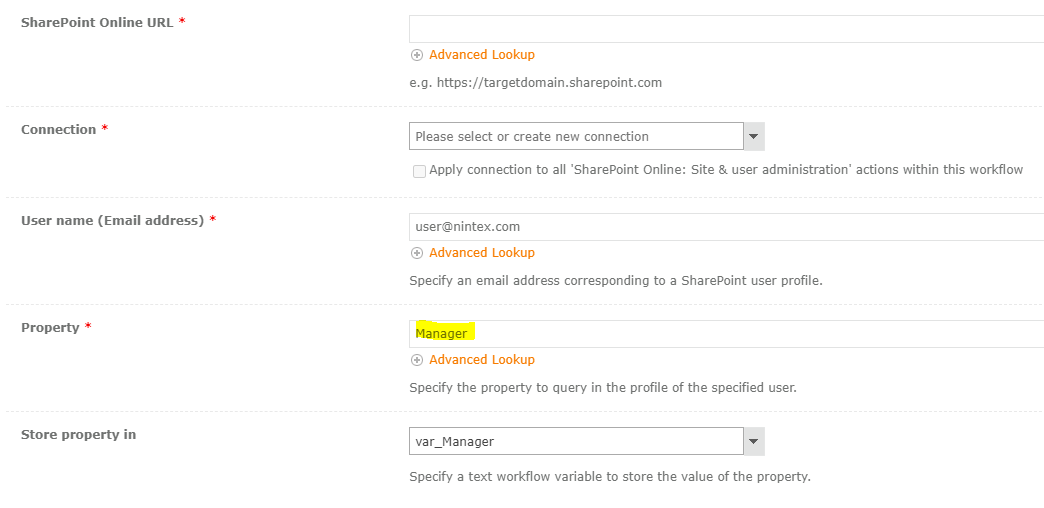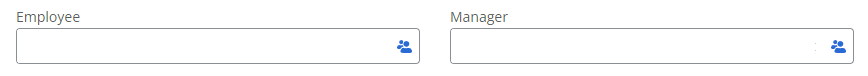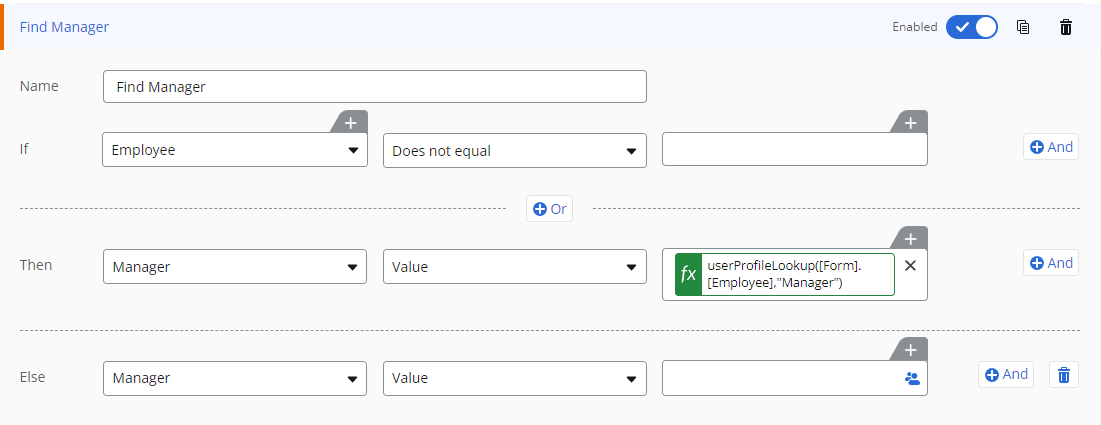I have a simple SharePoint list that pulls in a nominee name (via person/group field) and I want to be able to send a workflow email to the nominee and also the nominee's manager.
I can't seem to find a simple way to do this and it seems like something a lot of people would find useful. Can anyone answer this simple question? I thought I could create a variable but I don't know how to set up the value. Thanks!