I was able to figure out passing variables from the component workflow to the main workflow once complete, but how do I even get the Item ID passed to the component workflow in order to run queries? There is no "current item" option in the site workflows so running a query on the current item to get information seems impossible.
background/reason: I need to split up my HUGE workflow that has currently 235 activities and growing. I have several sets of tasks I use repeatedly and all I need is a different set of values. Or is there a way perhaps within a workflow to do like a script would in a Function that I can keep calling? Because that would be amazing!


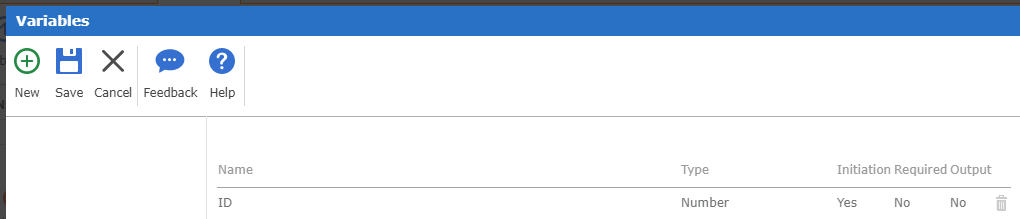
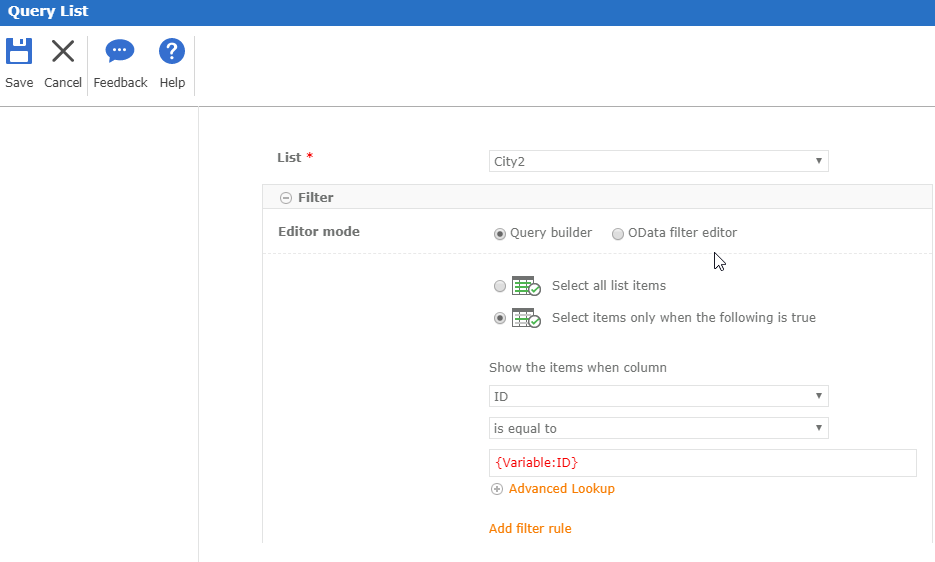
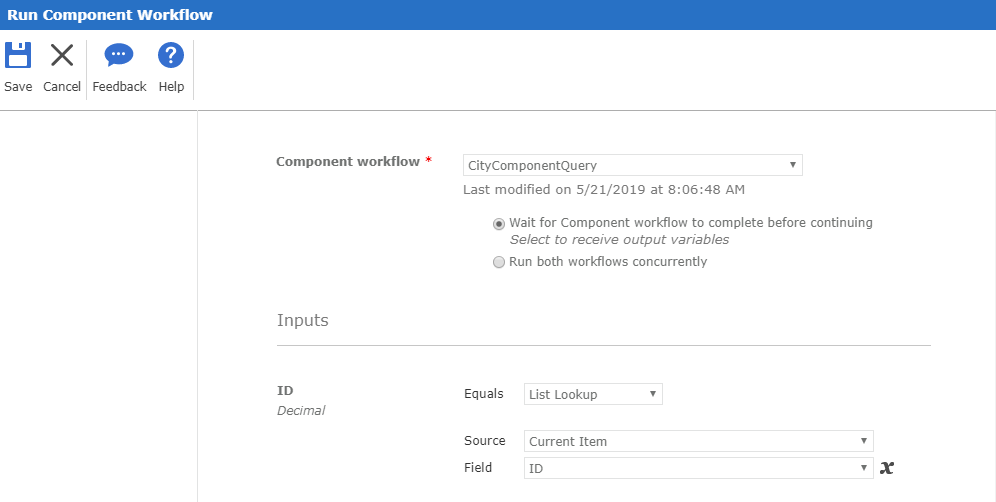
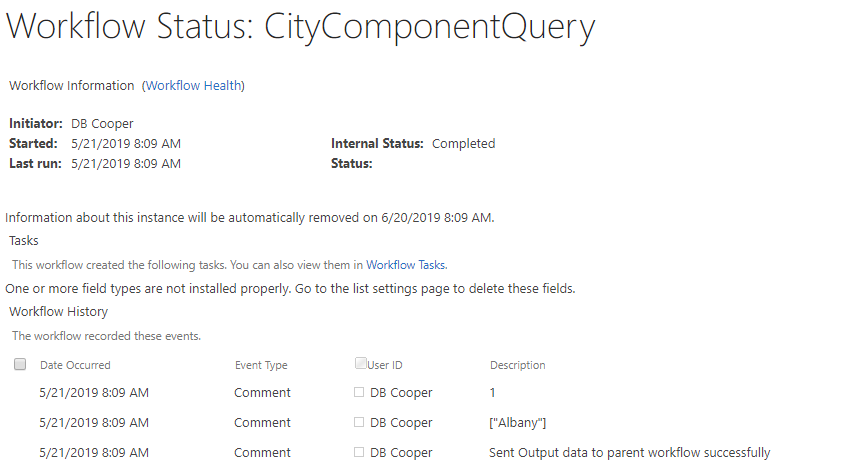



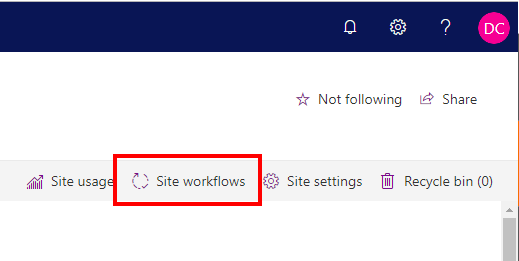
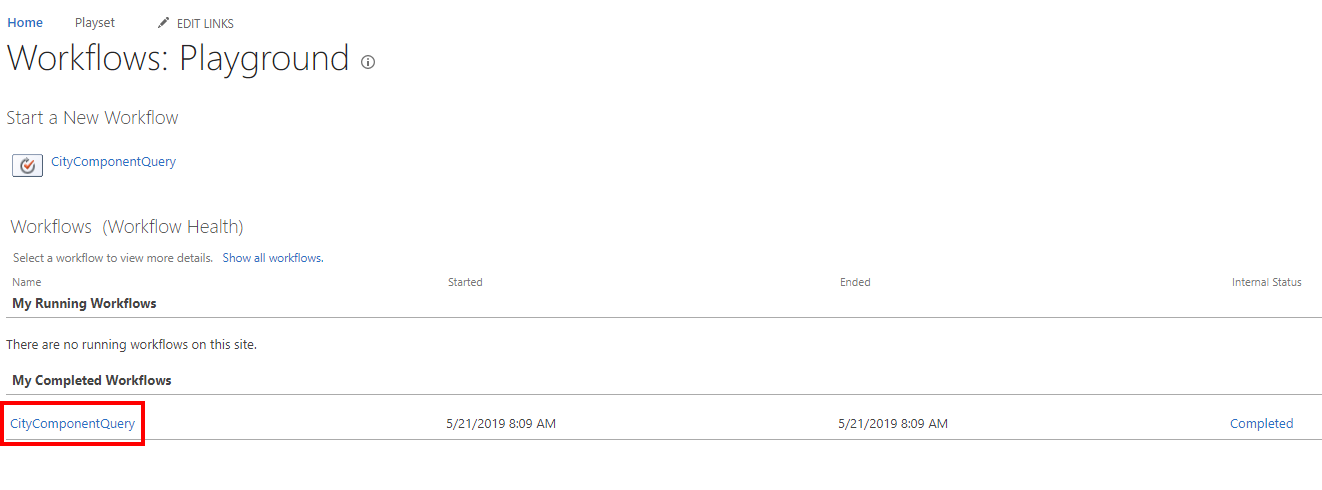 In my component workflow, I included the two log to history list actions described in the previous post to get the output. Hope this helps!
In my component workflow, I included the two log to history list actions described in the previous post to get the output. Hope this helps!