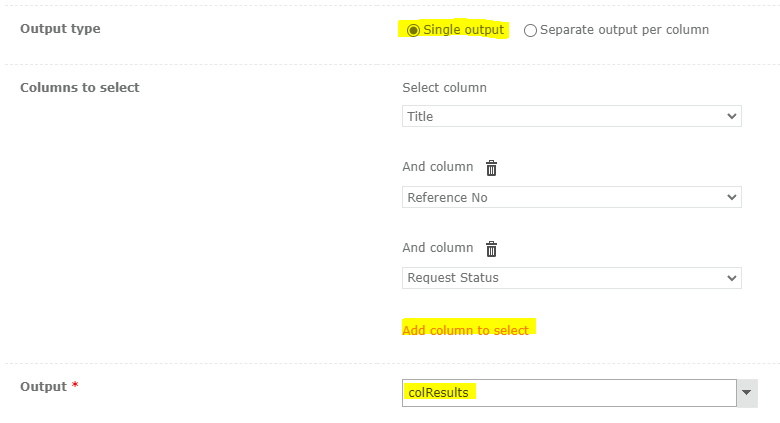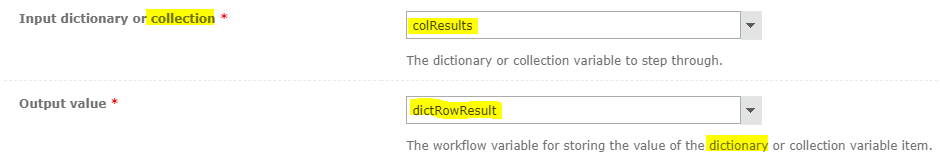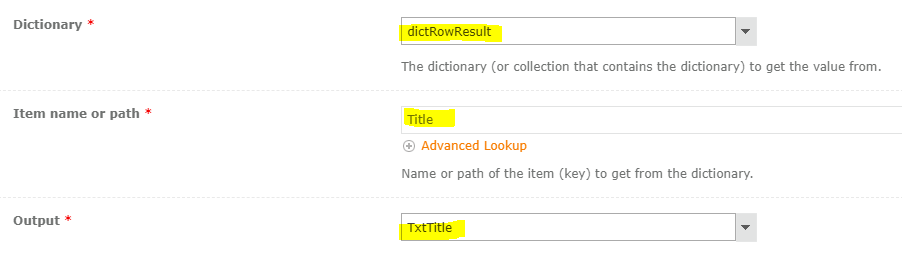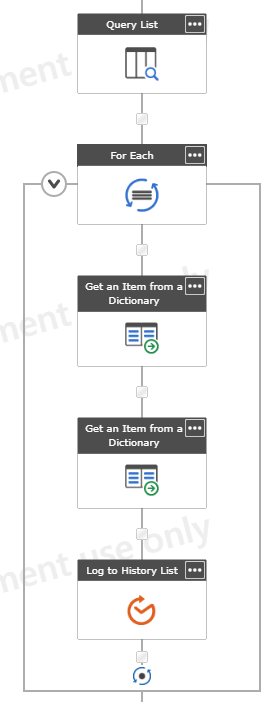Hello, I am converting my Nintex workflow from on-prem to Office 365. My on-prem workflow uses a Query List action to get a subset of rows from a list. Then I would use a For Each action to go through one by one each of the rows from the prior Query List action. The problem is this, when I had they Query List in the For Each action (on-prem) I was able to grab several columns for my output then process them. I can't seem to figure out how to get the actual values of the columns with the O365 version like I did with on-prem. This is the on-prem and for each of those “count” columns I can then do calculations.
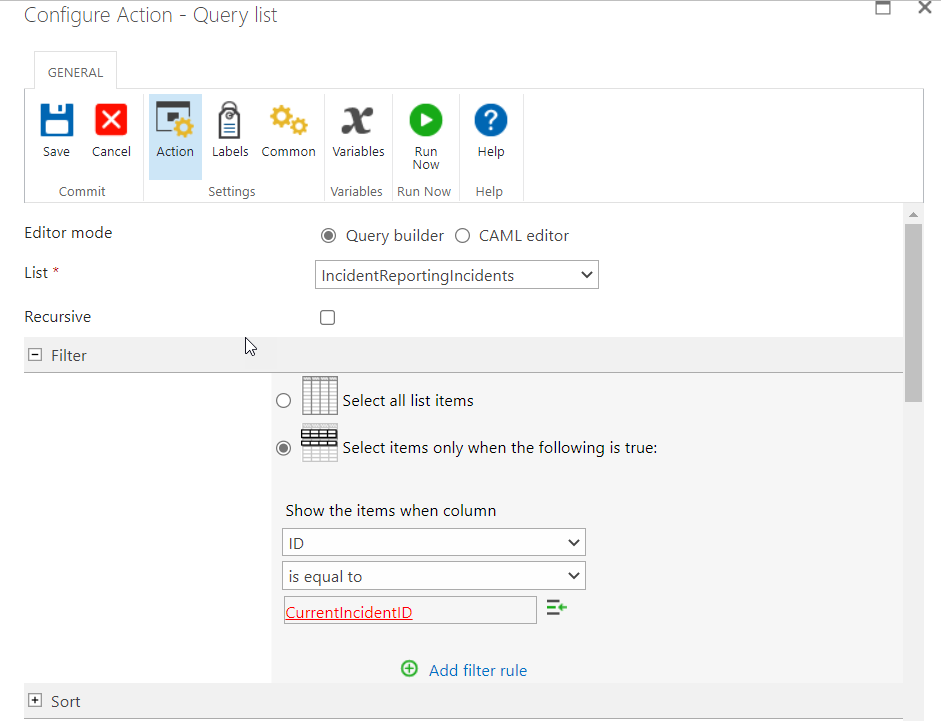
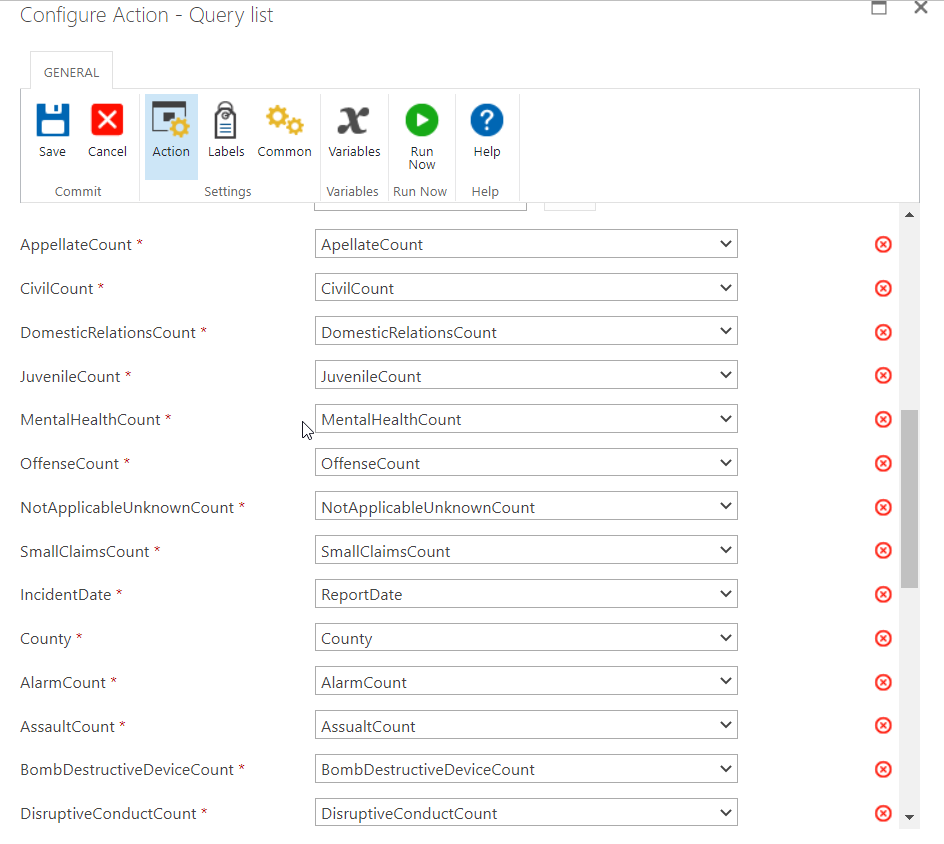
Here is the configuration for the O365 Query Action…
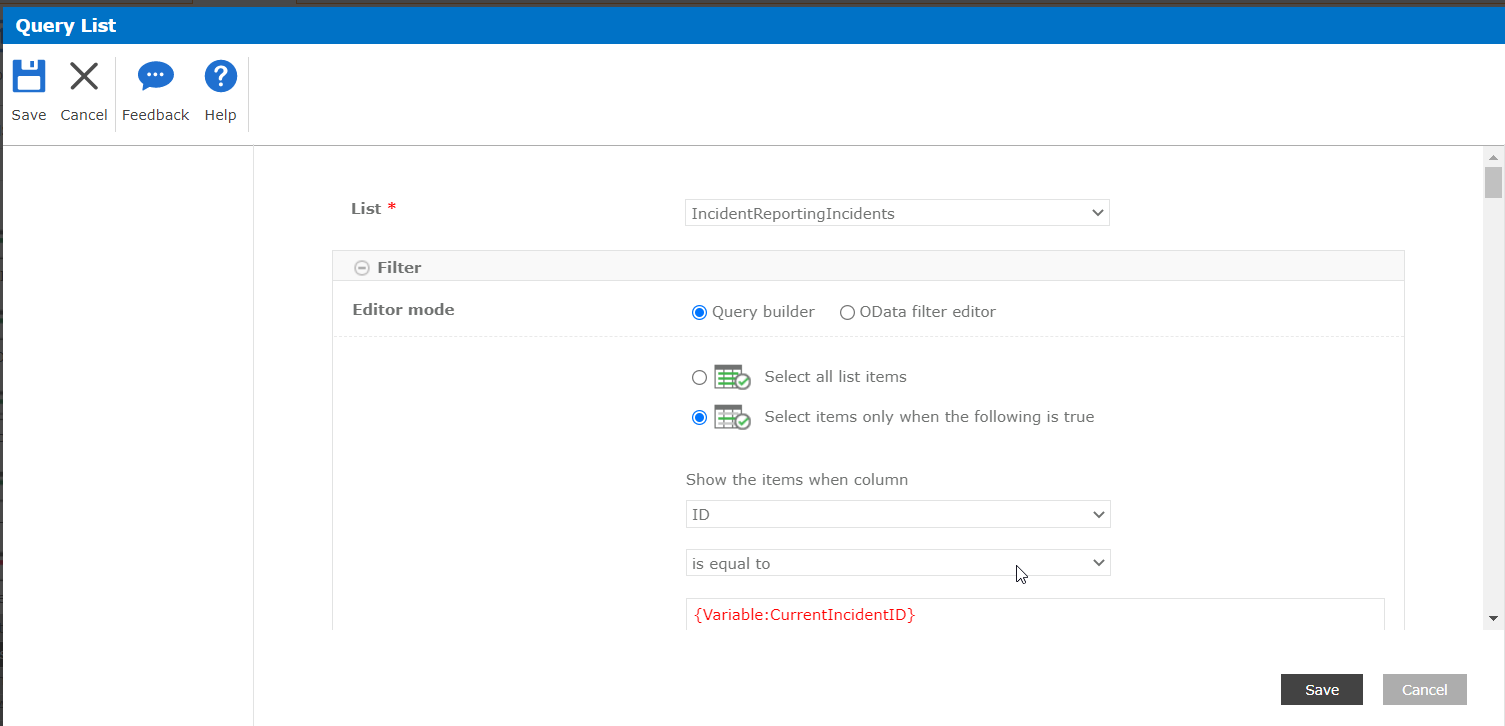
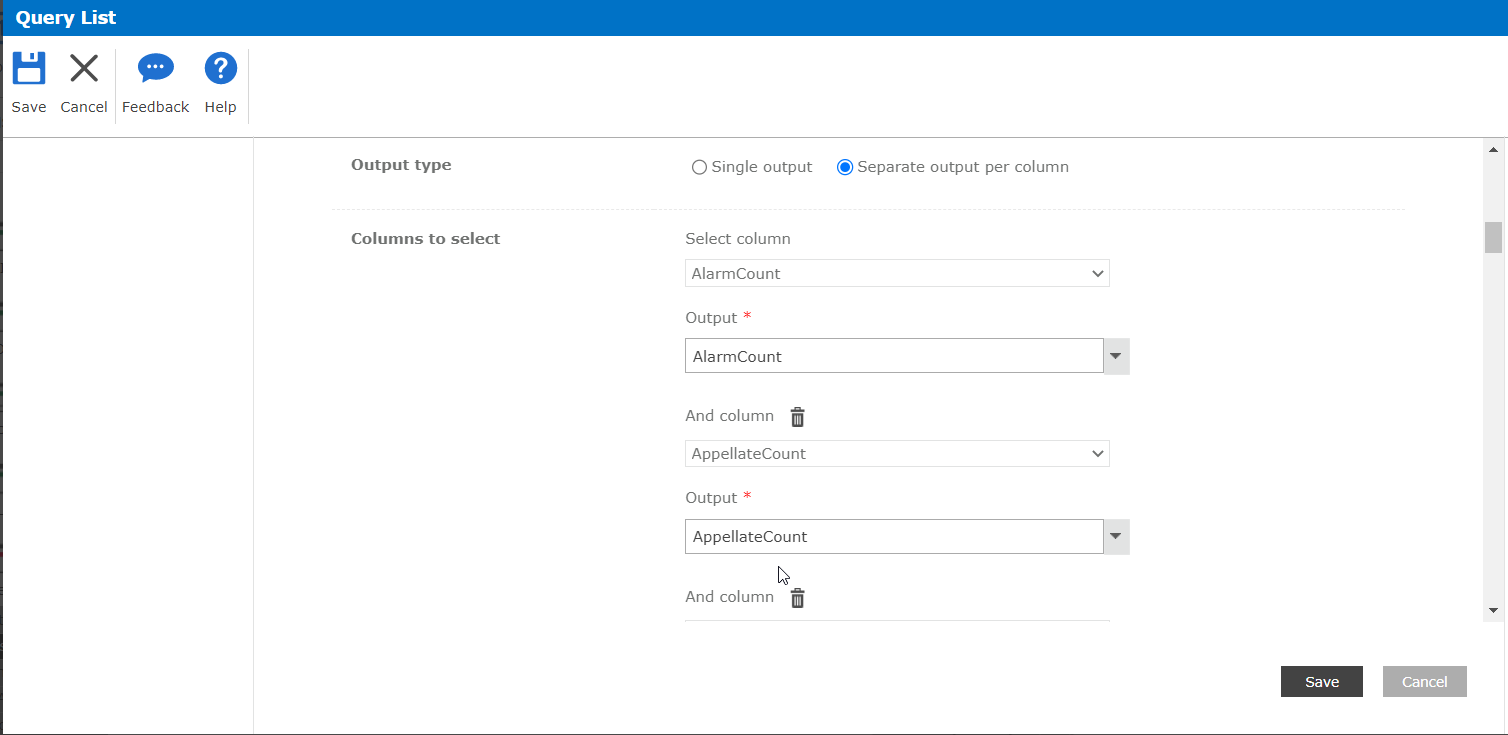
The AlarmCount and AppellateCount don’t seem to give me the values, they are always zero when I know that there are rows that have a > 0 value in it.
Do I have something configured wrong in my Query List action? Or do I need to do something completely different with O365?
Thanks