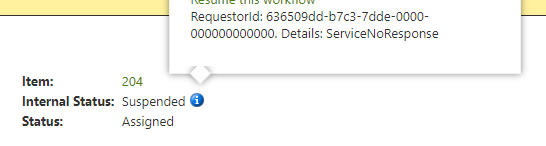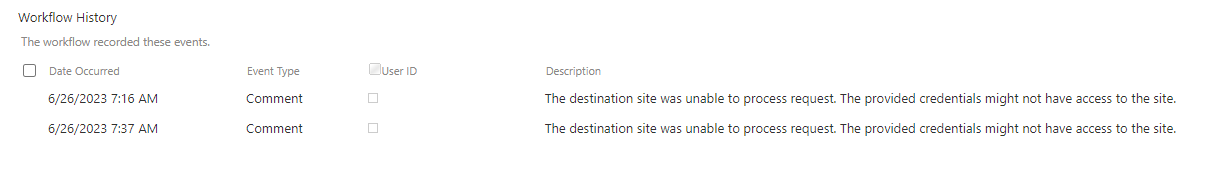Hello,
I am using the Office 365 update item permission control within the Nintex Workflow for O365. I'm a bit confused starting at “target”…
I have users in a security group with contribute rights. They have these rights to start off with to submit a form but I want to remove those rights once the form is submitted so they cannot go in and make changes. I’ve tried a few options like adding created by but I’m confused as the user sits within a group…
Thanks in advance!