Hi,
I have a query on Nintex classic forms using JavaScript.
I have to populate data to a column based on the selection of an Image using JavaScript.
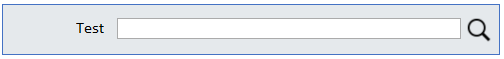
As shown in the above screen shot, on clicking search icon I have to populate the data(example: ABC) in 'Test' text box.
I am not able to get the control reference name for the text box through developer tools to populate the date using JavaScript.
In the below screenshot as highlighted in red, there is no column name reference showing that input control belongs to 'Test' column.
Can you please let me know how can I figure out that input tag is pointing to Test column.
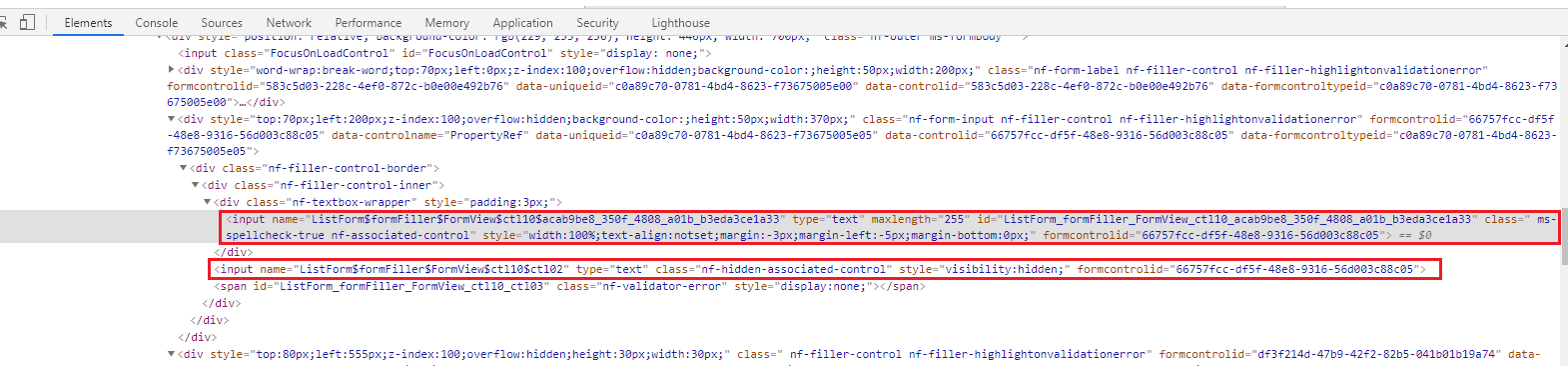
Thanks,
Kishore

