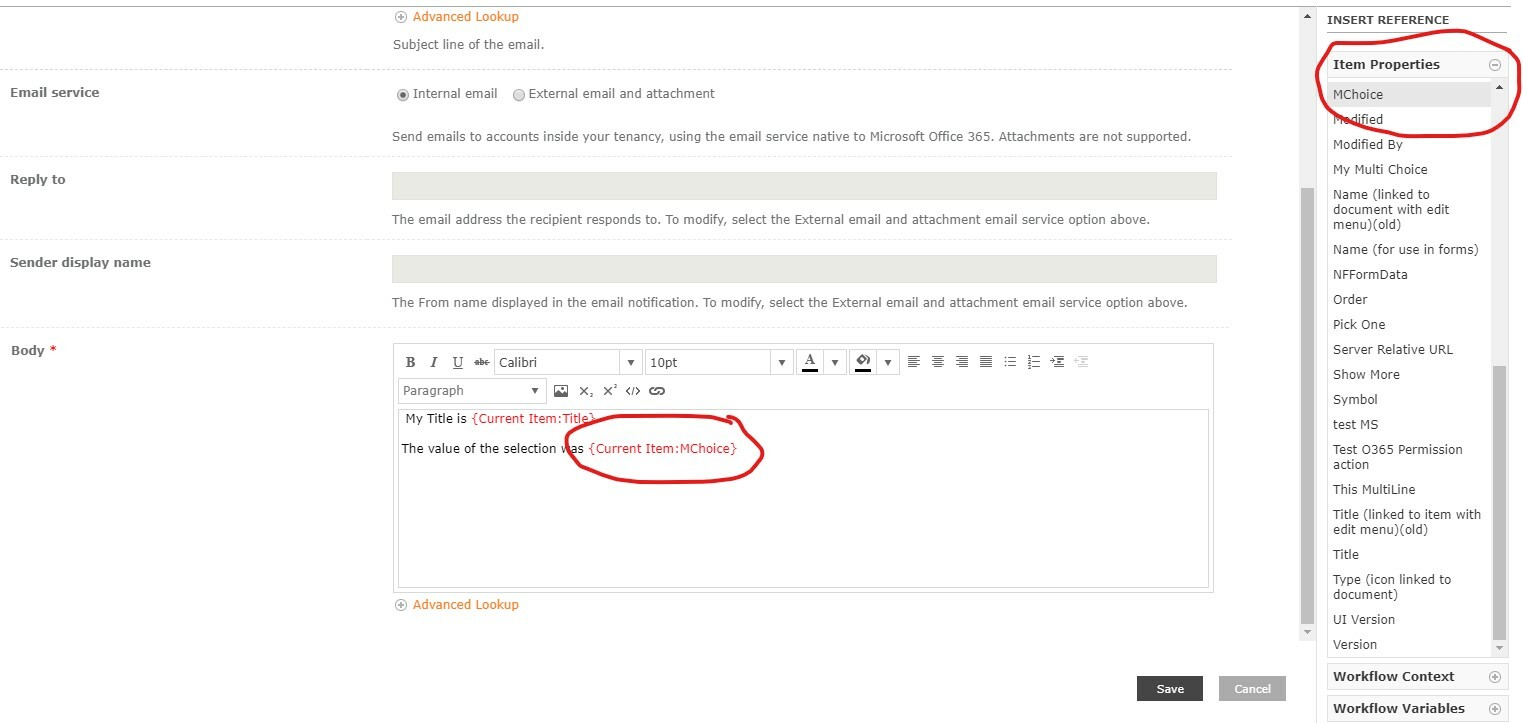i am working with nintex workflow in office 365 and i am curious if there is a way to include new completed forms in the body of the email instead of as an attachment?
so my current workflow sends a notification when a new item is added, i want the ability to be able to put that new item into the body of the email, preferrably as the print to pdf format output
nintex workflow email
Enter your E-mail address. We'll send you an e-mail with instructions to reset your password.