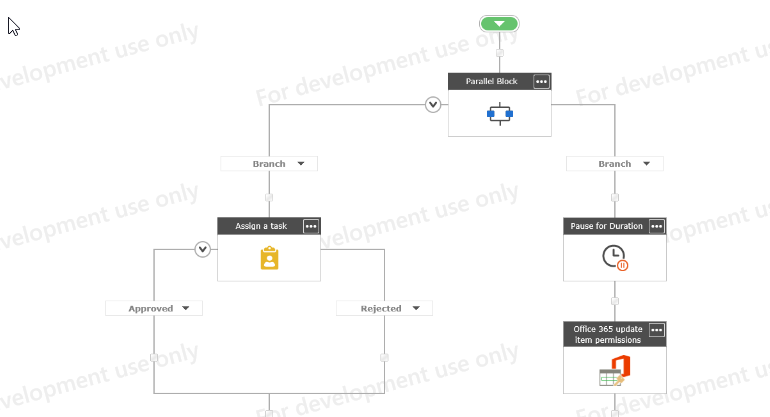We are using Nintex Online for Office 365.
I was hoping that someone could point me in the right direction on the best way to restrict access to the items in the task list. There will be sensitive data in some of the tasks so I would like only a subset of users to be able to see some of these tasks. I am aware of the limitations, but I was hoping that someone would have a workaround to apply item level permissions on tasks.