Hi. I am using Nintex O365. When I enter HTML directly into the body of an email, to create a table, it works fine (see IMAGE 1 below). When I copy/paste the exact same HTML into a text variable and use the variable in the body of the email, the spacing is off (see image 2). I use a Build String to create the HTML into the variable. The HTML is shown below the 2 images. Does anyone know why this is happening and what I can do to fix this?
IMAGE 1
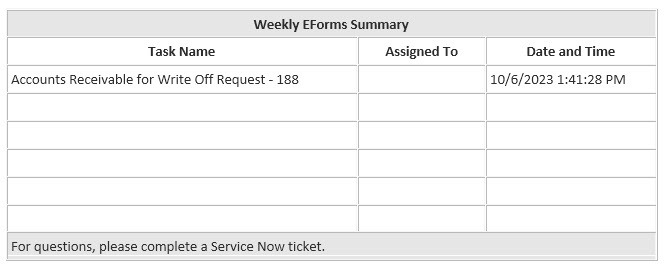
IMAGE 2:
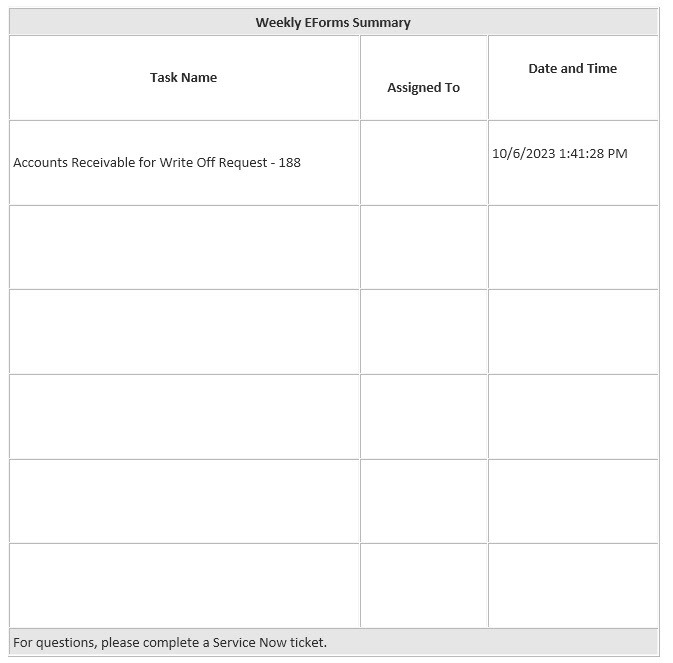
HTML
<p> </p>
<table border="1" cellpadding="3" cellspacing="1" style="width:650px;"> <tbody> <tr> <td colspan="3" style="text-align:center;background-color:Gainsboro;"><strong>Weekly EForms Summary</strong></td>
</tr>
<tr> <td style="text-align:center;"><strong>Task Name</strong></td>
<td style="text-align:center;"><strong>Assigned To</strong></td>
<td style="text-align:center;"><strong>Date and Time</strong></td>
</tr>
<tr> <td>Accounts Receivable for Write Off Request - 188</td>
<td>xxxxxx, xxx x</td>
<td>10/6/2023 1:41:28 PM </td>
</tr>
<tr> <td> </td>
<td> </td>
<td> </td>
</tr>
<tr> <td> </td>
<td> </td>
<td> </td>
</tr>
<tr> <td> </td>
<td> </td>
<td> </td>
</tr>
<tr> <td> </td>
<td> </td>
<td> </td>
</tr>
<tr> <td> </td>
<td> </td>
<td> </td>
</tr>
<tr> <td colspan="3" style="background-color:Gainsboro;">For questions, please complete a Service Now ticket.</td>
</tr>
</tbody></table>
<p> </p>





