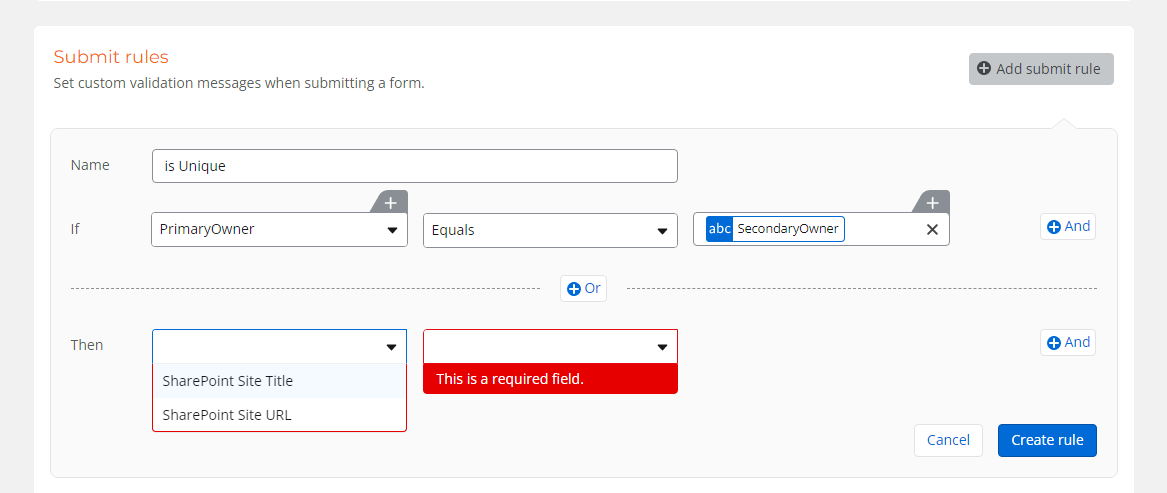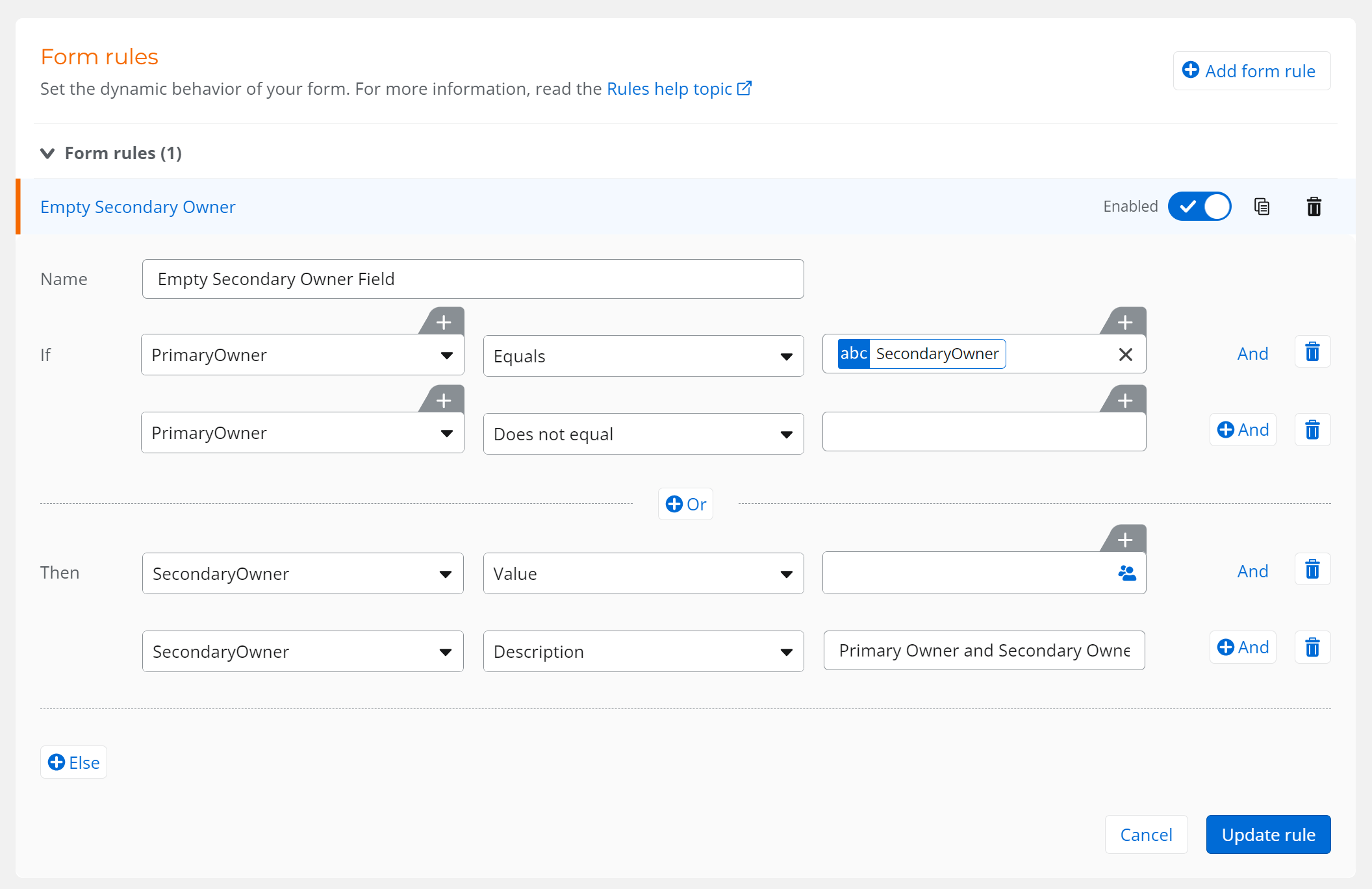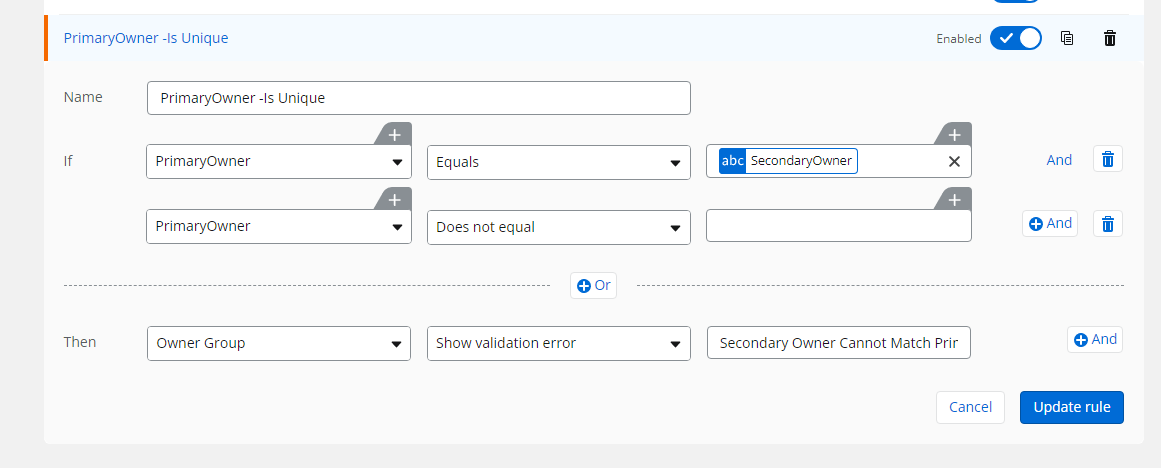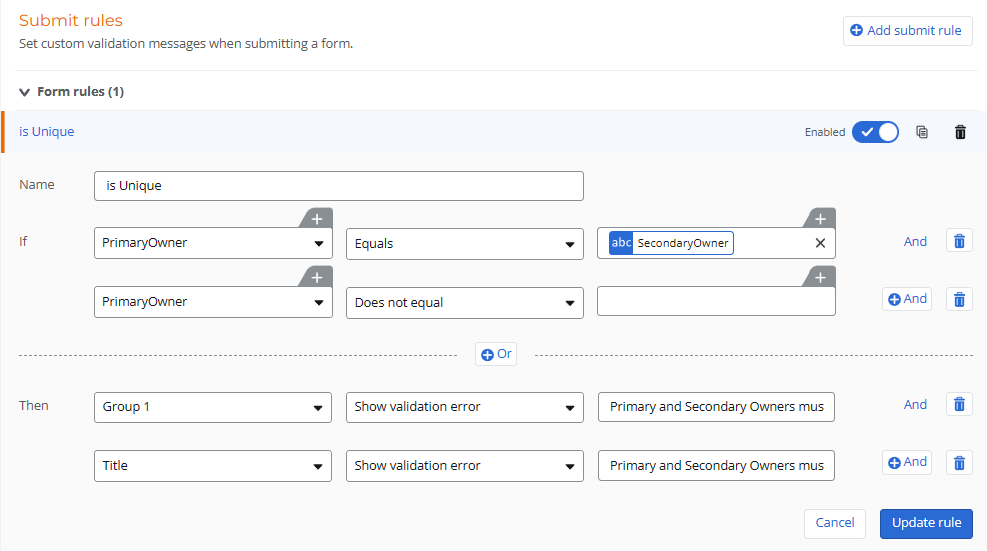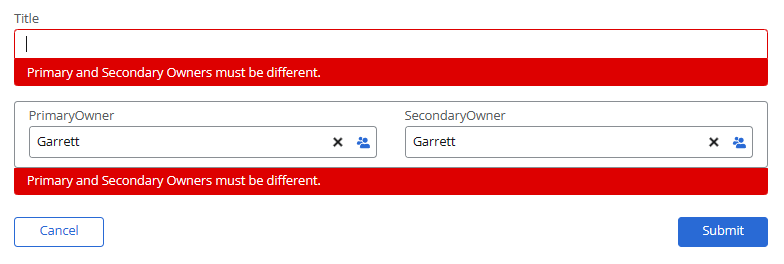Hello,
I am trying to create a validation rule for two people picker fields that would invalidate the control if they match. This is pretty straightforward to accomplish on a classic form but not so much on a New Responsive form.
When I attempt to apply this concept with a New responsive form, I am not able to provide a validation error message for any of my people picker fields.
Any guidance or suggestion would be greatly appreciated.
Classic Form condition:
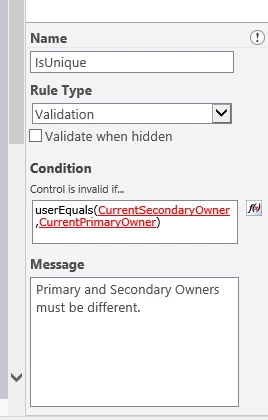
New Responsive Form submit rules: