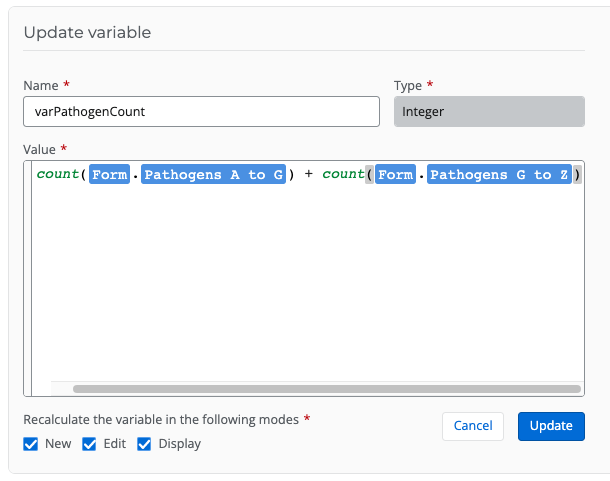Adding this to hopefully help anyone else that is experiencing this issue that took me weeks to discover. Hopefully Nintex can correct this issue by implementing an 'invalid formula warning' when trying save a variable formula using a Nintex Function that's structured incorrectly.
TLDR:
I created a formula using a Nintex funciton for a variable and Nintex allowed me to save as a valid formula with no warning. However, the formula used in the variable was invalid and prevented my form from Saving or Submitting. It did not matter if the Nintex function used my variables or a value from a Form Control. It appears to affect multiple Nintex funtions:
- count()
- INVALID count(value1 + value2)
- VALID count(value1) + count(value2)
- convertToString()
- INVALID convertToString(value1 + value2)
- VALID convertToString(value1) + convertToString(value2)
My Journey:
I had a robust form with about 400 Nintex controls. I started developing variables and rules to assist the user populating the information. Because the Nintex Choice - Multiple control doesn't allow for multiple columns for 20+ options (think the 50 states, I want to select multiple states without a choice list extending the height of 2 monitors). I did a DIY version by using two Choice - Multiple controls and splitting those choices up. Then I used a variable to combine and format those two choices to save in the SharePoint List. All of a sudden, the form would not Save or Submit. I tried many attempts to get it to work again, I DID not want to rebuild from scratch. Ultimately I did end up rebuilding from a new list and new form. And then was having the same issue as I completed it a second time.
Nintex allowed me to save this variable, and threw no errors:
count([Form].[States A to M] + [Form].[States M to Z]) ////An invalid function, don't copy/paste this
count([Form].[States A to M]) +count([Form].[States M to Z]) ////Actually valid!
Screenshots
This first one caused the issue. Although the Nintex variable editor 'liked' it, it is actually invalid and was causing issues when a user would try and save and submit the form:
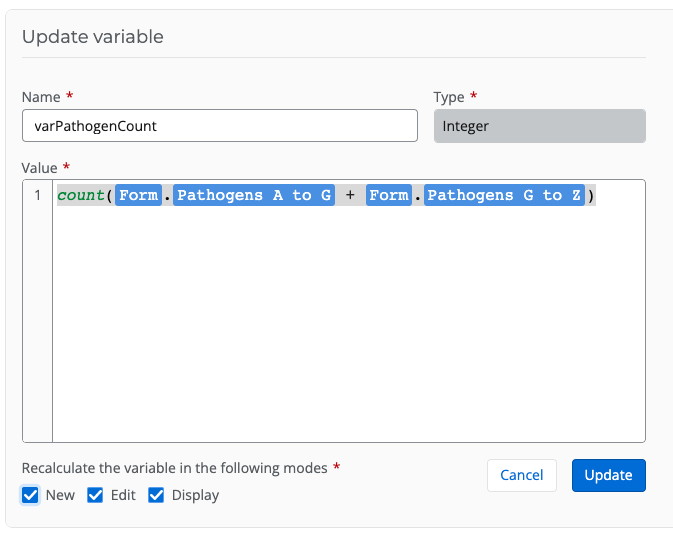
The correct function structure:
I deduced which variable was causing the Save and Submit issue by disabling which Form Mode they calculated on. Then I isolated it to this variable, and restructured it to see if that would allow me to Save and Submit, and voilà! It worked!