I am using a calculated value to populate the name from another sharepoint list. It returns the name but with the prefix “6;#” so how do i get rid of that?
lookup("siteURL|Workflow Configuration List", "Title", "Advansys Manager", "Person")
 +2
+2I am using a calculated value to populate the name from another sharepoint list. It returns the name but with the prefix “6;#” so how do i get rid of that?
lookup("siteURL|Workflow Configuration List", "Title", "Advansys Manager", "Person")
Best answer by Garrett
Hi
You can use either the REPLACE or SUBSTRING functions
REPLACE Example
Text Source → lookup("siteURL|Workflow Configuration List", "Title", "Advansys Manager", "Person")
Expression → “6;#”
Replacement → “”
replace( lookup("siteURL|Workflow Configuration List", "Title", "Advansys Manager", "Person"), “6;#”, “”)
Searching for “6;#” and replacing with empty string.
https://help.nintex.com/en-US/office365/Designer/Functions/replace.htm
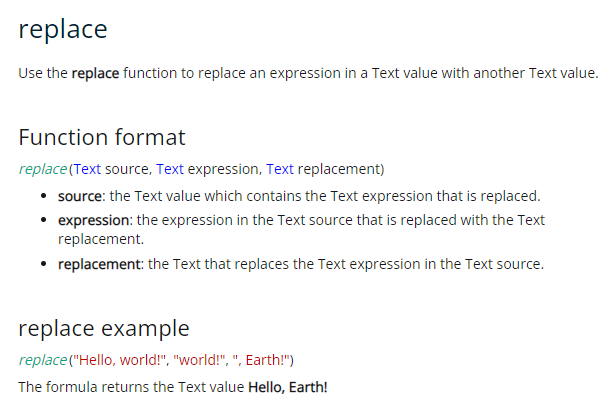
https://help.nintex.com/en-US/office365/Designer/Functions/substring.htm
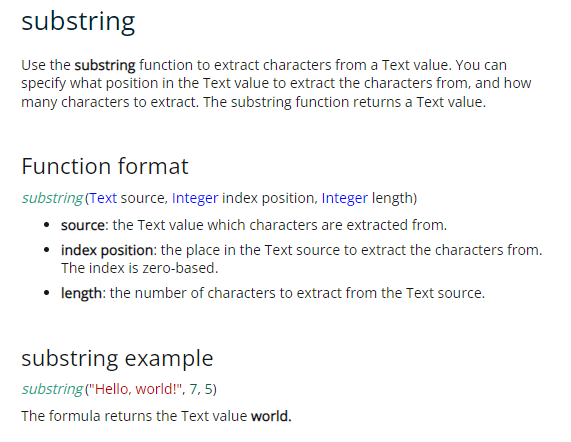
Hope that helps
Enter your E-mail address. We'll send you an e-mail with instructions to reset your password.