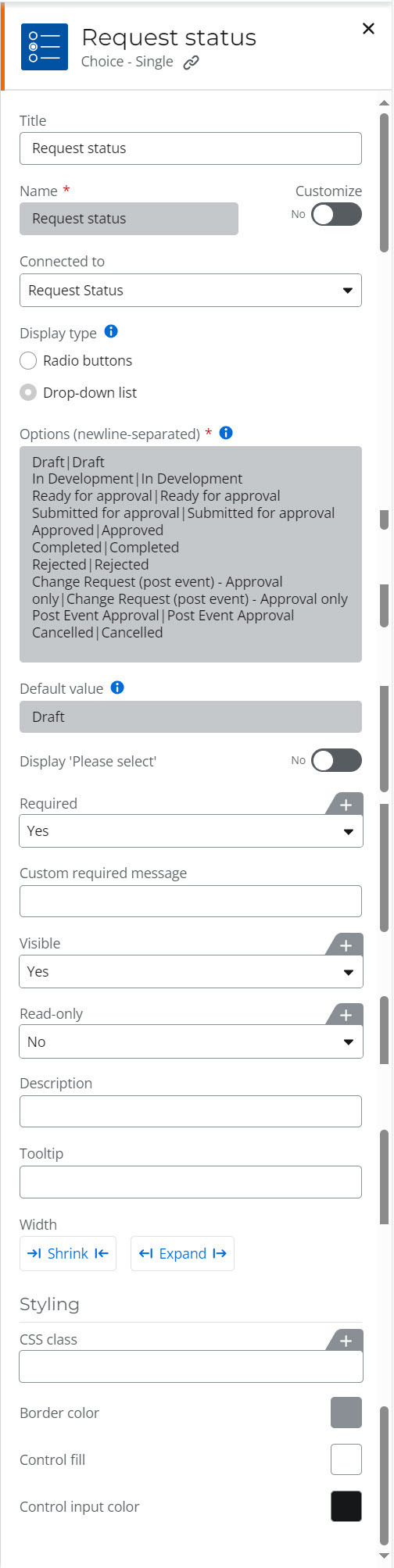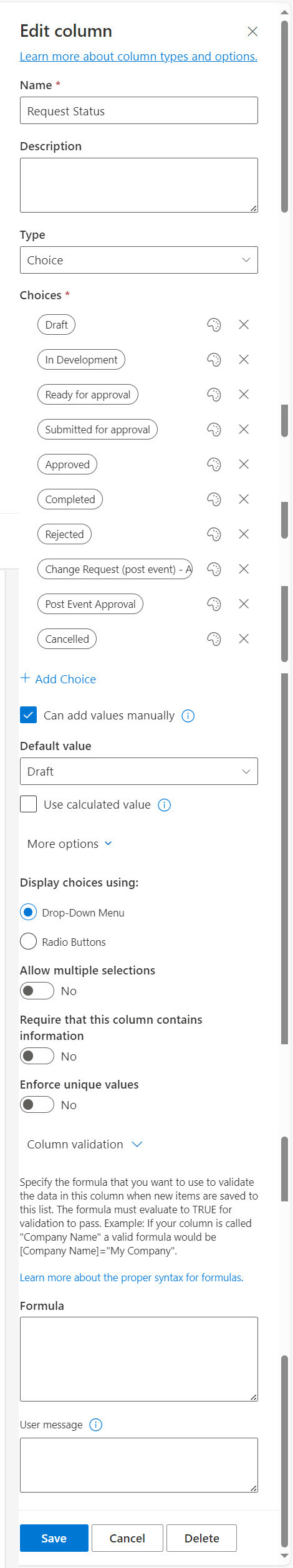I have created a form based on a SharePoint list with Nintex Forms for Office 365. My list has a field called Request Status (choice type field) with Draft as my default. When I open the form, Draft is displayed in the field Request Status. Once I save, the value disappears and if I try to add it, at saving, it disappears.
My SharePoint Field setting
- Type: Choice
- Default value: Draft
- Display choices using: Drop-Down Menu
My Nintex field setting
- Choice - single connected to request status
- Required: Yes
- Visible: Yes
- Read-only: No
Action Panel setting
- Save button text: Save
- Connected to value: empty
- Submit button text: Submit to Event and Meeting Coordinator
- Connected to value: In Development (one of the choice in the SharePoint Field)
I have no rule attached to those fields.
It was working when I did it but for an unknown reason, today it is not working anymore.