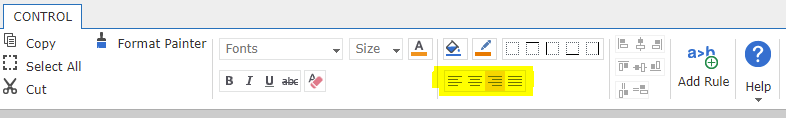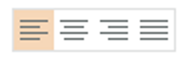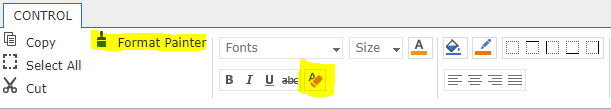For some reason that I can't figure out, the multi-line text box has the text starting from the right side of the box rather than the usual left side. What could be causing this and what could remedy it?
Multi-Line Text Box Right-Aligned, not Left-Aligned
Enter your E-mail address. We'll send you an e-mail with instructions to reset your password.