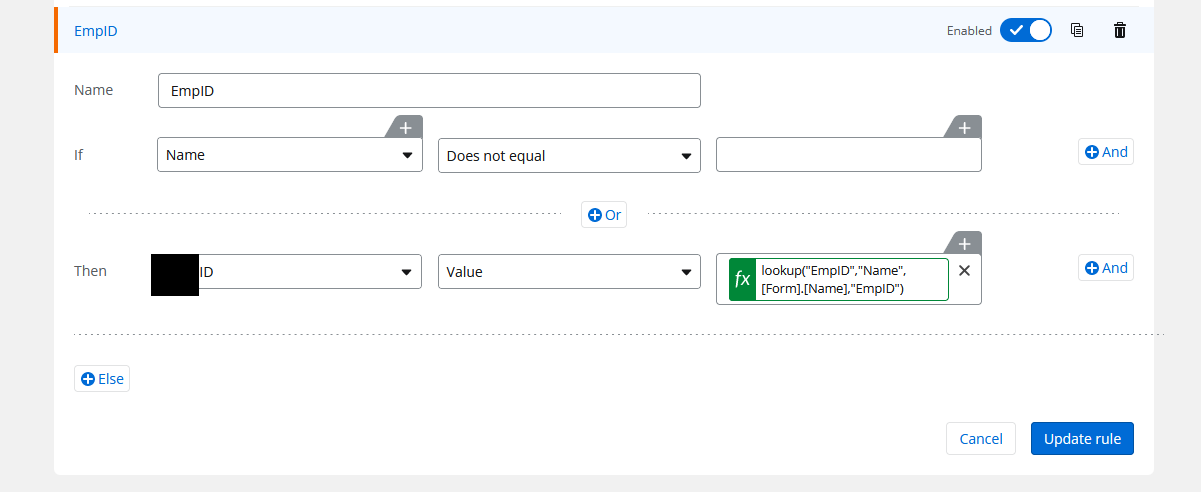
Hello. I have created two lists in SharePoint Online; one list is the “main” list (...Time Off Form) that contains a field named Name which is a Person or Group field, and the other list is to be used by the main list for a lookup (list name =’s EmpID), and currently only contains a field for EmpID (Single line of text) and Name (the Name field is a Person or Group field). The form I have is attached to the “main” list, and I have created a rule (See screenshot.). If I replace the lookup function with just text, for example “Test” the rule works as expected, filling in the ...ID field with Test, but if I try to use the lookup function nothing displays in the ID field. I do not receive an error.
For the lookup, I believe… I have it setup correctly. As long as the Name field in the main list is not blank then… “EmpID” is the name of the lookup list. “Name” is the name of the field in the EmpID list that I would like to compare to the Name field in the main list, and I would like the EmpID FIELD value from the EmpID LIST to be the value of the ...ID field in the main list. (In retrospect I could’ve made things easier on all of us with these names; sorry.) Please advise if possible. Thank you in advance.




