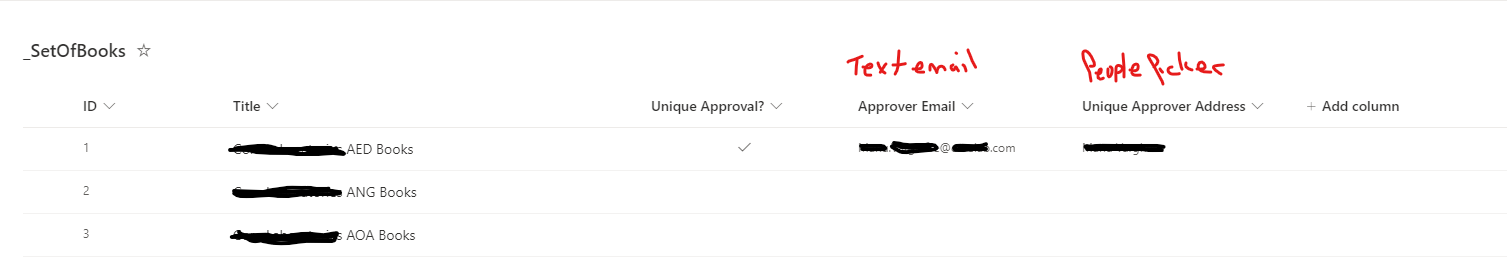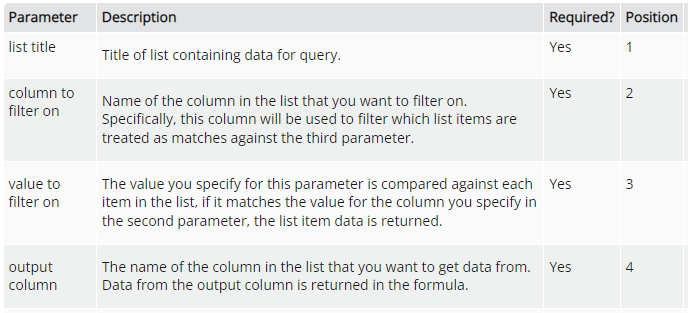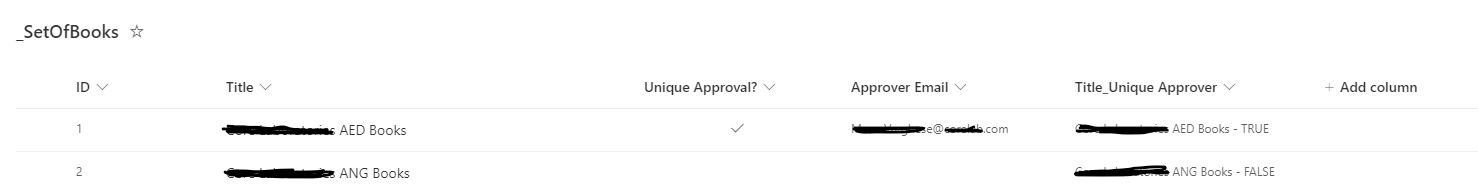Hello,
I have been trying to collect data from an external sharepoint list within a form (new responsive form O365) that is used in a separate list by using the lookup function but for the life of me am unable to grab that info…
If the “Unique Approval” is checked, I need the email address (Approver Email) that is listed for that person.
lookup("_SetOfBooks","Unique Approval?","Title","Approver Email")