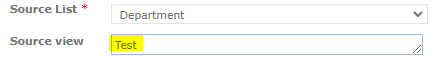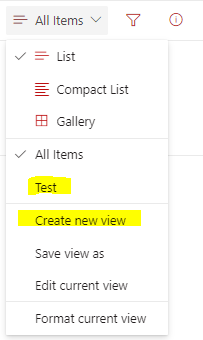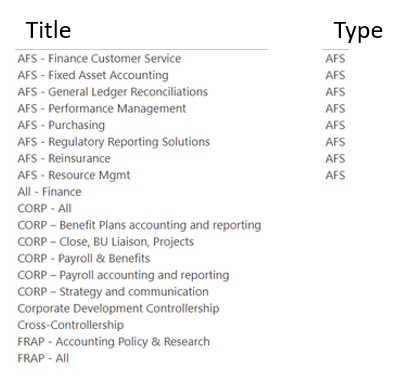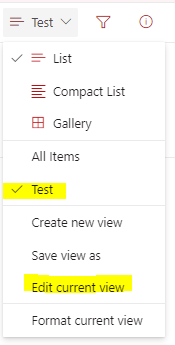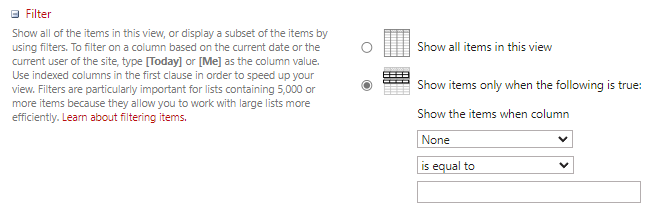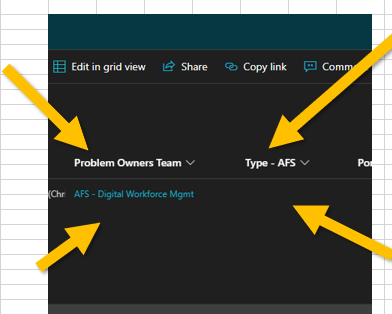Hello Everyone,
Is there a way to limit drop down list choices in a field? Below is a screenshot example:
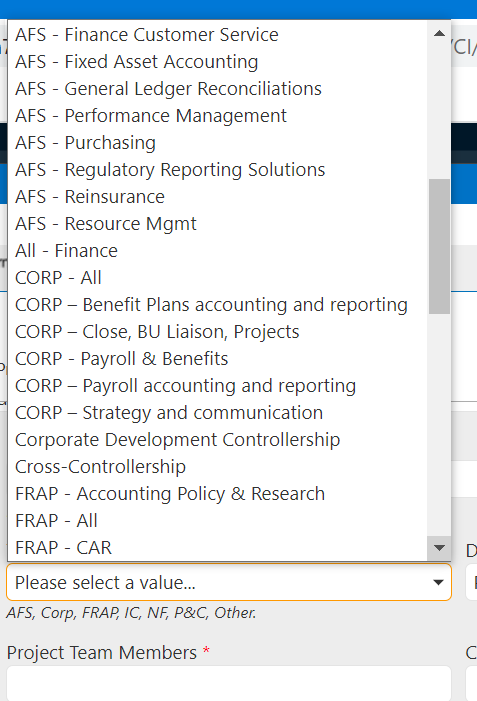
As you can see in the example, I'm able to select AFS, CORP & FRAP within the selection box. This list is tied to the Nintex List. Is there a way for me to write a Rule which limits the selection to AFS?
Thank you for your thoughts and time.